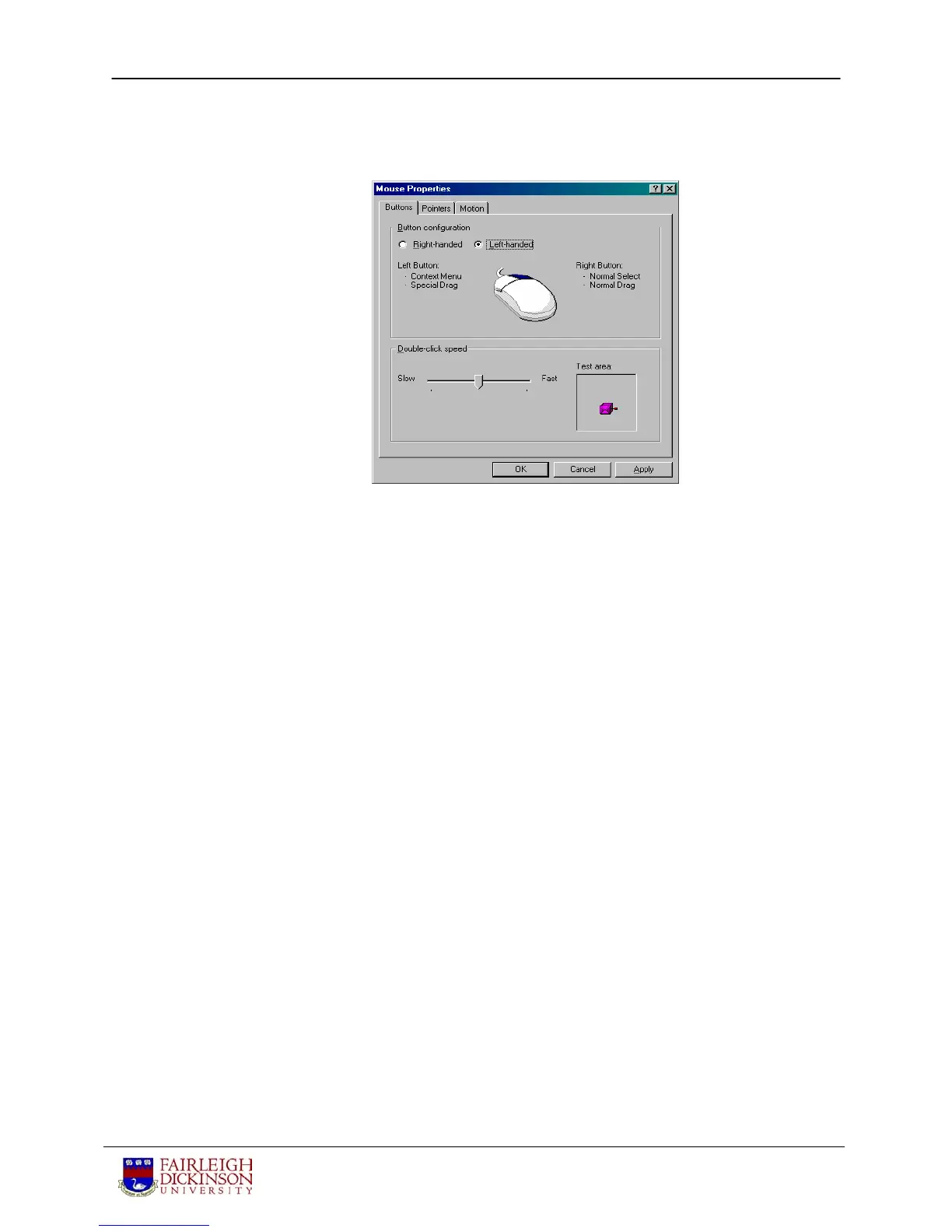IBM ThinkPad R51 FAQ’s Page 9
Center for Teaching and Learning with Technology
How do I
change the
mouse to a
left-handed
mouse?
39. If I’m left handed, how can I change the mouse to a left-handed mouse?
Click on Start=>Settings=>Control Panel and then double click on the mouse icon. Click
on the Buttons tab and then click on left-handed. This will reverse the functions of the left
and right mouse buttons (see picture below).
How do I set
the time and
date?
40. How do I set the time and date?
Your computer’s internal clock may not be set on the correct time when you first turn the
laptop on. Check the time box (clock) at the bottom right of the screen (on the taskbar). If
you need to change the time, click on Start=>Settings=>Control Panel. Then double click
on the icon Date/Time and set the correct time, date and time zone. Another way to change
the time and date is to double click on the time box (clock) that is displayed on the taskbar
at the bottom right of the screen.