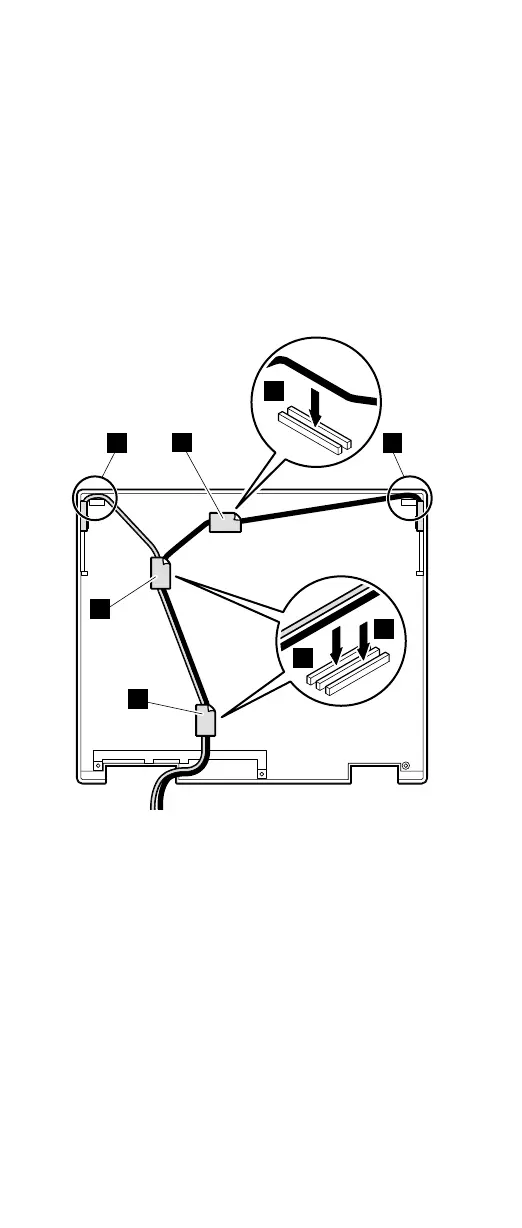Cable routing: Route the antenna cables as follows;
1. Hook the black antenna cable to projetion (1)onthe
right corner of the rear cover.
2. Route the black antenna cable to go through cable
guides 2 and 3.
3. Hook the gray antenna cable to projection (4)onthe
left corner of the rear cover.
4. Route the gray antenna cable to go through cable
guides 5.
5. Make sure that both of the cables are not twisted.
6. Stick insulation tapes 6, 7 and 8.
6
8
7
2
5
3
4 1
Removing and replacing a FRU
130 ThinkPad T20, T21, T22, T23 (MT 2647/2648)