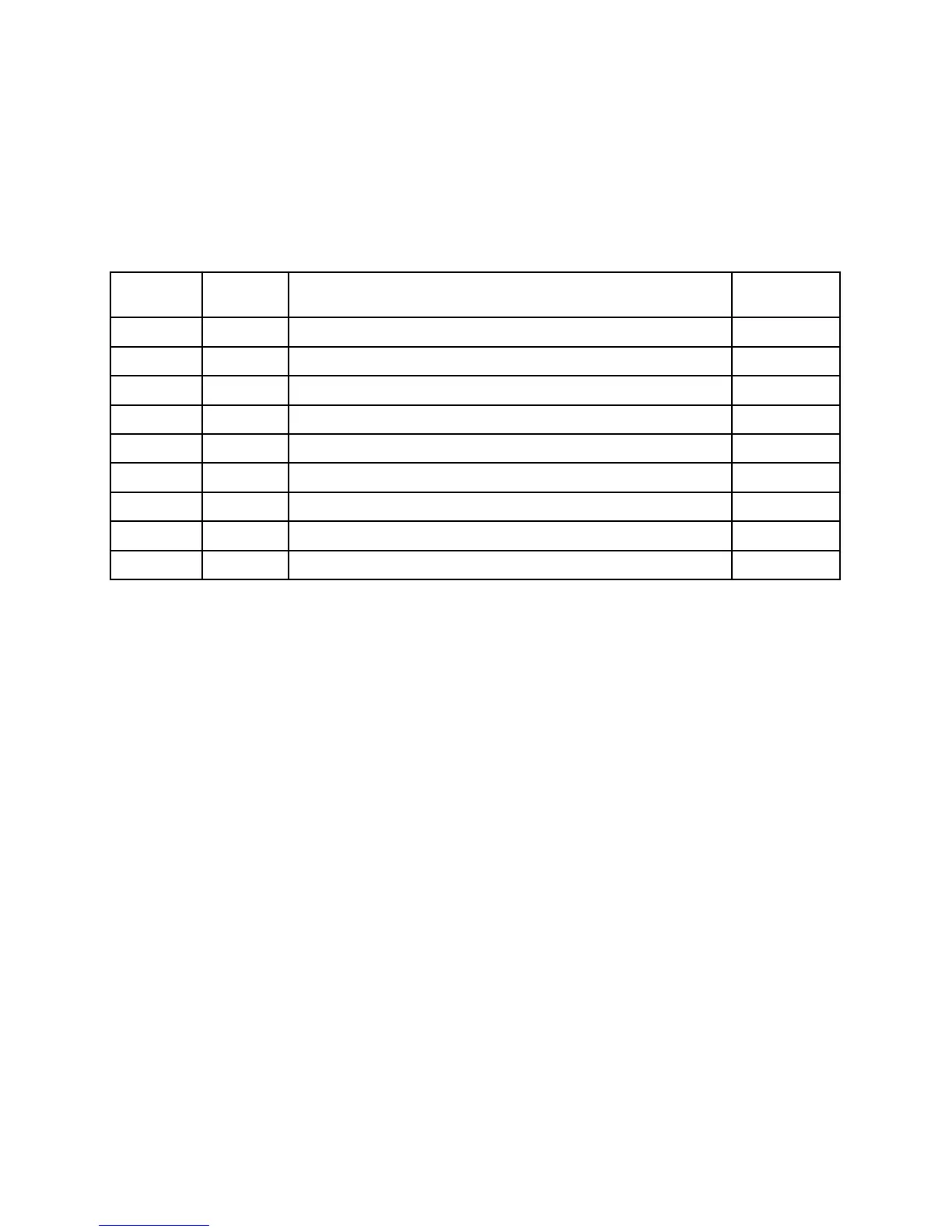IBM System x3200 M3 17
Internal backup units
The server supports the internal tape drive options listed in the following table. Internal tape drives are
installed in a 5.25" HH bay. A maximum of one tape drive is supported. SAS tape drives require SAS HBA
to be installed in server. USB tape drives are connected to the dedicated USB tape drive connector on the
motherboard. If an internal tape drive is installed, then the maximum number of optical drives is limited to
one.
Table 8. Internal tape drives
Part
number
Feature
code
Description Maximum
supported
39M5636 5395 IBM DDS Generation 6 USB Tape Drive 1
43W8478 5393 IBM 400/800GB HH LTO3 SAS Tape Drive 1
44E8895 5397 IBM Half High LTO Gen 4 SAS Tape Drive 1
46C5399 5711 IBM DDS Generation 5 USB Tape Drive 1
49Y9898 5345 IBM Internal Half High LTO Gen 5 SAS Tape Drive 1
00D8935 A1VL IBM RDX 1TB Cartridge 1
00D2786 A2VE IBM RDX Internal USB 3.0 Dock with 320GB Cartridge 1
00D2787 A2VF IBM RDX Internal USB 3.0 Dock with 500GB Cartridge 1
00D2788 A2VG IBM RDX Internal USB 3.0 Dock with 1TB Cartridge 1
For more information, see the list of IBM Redbooks Product Guides in the Backup units category:
http://www.redbooks.ibm.com/portals/systemx?Open&page=pg&cat=tape