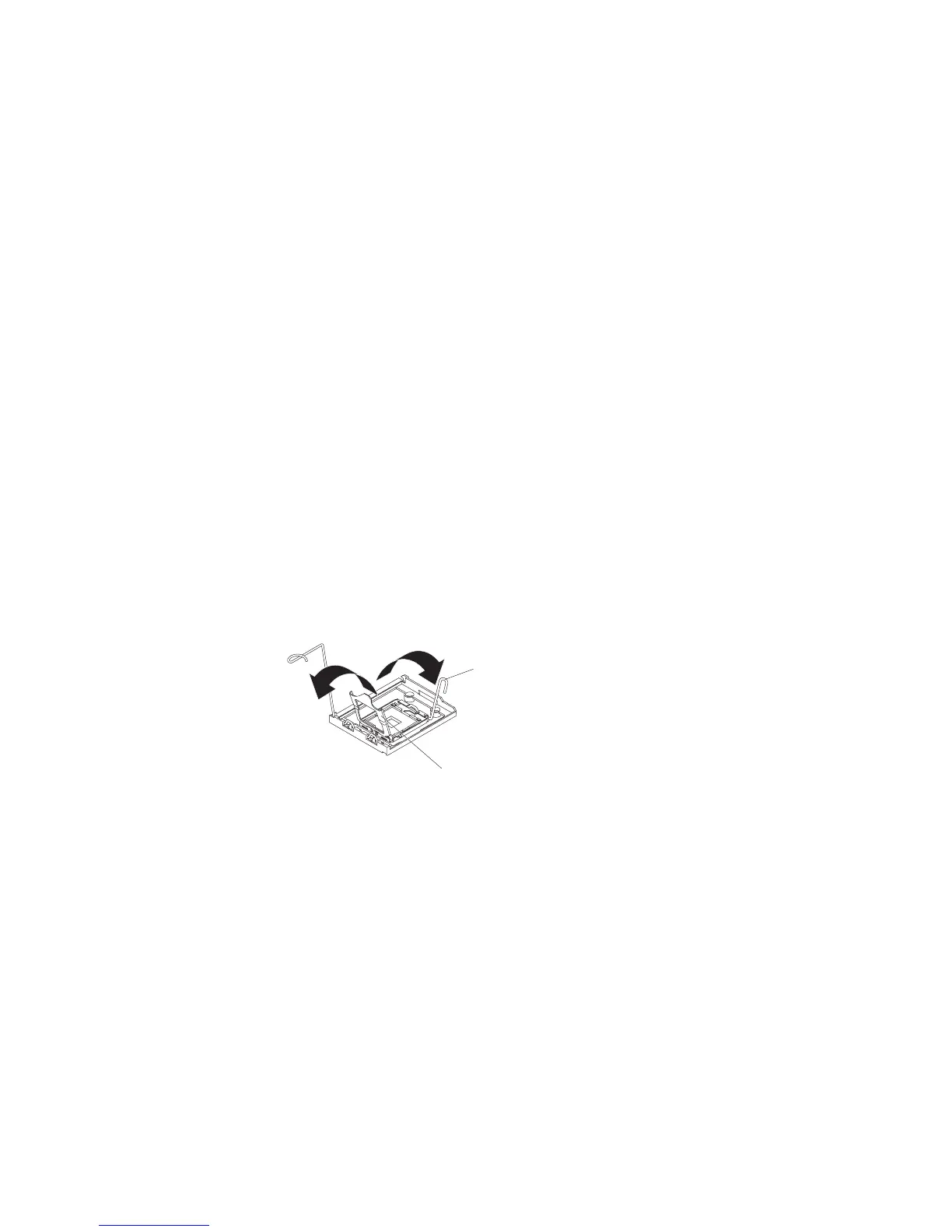and external clock frequencies must be identical. You can use the
Configuration/Setup Utility program to determine the specific type of
microprocessor that is installed on the system board.
v Read the documentation that comes with the microprocessor to determine
whether you must update the basic input/output system (BIOS) code in the
server. To download the most current level of BIOS code for the server,
seehttp://www.ibm.com/support/.
v Obtain an SMP-capable operating system. For a list of supported operating
systems, see http://www.ibm.com/servers/eserver/serverproven/compat/us/.
v You can use the Configuration/Setup Utility program to determine the specific
type of microprocessor in the server.
To
install a microprocessor, complete the following steps:
1. Read the safety information that begins on page v and “Installation guidelines”
on page 21.
2. Turn off the server and peripheral devices; then, disconnect the power cords
and all external cables. Remove the cover.
Attention: The microprocessor retention latch is spring-loaded when the
microprocessor is in place. Releasing the latch too quickly or allowing it to
spring upward can damage the microprocessor and surrounding components.
3. Remove the microprocessor air duct from the fan cage:
a. Grasp the two pinch points on the top of the air duct and squeeze them
together.
b. Lift the air duct up and out of the server and set it aside.
4. Release the microprocessor retention latch by pressing down on the end,
moving it to the side, and slowly releasing it to the open (up) position.
Microprocessor
release lever
(fully open)
Microprocessor
bracket frame
5. Open the microprocessor bracket frame by lifting up the tab on the top edge.
Attention: Use the vacuum tool that comes with the replacement part to
install or remove the microprocessor. Dropping the microprocessor during
removal or installation can damage the contacts. Also, contaminants on the
microprocessor contacts, such as oil from your skin, can cause connection
failures between the contacts and the socket.
6. Install the microprocessor by using the vacuum tool and completing the
following steps.
40 IBM System x3500 Type 7977: User’s Guide