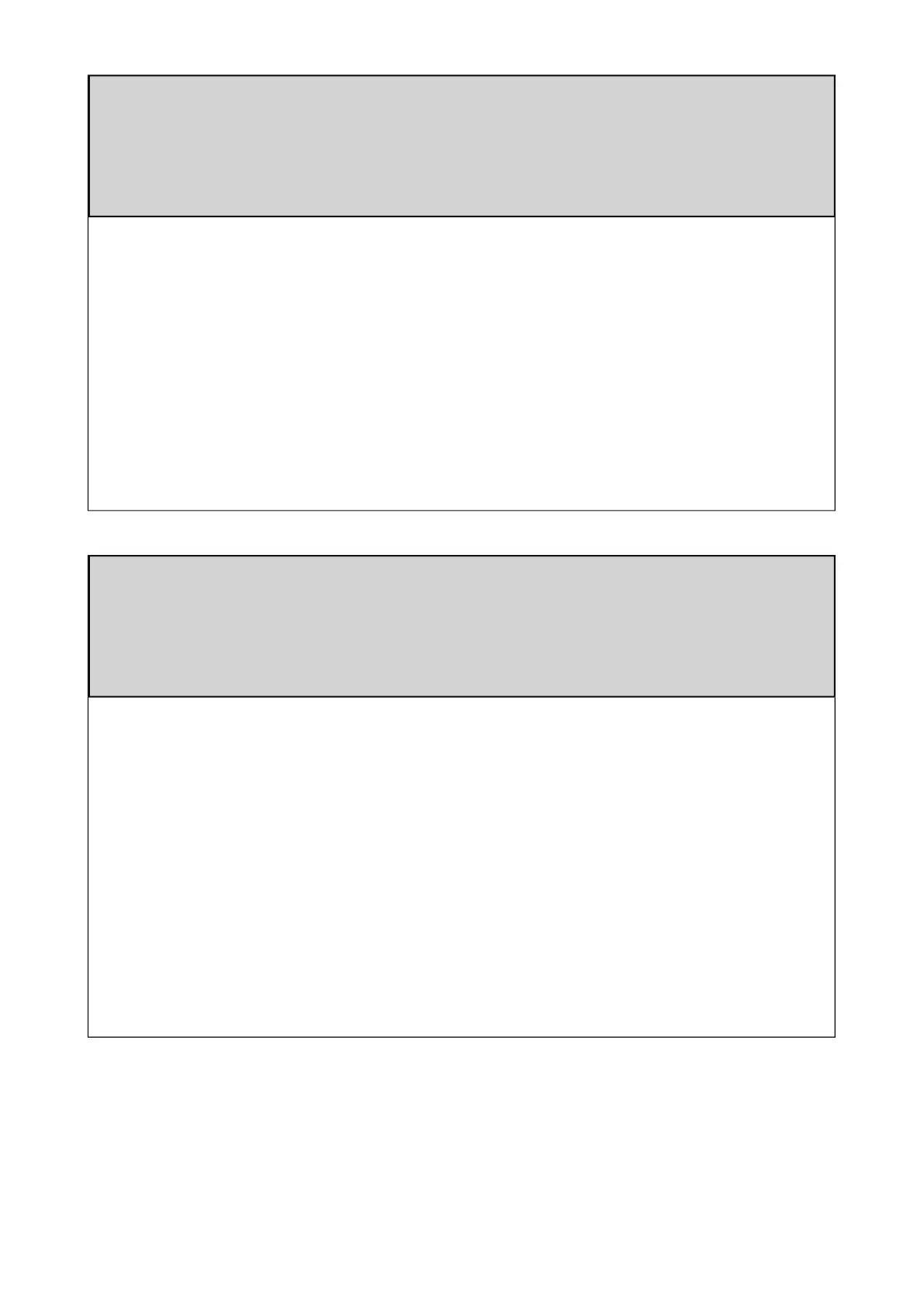2. Why did it change back to the
original temperature after setting
the temperature?
The Solid/Non-Flashing number on the
display is the CURRENT interior
temperature. The Flashing number is your
SET temperature after adjustment. The
compressor will shut off when the SET
temperature is reached.
3. What should I do if the refrigerator
is upside down when it is
delivered?
Please leave your refrigerator upright for
24 hours to allow the compressor lubricant
to resettle before powering on the fridge.
Otherwise it may contribute to certain
operation abnormalities. If the fridge has
any visible oil or fluid leaks, please contact
us immediately.
15