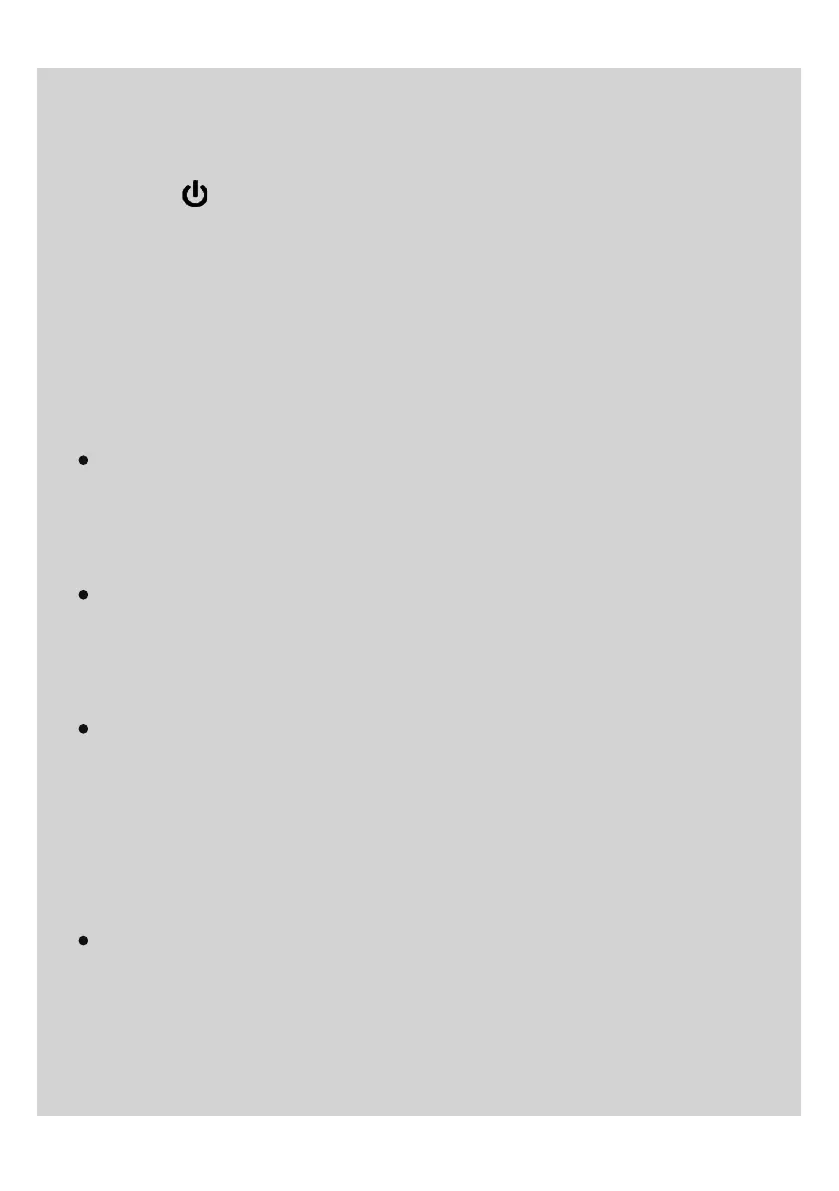[State]
Click “ ” to control turning on/off of the fridge.
When it is on, its working state can be checked,
including the temp, voltage, electric quantity,
mode, temp graph.
[Setting]
Temperature control: the temp can be
adjusted from -18°C to 10°C(0°F to 50°F).
Click or slide to control.
Celsius and Fahrenheit switch: Celsius and
Fahrenheit can be switched. Click or slide to
switch.
Battery protection mode: three modes—high,
medium, low. Click or slide to change. Do
not change it optionally. The mode should
be set according to your vehicle battery, and
medium is recommended.
After finishing the setting, switch to “state”
display to check the state information of the
fridge.
20
