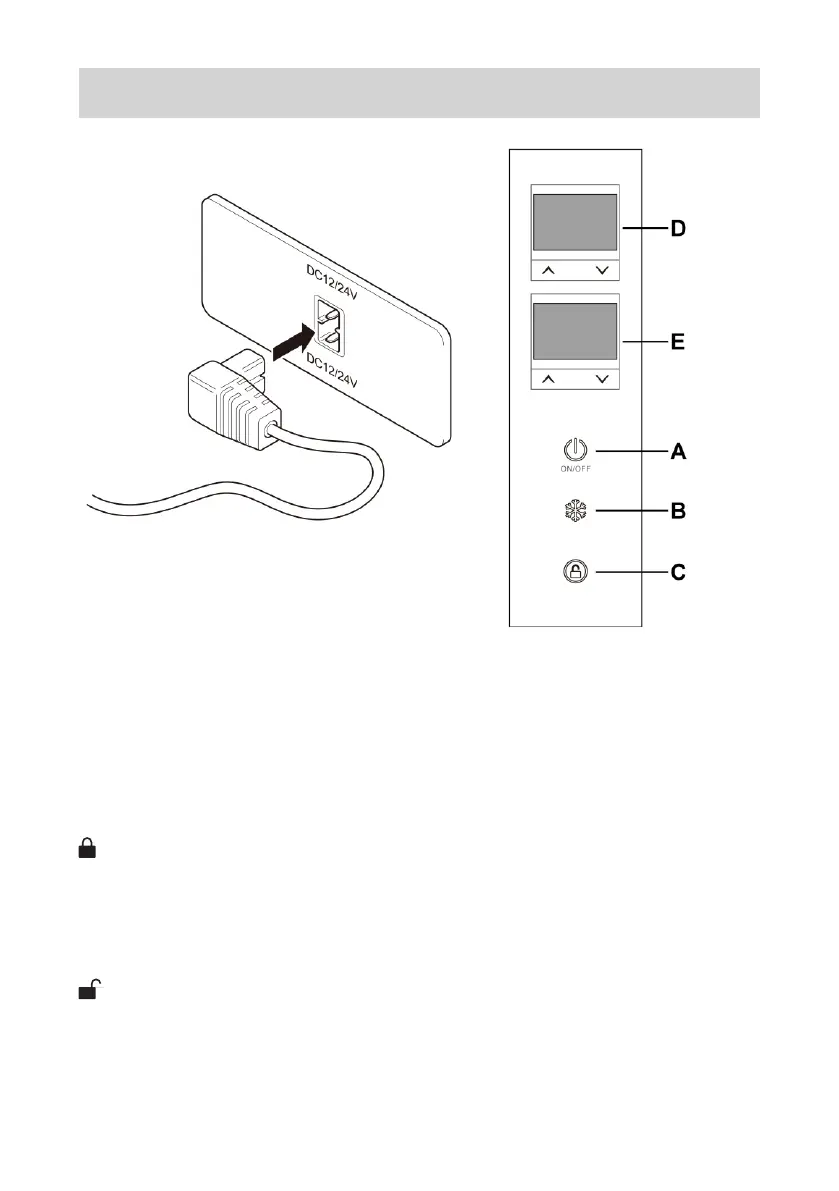With the fridge powered on, press and hold the
Button C to unlock the fridge’s control interface.
05
The fridge will lock its control interface after
90 seconds of no control inputs, to prevent
accidental changes from being made.
You can press and hold the Button C (Unlock)
for 3 seconds to unlock the control interface.
2.3 Unlock Button
