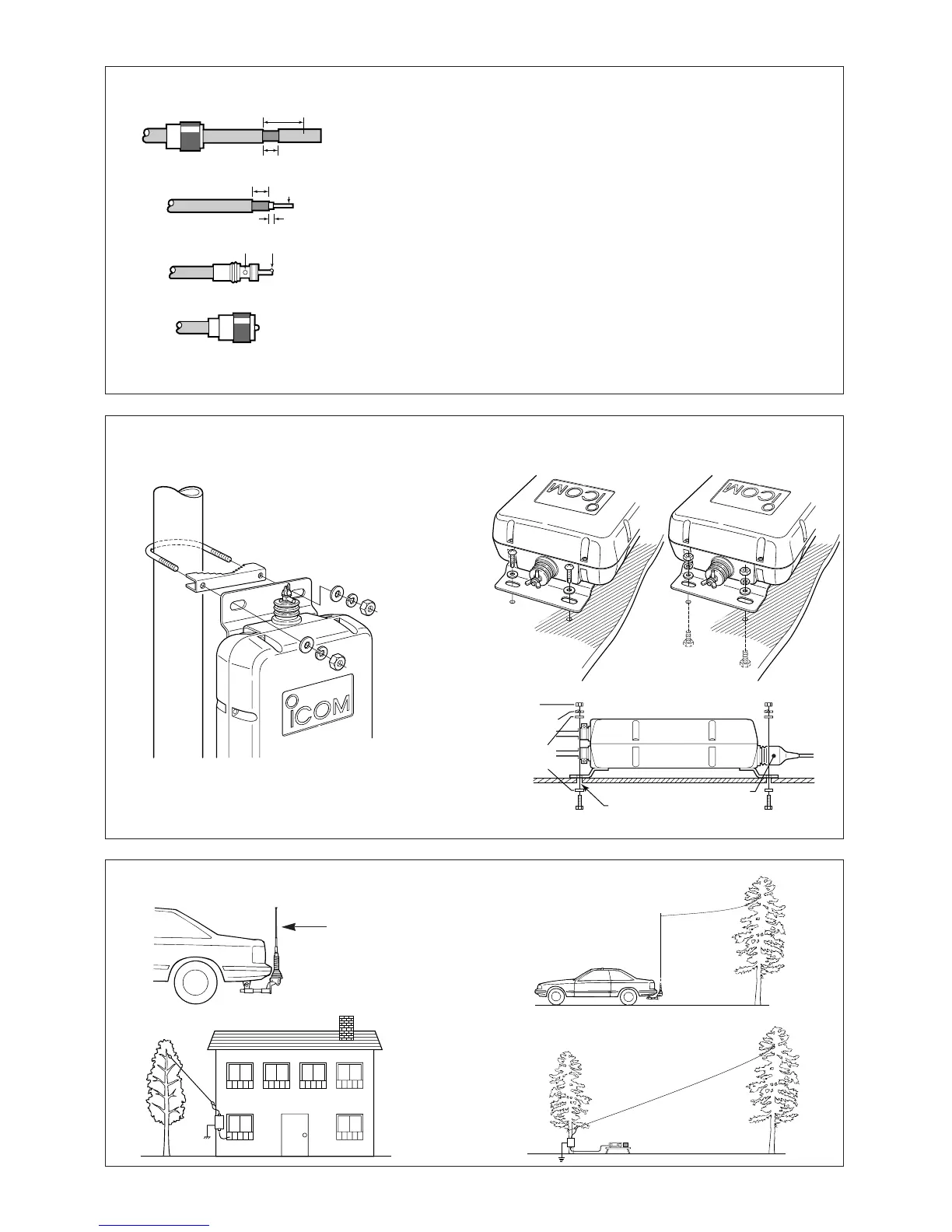Fig. 5 MOUNTING THE AH-4
• Mounting on an antenna pole
• Mounting on a flat location
Fig. 6 MOUNTING EXAMPLES
Fig. 4 PL-259 CONNECTOR SOLDERING
➀ Slide the coupling ring over the coaxial cable. Strip
the cable jacket and pull it down to reveal 10 mm
(0.4 in) of braid.
• Soft solder the exposed braid and then pull the jacket
back in place.
➁ Strip the cable as shown at left. Tin the center con-
ductor the entire length of the exposed braid.
➂ Slide the connector body over the cable and sol-
der as shown at left.
➃ Screw the coupling ring onto to the connector
body.