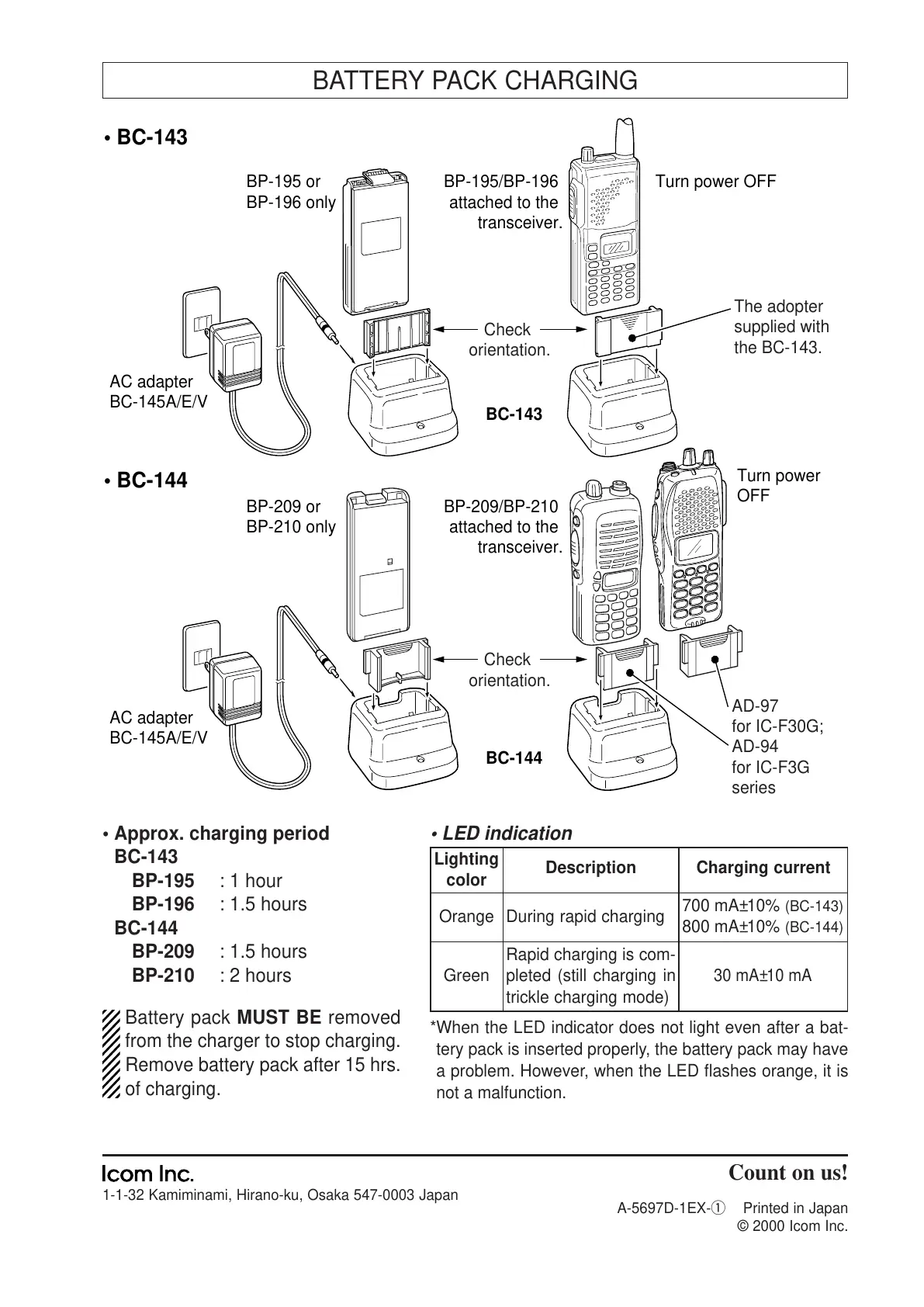• Approx. charging period
BC-143
BP-195 : 1 hour
BP-196 : 1.5 hours
BC-144
BP-209 : 1.5 hours
BP-210 : 2 hours
Battery pack MUST BE removed
from the charger to stop charging.
Remove battery pack after 15 hrs.
of charging.
1-1-32 Kamiminami, Hirano-ku, Osaka 547-0003 Japan
Count on us!
A-5697D-1EX-q Printed in Japan
© 2000 Icom Inc.
BATTERY PACK CHARGING
• LED indication
*When the LED indicator does not light even after a bat-
tery pack is inserted properly, the battery pack may have
a problem. However, when the LED flashes orange, it is
not a malfunction.
Lighting
color
Orange
Green
Charging current
700 mA±10%
(BC-143)
800 mA±10% (BC-144)
30 mA±10 mA
Description
During rapid charging
Rapid charging is com-
pleted (still charging in
trickle charging mode)
