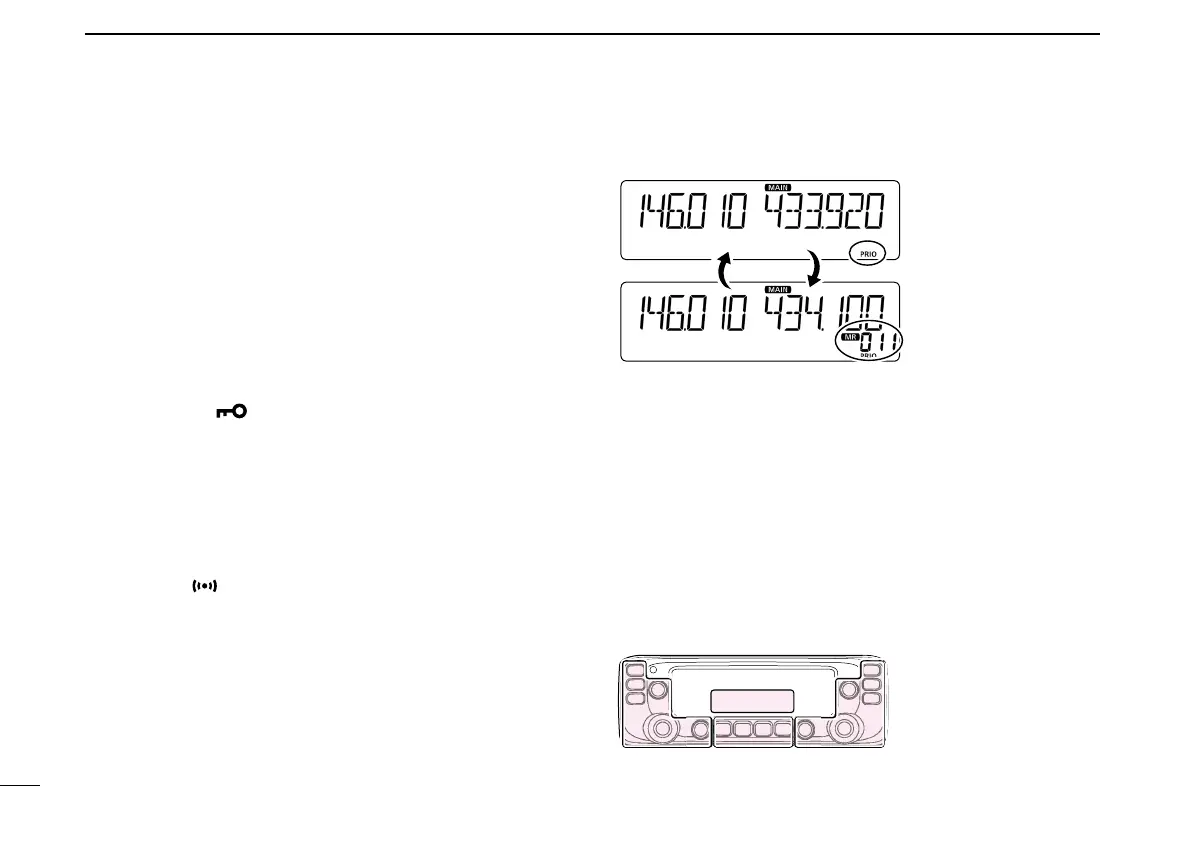47
6
PRIORITY WATCH
New2001 New2001
■ VFO and a Memory/Bank scan
D VFO frequency and a Memory/Bank scan
Sequentially checks the Memory or Bank channels every
5 seconds, while receiving on a VFO frequency.
Set the VFO frequency. (p. 24) q
Select the Memory mode. (p. 23) w
Hold down [V/MHz SCAN] e S for 1 second.
Rotate [DIAL] r S to select a desired scan type.
Push [V/MHz SCAN] t S.
•TheMemoryscanstarts.
Push [MENU y ]C.
•EnterstheMENUmode.
u Rotate [DIAL]S to select “PRIO” (Priority scan).
Push [ i ï]D.
Rotate [DIAL] o S to select “ON” or “Bell.”
•ON:StartsPriorityWatch.
•Bell:StartsPriorityWatch.
When a signal is received on the Priority channel,
the “
” icon appears on the display.
!0 Push [ï]D.
!1 Push [MAIN BAND]S.
•ExitstheMENUmode.
•The“PRIO”iconappears,andthePrioritywatchstarts.
•TocancelthePrioritywatch,select“OFF”instepo.
Example:
Sequentially c
hecks the Memory channels while re-
ceiving on 433.920 MHz.
Checks the Memory channels every
5 seconds.
Appears
The Memory channels are
sequentially checked.
D VFO scan and a Memory/Bank scan
Sequentially checks the Memory or Bank channels every 5
seconds during a VFO scan.
Do steps q q through !1 as shown to the left.
•The“PRIO”iconappears,andthePrioritywatchstarts.
Hold down [V/MHz SCAN] w S for 1 second.
Rotate [DIAL] e S to select a desired scan type.
Push [V/MHz SCAN] r S.
•TheVFOscanstarts.
The C, S, or D in the
instructions indicate the
area of the controller.
C: Center
S: Side
D: Display
