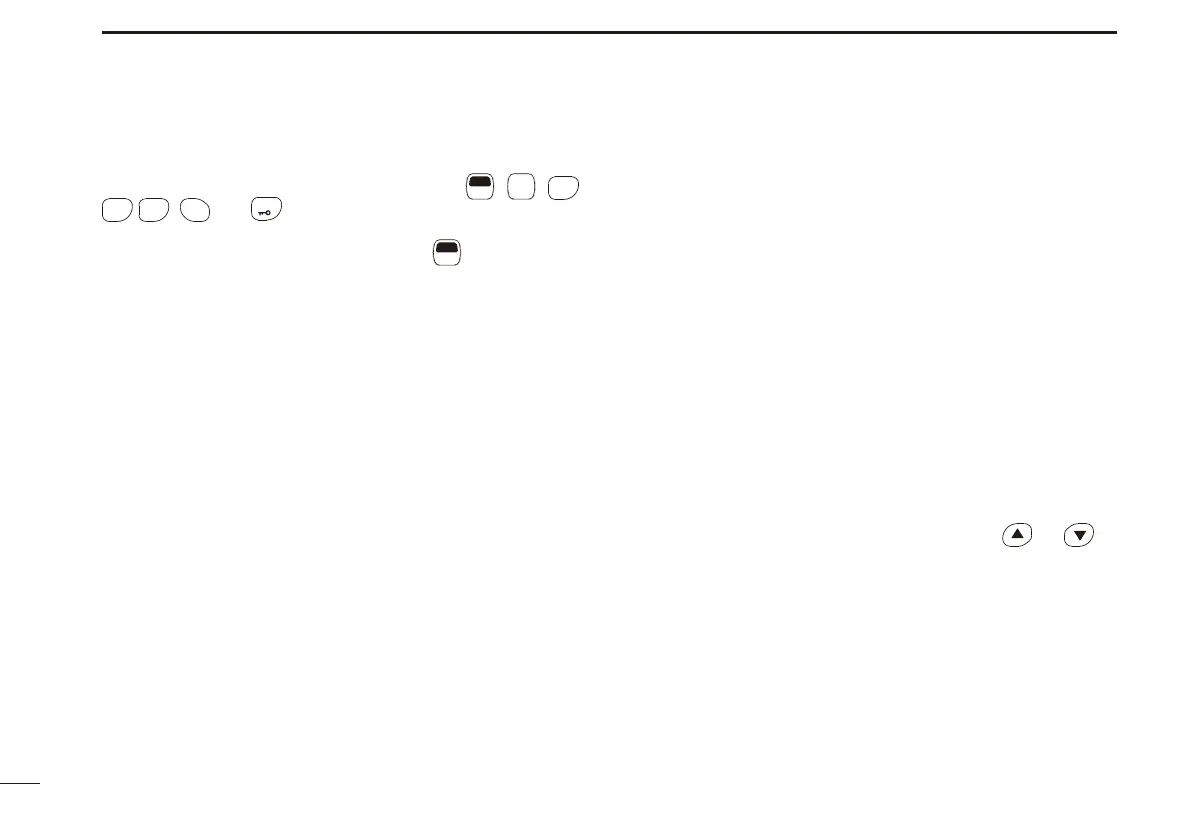12
2
UNIT DESCRIPTION
Programmable function keys ■
The following functions can be assigned to
F
SET
,
MONI
TSQL
,
SCAN
TAG
,
PRIO
SETP
OGP
RS
,
CH
SQL
and
LOW
programmable function keys with the
CS-440N
CLONING SOFTWARE.
The Key function activates after pushing
F
SET
, when the pro-
grammable function key is assigned to the Function mode.
Scan/Scan Tag
➥ Push to start or stop the scan.
➥ Hold down for 2 seconds to set or clear the displayed
channel as a TAG channel.
Scan Mode/Rpt Scan
➥ Push to select the scan mode.
➥ Hold down for 2 seconds to start the Repeater scan.
PRIO/PRIO Set
➥ Push to select the priority channel.
➥ Hold down for 2 seconds to set the displayed channel as
the Priority channel.
S-Ring/PRIO Clear
➥ Push to transmit the Smart-Ring call.
• When “TSQL” is displayed, beeps sound.
• When “TSQL” is not displayed, “N/A” appears.
➥ Hold down for 2 seconds to cancel the Priority channel
setting.
Monitor/TSQL
(This Key function can be assigned only in the Normal
mode.)
➥ Push to toggle the Monitor function ON or OFF.
➥ Hold down for 2 seconds to sequentially activate the fol-
lowing functions.
• Subaudible tone encoder and Tone squelch/DTCS squelch.
• Pocket beep.
• No tone operation.
RF Power/Lock
➥ Push to set the transmit output power level.
➥ Hold down for 2 seconds to toggle the Key lock function
ON and OFF.
TX Code CH/Call
➥ While in the CB channel operation, push to enter the TX
code channel selection mode, then push
or to
select the desired channel.
➥ While in the CB channel operation, hold down for 2 sec-
onds to transmit the specifi ed SelCall TX code on the se-
lected channel.
