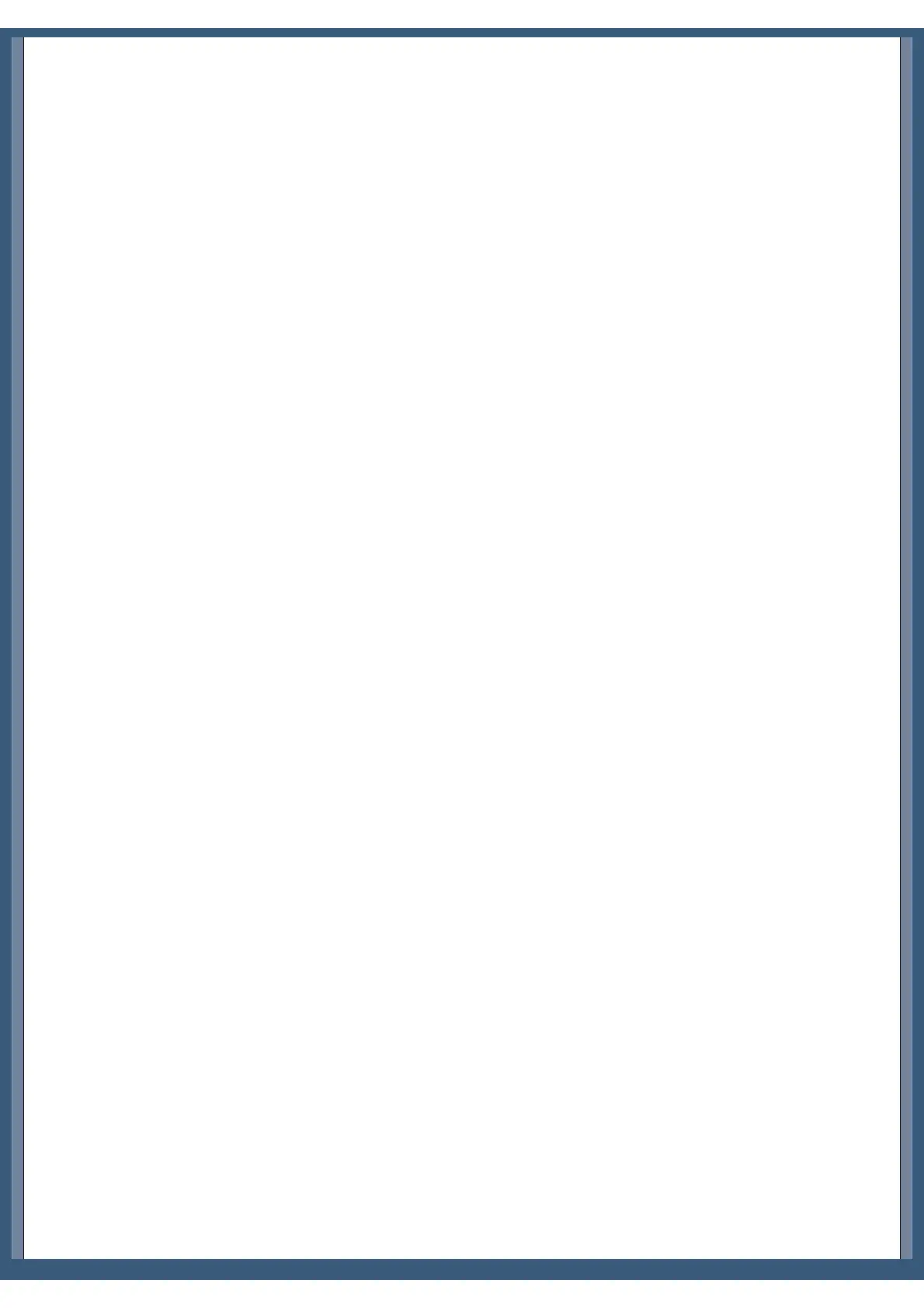3. Remove the two screws at the top rear (on the sides) of the radio.
4. Pry the top cover off from the back.
5. Disconnect the speaker at the connector.
Modification:
6. Near the top rear of the main circuit board, there is an small, oblong metal can. Directly below the right side of this can is
two surface mount diodes with a white silk-screened box around them. There is also what appears to be a circuit board part
number just to the left of it (mine says B4916D). Remove the LEFT diode in the box.
7. To the left of this, there is a test point marked CP3. Just to the left and above this test point is another box with two
*vertically* mounted surface-mount diodes (Note: there is also a place for 5 more *horizontally* mounted diodes, with 3
installed). Remove the LEFT vertically oriented diode.
Reassembly:
8. Reconnect the speaker.
9. Put the top cover back on. Insert the top cover tabs into the slots and lower into position.
10. Replace all of the screws.
My radio did not require a reset, however I did lose all of my channel memories. It seems to be able to transmit everywhere except
below .5 Mhz. I have not tested the power output at all frequencies yet.
I hope this helps everyone who have been waiting patiently for this mod.
Any comments can be directed to me:
Len - KC2ADV
email: lenny@handy-man.com.
From: "Rafel" jarel@box43.gnet.pl
If you can read this, its come from Your www:
Len - KC2ADV
email: lenny@handy-man.com
... wrote:
...
>Modification:
>6. Near the top rear of the main circuit board, there is an small, oblong
>metal can. Directly below the right side of this can is two surface mount
>diodes with a white silk-screened box around them. There is also what
>appears to be a circuit board part number just to the left of it (mine
>says B4916D). Remove the LEFT diode in the box.
>7. To the left of this, there is a test point marked CP3. Just to the left
>and above this test point is another box with two *vertically* mounted
>surface-mount diodes (Note: there is also a place for 5 more *horizontally*
>mounted diodes, with 3 installed). Remove the LEFT vertically oriented
>diode.
For first, my circuit board part number is B4916F, i don`t understand you what diodes i must cut off, explain me, my smd diodes
looks like this:
O<>O 7
O O 6
O<>O 5
J25 O<>O 4
O<>O 3
O O O O
