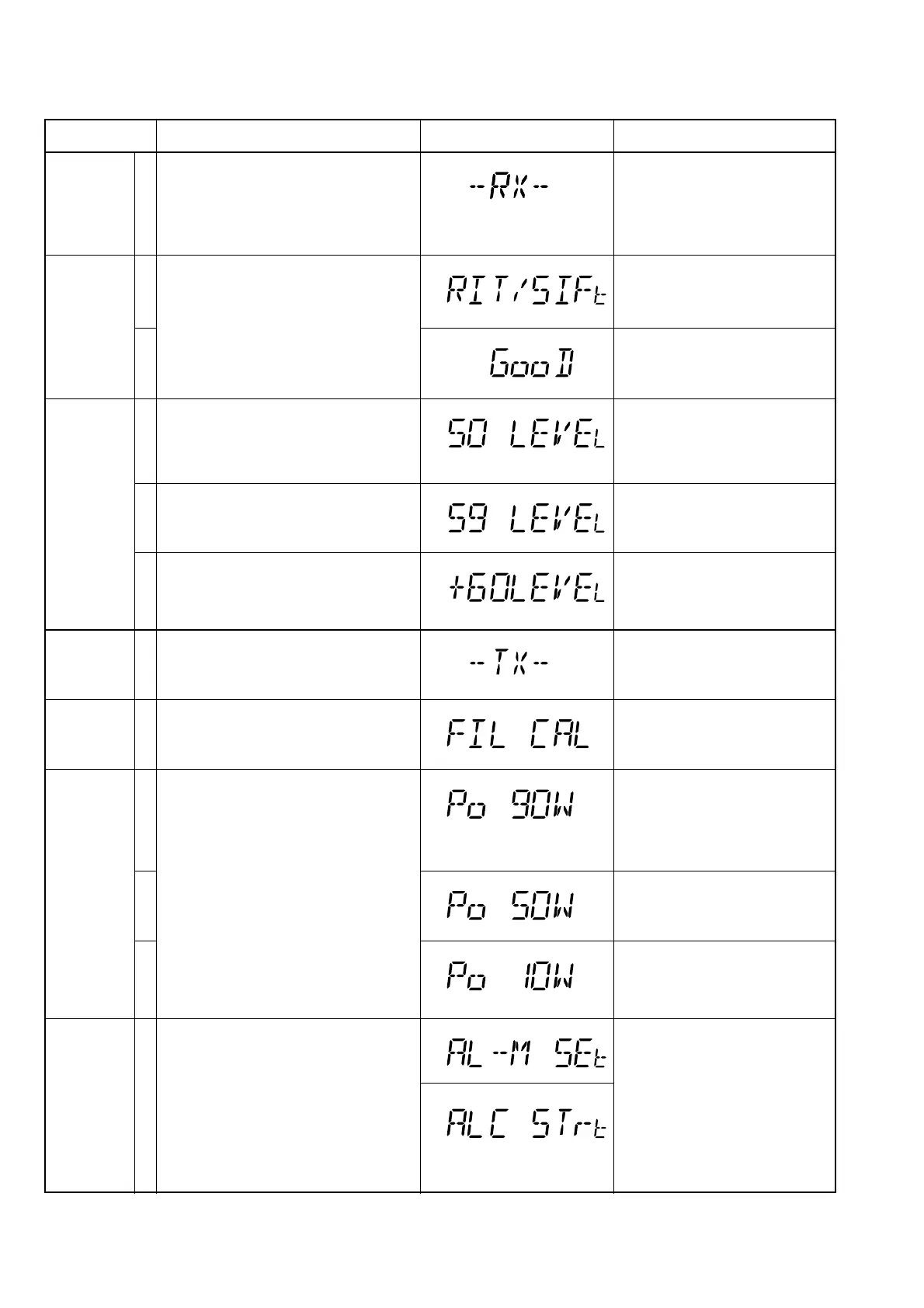5 - 10
5-5 SET MODE ADJUSTMENT
ENTERING
SET MODE
ADJUSTMENT
FOR RX
VOLUME
CENTER
S METER
SET MODE
ADJUSTMENT
FOR TX
FILTER
CALIBRATION
POWER
METER
ALC METER
ADJUSTMENT ADJUSTMENT CONDITION DISPLAY OPERATION
• Enter set mode adjustment for RX:
1 Turn power OFF.
2 Terminate the [REMOTE] jack with a
3.5(d) mm mini-plug.
3 While pushing [MODE] and [TONE]
keys, turn power ON.
• Set the [RIT] and [SHIFT] controls to cen-
ter.
• Connect a standard signal generator to
[ANT] and set as :
Frequency : 14.15150 MHz
Level : OFF
• Receiving
• Set an SSG as :
Level : 50 µV (–73 dBm)
Modulation : OFF
• Receiving
• Set an SSG as :
Level : 50 mV (–13 dBm)
Modulation : OFF
• Receiving
• Push [UP] to enter the set mode adjust-
ment for TX.
• Connect an RF power meter to [ANT] con-
nector.
• Connect an RF power meter to [ANT] con-
nector.
• Connect an audio generator to [MIC] jack
and set as:
Frequency : 1.5 kHz
Level : 30 mVrms
• Connect an RF power meter to [ANT] con-
nector.
• Connect an audio generator to [MIC] jack
and set as:
Frequency : 1.5 kHz
Level : 30 mVrms
1
1
2
1
2
3
1
1
1
2
3
1
Push [SET] key to enter the RX set-
ting.
Or push [UP] key to skip the set
mode adjustment for RX.
Push and hold [SET] key to set the
volume center positions.
Verify the display shows “GooD”,
then push [UP] key to enter the “S
METER” adjustment.
Push [SET] key to set the "S0 level".
Push [SET] key to set the "S9 level".
Push [SET] key to set the "+60 dB
level".
Push [UP] key to return the set mode
adjustment for RX.
Push [SET] key to enter the TX set-
ting.
Push [SET] key to make the calibra-
tion.
• Transceiver transmits for a while.
Push [SET] key to transmit.
• Transceiver transmits automatically.
Set to 90 W using [MAIN DIAL], then
push [SET] key while transmitting.
Set to 50 W using [MAIN DIAL], then
push [SET] key while transmitting.
Set to 10 W using [MAIN DIAL], then
push [SET] key while transmitting.
Push [UP] key to enter the “ALC
METER” adjustment.
Push [SET] key to set ALC reference
level.
• Transceiver transmits automatically.
Push [UP] key to enter the “SWR
METER” adjustment.
