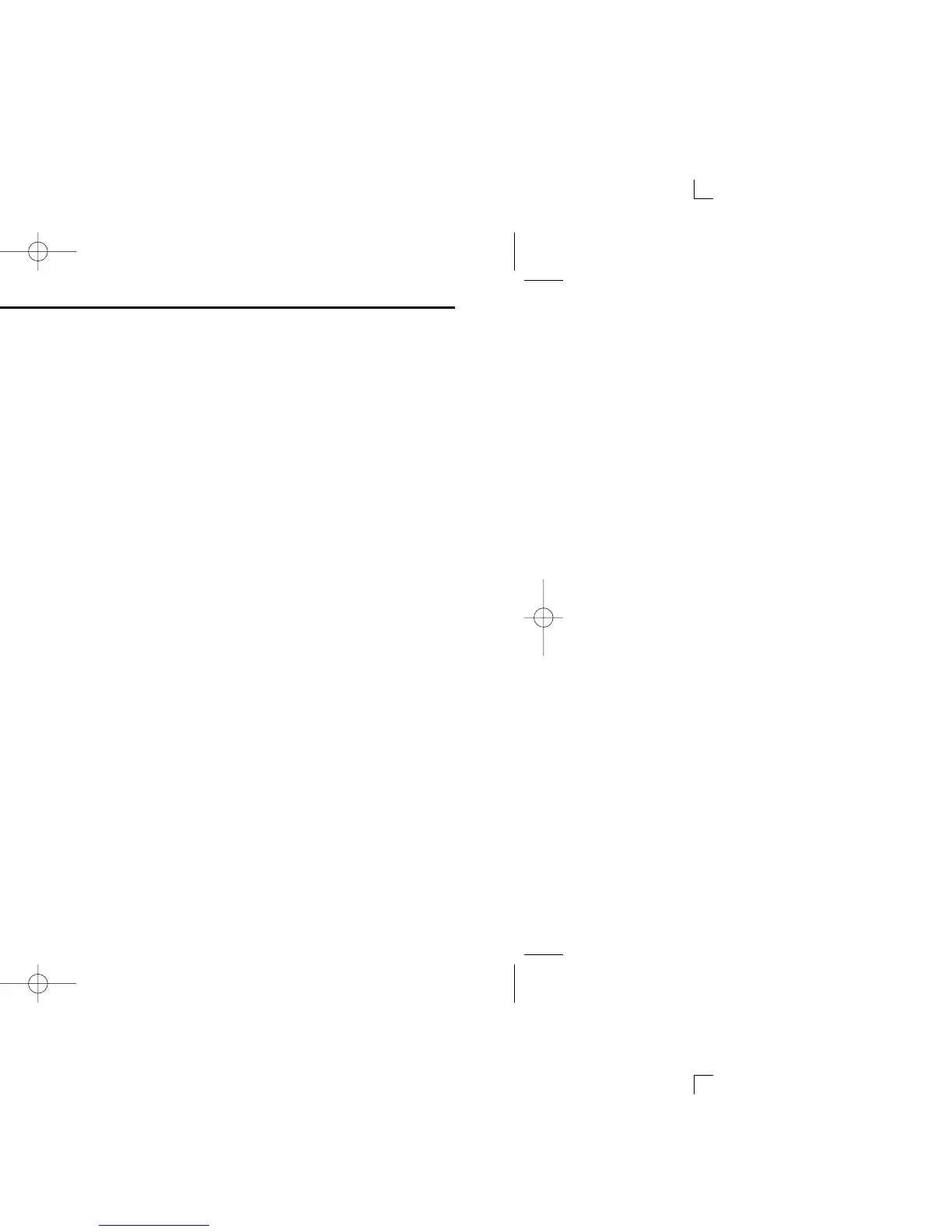8
2
PANEL DESCRIPTION
SCAN ADD/DEL (TAG) KEY “SCAD”
Push to add or delete the selected channel to/from the scan
group.
PRIO A/B KEYS “PRA”/“PRAR”/“PRB”/“PRBR”
➥ Push to select Priority A or Priority B channel.
➥ Push and hold [Prio A (Rewrite)] or [Prio B (Rewrite)] to
rewrite the Priority A or Priority B channel to the selected
channel.
MR-CH 1/2/3/4 KEYS “CH1”/“CH2”/“CH3”/“CH4”
Push to select an operating channel directly.
MONI (AUDI) KEY “MON”
➥ Mute and release the CTCSS (DTCS) or 2-tone squelch
mute. Open any squelch/deactivate any mute while push-
ing this key. (LMR operation only)
➥ Activates one of (or two of) the following functions on each
channel independently: (PMR or BIIS PMR operation only)
• Push and hold to un-mute the channel (audio is emitted; ‘Audible’
condition).
• Push to mute the channel (sets to ‘Inaudible’ only).
• Push to un-mute the channel (sets to ‘Audible’ only).
• Push after the communication is finished to send a ‘reset code’.
NOTE: The un-mute condition (‘Audible’ condition) may
automatically return to the mute condition (‘Inaudible‘ con-
dition) after a specified period depending on programming.
LIGHT KEY “LIGT”
Push to turn the transceiver’s backlight ON temporarily only
when the backlight function is turned OFF in user set mode.
LOCK KEY “LOCK”
➥ Push and hold for 1 sec. to electronically lock all program-
mable keys except the following:
[Call] (incl. Call A and Call B), [Moni(Audi)] and [Emergency].
➥ Push and hold for 1 sec. again to turn the lock function OFF.
HIGH/LOW KEY “H/L”
Push to select the transmit output power temporarily or per-
manently, depending on the pre-setting.
•Ask your dealer for the output power level for each selection.
C.TONE CH ENT KEY “TSEL”
Push to select the continuous tone channel using [CH Up]/
[CH Down] to change the tone frequency/code setting. The
selected channel remains set as the continuous tone chan-
nel until another channel is designated as such.
TALK AROUND KEY “TA”
Push to turn the talk around function ON and OFF.
•The talk around function equalizes the transmit frequency to the
receive frequency for transceiver-to-transceiver communication.
WIDE/NARROW KEY “W/N”
Push to toggle the IF bandwidth between wide and narrow.
• The wide passband width can be selected from 25.0 or 20.0 kHz
using the CS-F70/F1700
CLONING SOFTWARE
. (PMR or BIIS PMR
operation only) Ask your Dealer for details.
IC-F70_F80-1.qxd 05.1.18 4:26 PM Page 8 (1,1)
