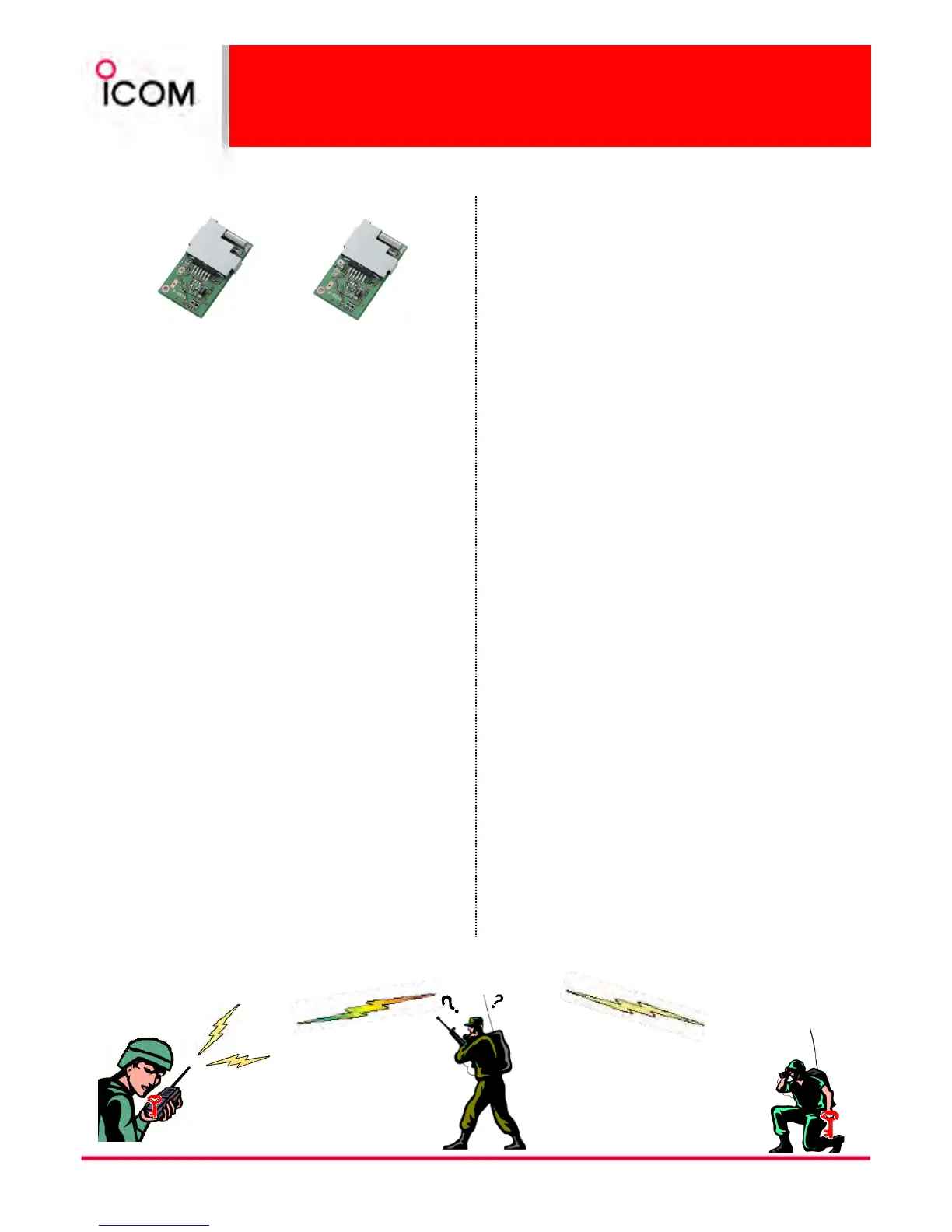Voice Scrambling Systems
Program setting for scrambler
Program setting for scramblerProgram setting for scrambler
Program setting for scrambler
Rolling type voice
scrambler UT-110
Non-rolling-type voice
scrambler UT-109
Common
Common Common
Common -
--
- Scrambler
ScramblerScrambler
Scrambler
• Type
Set the UT-110 Rolling type scrambler as UT-109 Non-
rolling type. As UT-110 and UT-109 have different code
settings, they are not compatible.
By selecting Non-rolling type in this item, you can use
UT-110 as UT-109.
Selectable value: Rolling type (UT-110 normal) or
Non-rolling type (UT-110 works as UT-109)
▒ NOTE:
▒ 1. This item is invalid for UT-109.
▒ 2. The following setting will be invalid; Scrambler
Group Code
• Group Code
Set the Scrambler Group code number. available
number: 1 to 4
▒ NOTE: This item is invalid for UT-109.
• Synchronous Capture
"Synchronous capture mode" is useful when
communicating through a repeater. However,
Memory CH
Memory CH Memory CH
Memory CH -
--
- Scrambler
ScramblerScrambler
Scrambler
• Scrambler OFF/ON/Inhibit
OFF : Turn the scrambler function OFF.
ON : Turn the scrambler function ON.
Inhibit : Scrambler function selection is inhibited.
▒ NOTE:
▒ This setting is only effective for the base mode.
RELATED ITEM:
[Scrambler] ; Common screen
• Scrambler Code
- Program the scrambler codes.
- Available codes;
communicating through a repeater. However,
because of voice components, the repeater can not
maintain synchronous mode in rare cases. Normally
it is best to set this item to "Standard".
Selectable value: Standard (normal operation) or
Continuous (repeater operation)
• Tone Start Timing
Tone start timing selects the synchronous tone
signal transmit delay time. Set the delay time for the
other party's transceiver has power save mode.
Selectable value: OFF(default), 300, 600 and 1100
msec.
UT-110 (Rolling type) : 1 to 255
▒ NOTE:
- Set the scrambler group code in the Common 2
screen in advance. (UT-110 only)
- UT-110 can be program the group number 1 to 4.
Then totality 1020 (4 group * 255) code numbers
are available.
- Set the scrambler type in the Common 2 screen. By
selecting Non-rolling type in this item, you can use
UT-110 as UT-109.
- This setting is only effective for the base mode.
RELATED ITEMS:
• Synchronous capture :Common 2 screen (UT-110
only)
• Tone Start Timing :Common 2 screen (UT-110 only)
