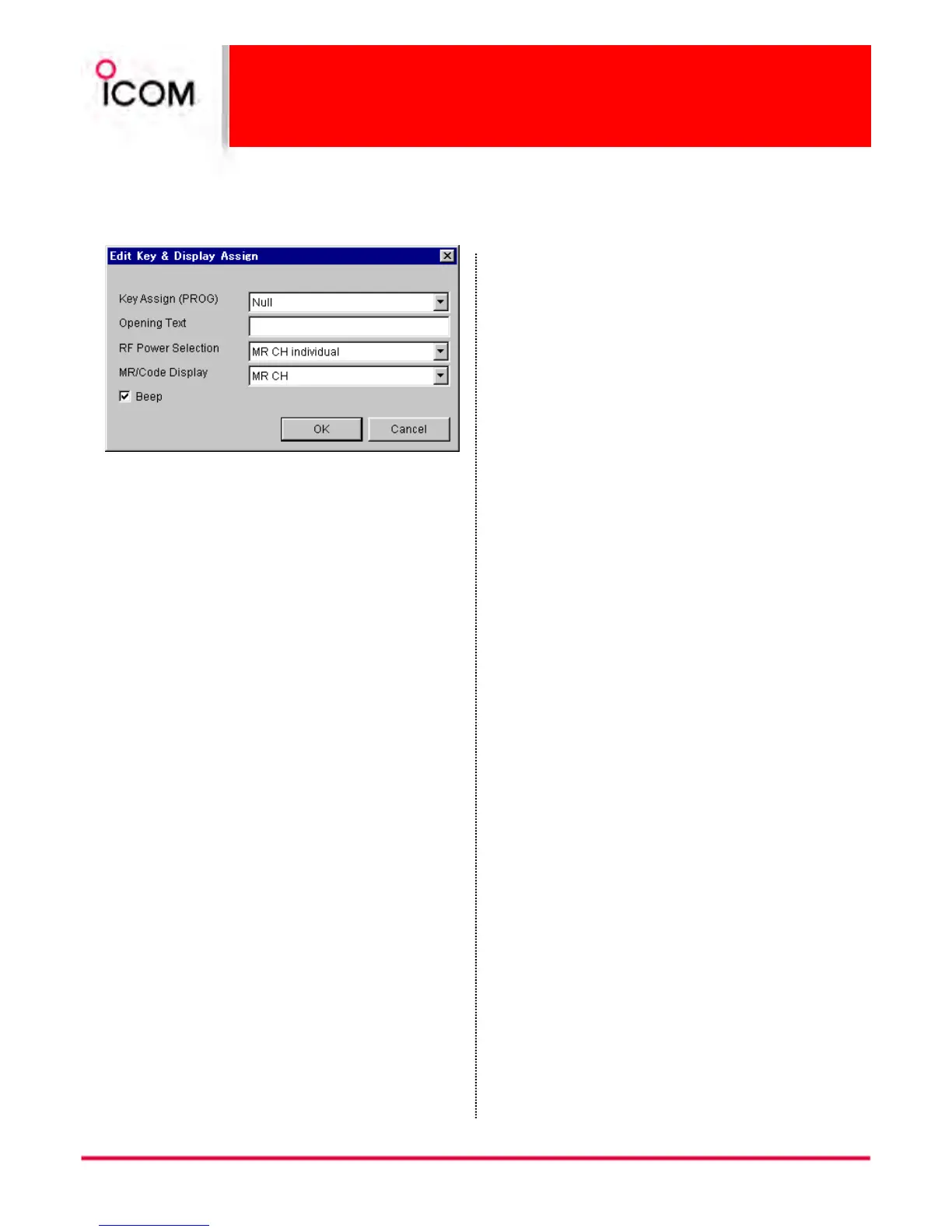3-1-2 Display Assign
Display Assign
Display AssignDisplay Assign
Display Assign
Dealer programmable key [PROG] can be programmed
for one of several functions (see below).
Programmable Key Assign
Programmable Key AssignProgrammable Key Assign
Programmable Key Assign
• Opening Text
Opening TextOpening Text
Opening Text
- This set text appears for 2 sec. when turning the
repeater ON. To turn power ON without text
indication, set this item to blank.
- Up to 16 characters are available.
14
- Usable characters: ! " # $ % & ' ( ) * + - , . / : ; < > = ?
@ [ ] ^ _ ` { | } 0 to 9, A to Z, a to z and space.
• RF Power Selection
RF Power SelectionRF Power Selection
RF Power Selection
- MR CH individual
MR CH individualMR CH individual
MR CH individual
Output power keys, [High] and [Low], select power
temporarily. Returns to the previous power when
changing the channel.
-
--
- Override
OverrideOverride
Override
Output power keys select the power permanently.
• MR/Code Display (PMR only)
MR/Code Display (PMR only)MR/Code Display (PMR only)
MR/Code Display (PMR only)
Selects the indication text.
-
--
- MR CH
MR CHMR CH
MR CH
Operating channel's text.
-
--
- MR CH + TX CODE CH
MR CH + TX CODE CHMR CH + TX CODE CH
MR CH + TX CODE CH
Operating channel number and 10 letters of TX Code
channel's text (or 7 digits of code contents when text
is not programmed).
• Beep
BeepBeep
Beep
Confirmation beep tones generally sound when you
push a key or switch.
These can be turned ON or OFF to your preference.
You can program the repeater for silent operation or to
have confirmation beeps sound.
