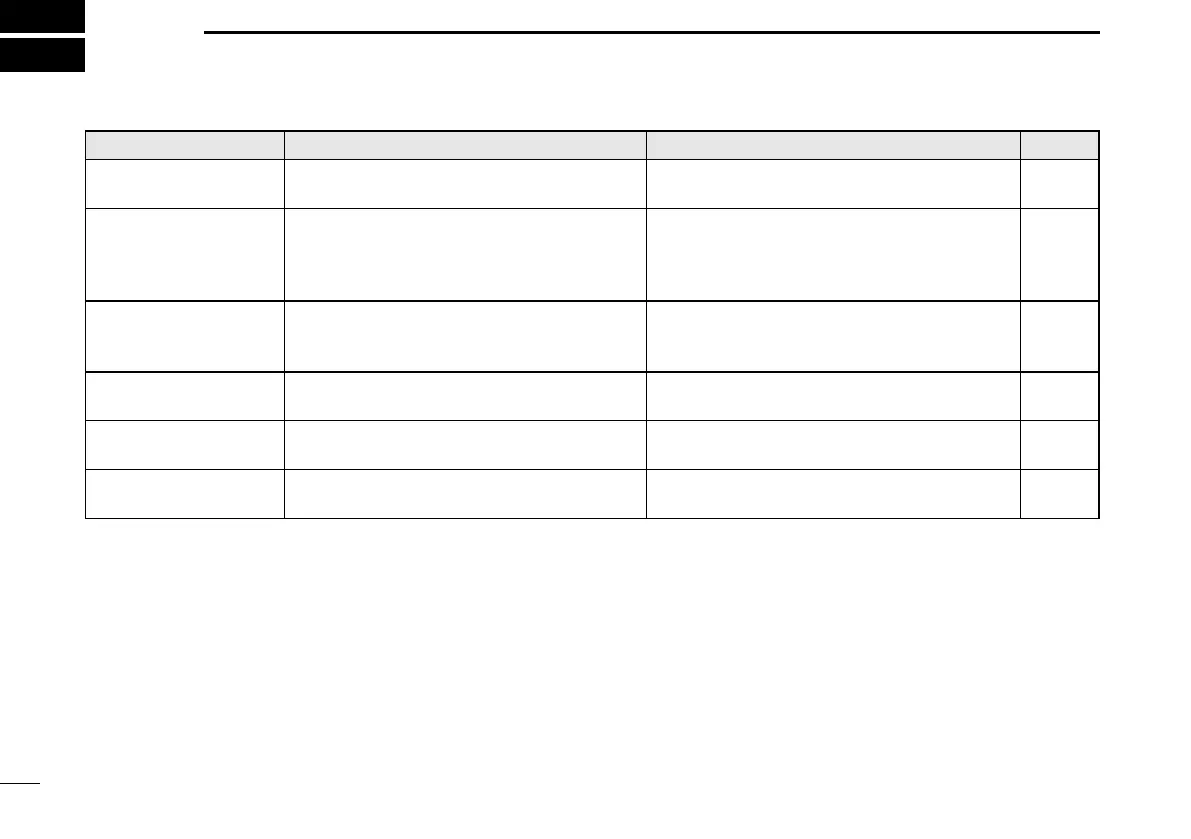93
New2001
TROUBLESHOOTING
13
PROBLEM POSSIBLE CAUSE SOLUTION REF.
The transceiver does
not turn ON.
•Badconnectiontothepowersupply. •Checktheconnectiontothetransceiverand
power supply.
p. 83
Little or no sound comes
from the speaker.
•Squelchlevelissettoohigh.
•Volumelevelissettoolow.
•Speakerhasbeenexposedtowater.
•Setthesquelchtothethresholdpoint.
•Setthevolumetoasuitablelevel.
•RemovethewaterwiththeAquaQuakefunc-
tion.
p. 15
p. 15
p. 16
Transmitting is impossi-
ble, or high power can-
not be selected
.
•Some channels are programmed for low
power or receive only by regulations.
•Theoutputpowerissettolow.
•Changechannels.
•Push[HI/LO]toselecthighpower.
pp. 9,
10, 11
p. 11
Scan does not start. •Favoritechannelsarenotprogrammed. •Setthedesired channels asFavoritechan-
nels.
p. 18
No beep sounds. •BeeptonesareturnedOFF. •TurnthebeeptonesONintheCONFIGURA-
TION menu.
p. 78
Distress calls cannot be
transmitted.
•MMSI (DSC self ID) code is not pro-
grammed.
•ProgramtheMMSI(DSCselfID)code. p. 8
