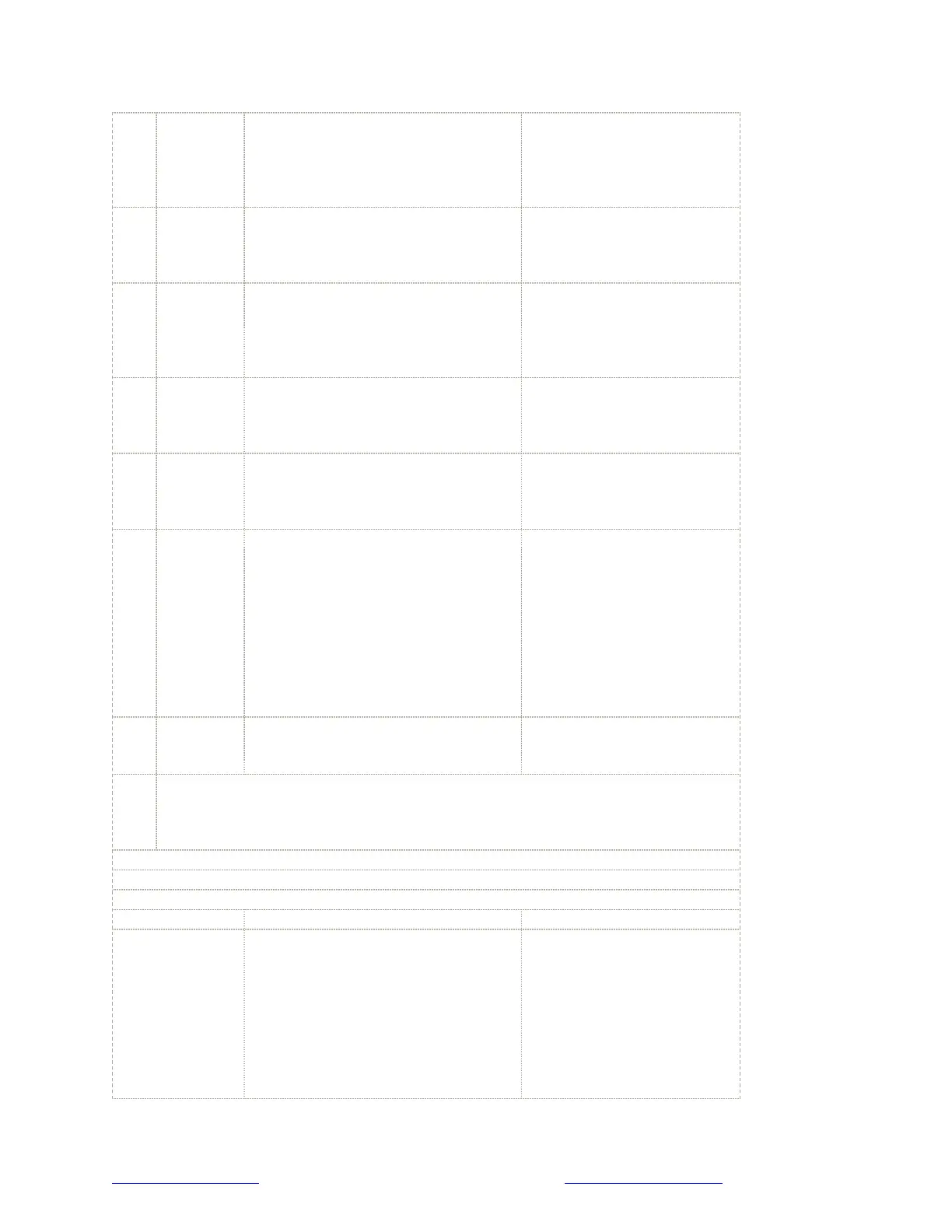6
Dialing-in
the
Frequency
Turn the right knob left or right
until the desired number in the
selected column displayed in the
100 KHz column (in this example
3).
14352.0
7
Dialing-in
the
Frequency
Turn the left knob clockwise to
move the cursor to the next
column you want to change (in
this example the 10KHz column).
14352.0
8
Dialing-in
the
Frequency
Turn the right knob left or right
until the desired number in the
selected column displayed in the
10 KHz column (in this example
1).
14312.0
9
Dialing-in
the
Frequency
Turn the left knob clockwise to
move the cursor to the next
column you want to change (in
this example the 1KHz column).
14312.0
10
Dialing-in
the
Frequency
Turn the right knob left or right
until the desired number in the
selected column is displayed in the
1 KHz column (in this example 3).
14313.0
11
Store the
new
Transmit &
receive
frequency
Press and hold the ENT key. When
the little right pointing arrow
disappears, the LCD display
reverts back to showing the
channel label, and SIMP is
displayed on the top line, the new
frequency and mode has been set.
In this example the radio will
transmit and receive on 14.313
MHz.
The "SIMP" displayed on
the first line of the LCD
indicates the transmit and
receive frequencies are the
same.
12 Toggle
Press the FREQ/CH key to toggle
between the channel and
frequency mode.
15
Note: It is not necessary to set each column individually. Put the cursor
under any of the columns and rotate the right-hand knob, tuning the
radio as you would a regular AM / FM radio. Remember, the farther to the
right a column is located, the finer the tuning increment.
Programming Simplex Frequencies into the User Channel Group
Step Instructions What's Happening
1
Press the Freq/CH button to put
the M-802 into the Channel Mode
if necessary.
With each press of the CH/
Freq button the LCD
display will toggle back and
forth, displaying the
selected radio channel, and
with the next press
displaying the frequency
stored in that radio
channel.
WWW.RADIOS.NET.AU
ICOM M802 PROGRAMMING INSTRUCTIONS
www.radios.net.au t. 07-41257700 f 03-8640-0419 e. sales@radios.net.au
