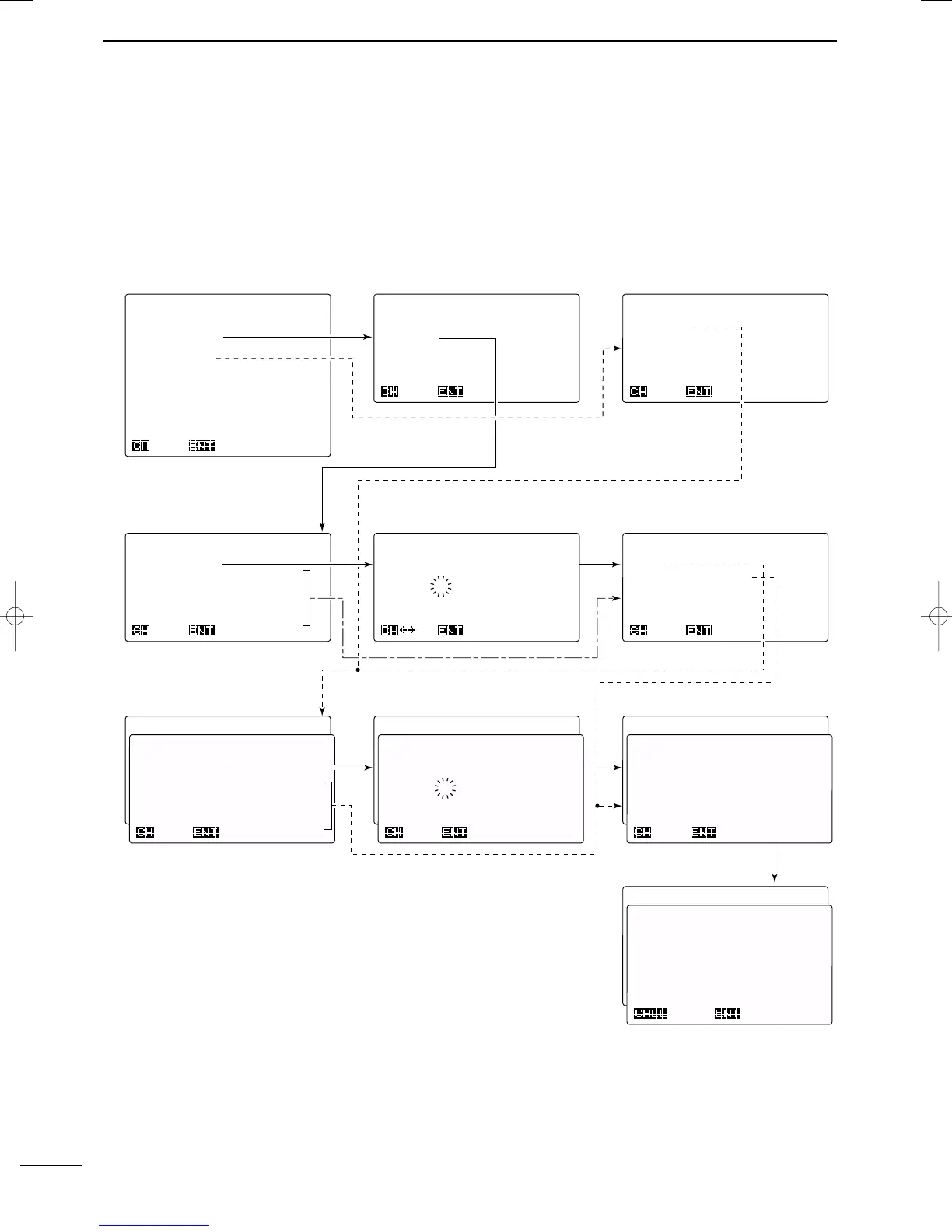28
7
CALL PROCEDURE
2001 NEW 2001 NEW
■ Safety call
When you want to send a safety message to other
ships, use “Safety” as the category.
A safety call is sometimes called a “SECURITE call.”
******
All
ships
******* ******
All
ships
******* ******
All
ships
*******
******
All
ships
*******
*******
DSC
MENU
*******
--------
Select
--------
Position
Individual
Group
All
ships
Position
REQ
Distress
Test
RX
memory
TX
memory
Set
up
Exit
Ç
OKSEL
******
Individual
******
-------
Category
-------
Routine
Safety
Urgency
Distress
Ç
OKSEL
******
All
ships
*******
-------
Category
-------
Safety
Urgency
Ç
OKSEL
******
Individual
******
------
Address
ID
------
Manual
set
IC-M802-1
123456789
IC-M802-2
123456788
IC-M802-3
123456787
IC-M802-4
123456786
IC-M802-5
123456785
Ç
OKSEL
******
Individual
******
------
Address
ID
------
987654321
OK
******
Individual
******
---
1st
telecommand
----
J3E
No
information
Ç
OKSEL
******
Individual
******
--
Traffic
frequency
---
Manual
set
T:
4567.0kHz
IC-M802-1
R:
4567.0kHz
T:12345.0kHz
IC-M802-2
R:12345.0kHz
Ç
OKSEL
******
Individual
******
--
Traffic
frequency
---
TX:_2134.0kHz
RX:_2134.0kHz
OKSEL
******
Individual
******
----
Call
frequency
----
2187.5kHz
4207.5kHz
6312.0kHz
8414.5kHz
12577.0kHz
16804.5kHz
Ç
OKSEL
******
Individual
******
---------
Call
---------
Category:Safety
To:987654321
Traffic:J3E
TX
2134.0kHz
RX
2134.0kHz
Call
Freq:TX
2187.5kHz
RX
2187.5kHz
Write-Menu
Call
DSC menu Category selection Category selection
Traffic frequency selection 1 Traffic frequency selection 2 Traffic frequency selection 3
Confirmation screen
Manual ID input 1st telecommand selectionAddress ID selection
D Operation outline
Push [CANCEL/CALL] for 1 sec. to
start calling.
Push [ENT] for 1 sec. to store the
condition into the TX memory
channel.
IC-M802_USA.qxd 02.5.30 11:40 Page 28
