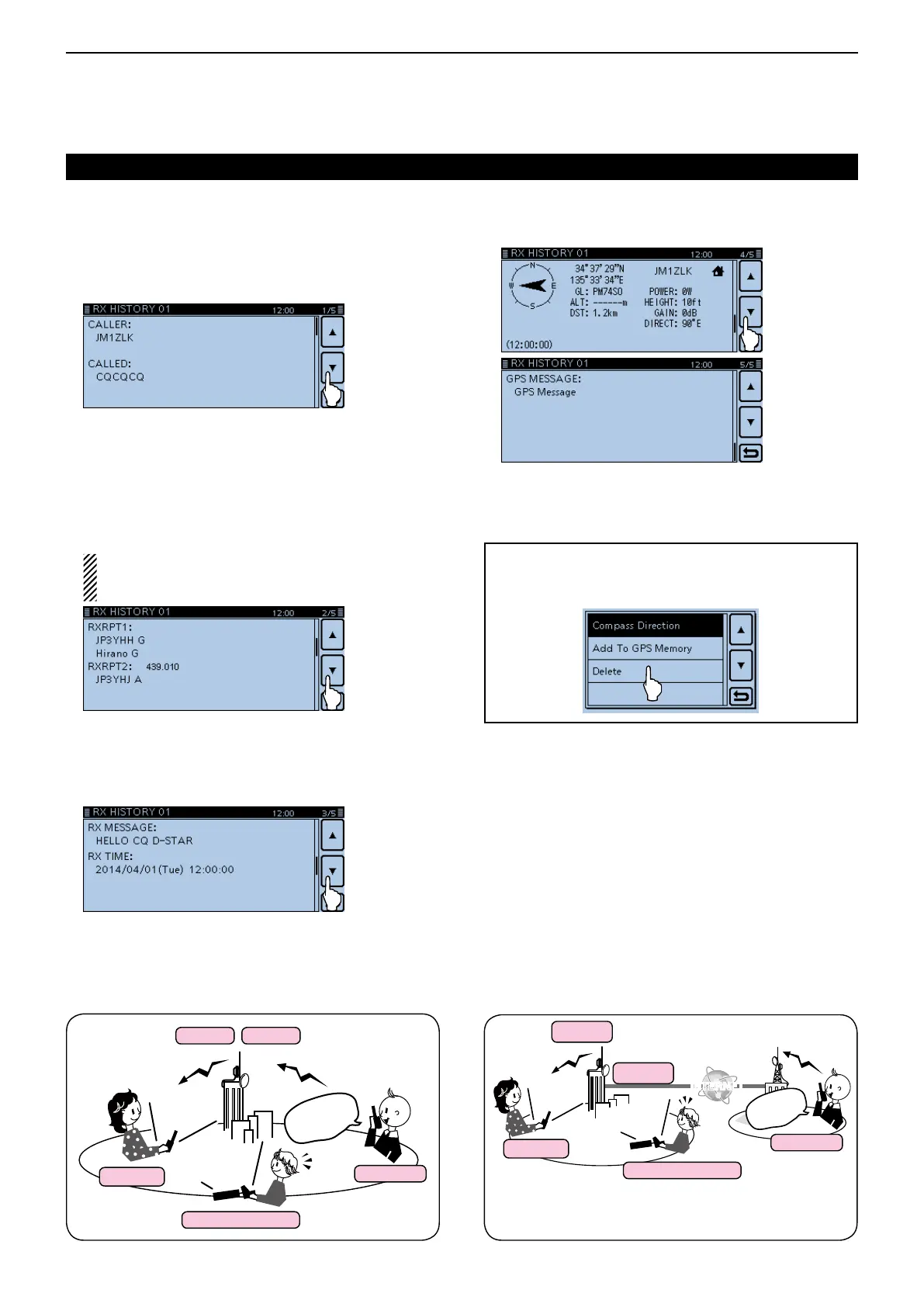7
D-STAR OPERATION <ADVANCED>
7-7
Touch [ t ∫] or [√].
• Selects another page.
[Firstpage]
• CALLER: Displays the call sign of the caller station and
any note programmed after the call sign.
• CALLED: Displays the call sign of the called station.
[Secondpage]
• RXRPT1: Displays the call sign of the repeater that
was accessed by the caller station. If it was
a call through a gateway and the internet,
this item displays the gateway call sign of
the repeater you received the call from.
• Rx RPT2: Displays the call sign of the repeater you re-
ceived the call from.
“FREQUENCY” appears instead of these items when
the call was not through a repeater (Simplex call), to
show the frequency that was used.
[Thirdpage]
• MESSAGE: Displays any message included in the re-
ceived call, if programmed.
• RX TIME: Displays the date and time the call was re-
ceived.
[Fourthpage],[Fifthpage]
Displays the position of the caller station. If a received sig-
nal has no data, then no position is displayed.
Touch [MENU]. y
• Closes the Menu screen.
You can delete the RX HISTORY data.
Touch the RX HISTORY or the contents screen for ➥
1 second, or touch [QUICK], then select “Delete.”
Viewing the received call signs (Continued)
JG3LUK calling
to JM1ZLK on
JP3YHH port A...
JG3LUK calling
to JM1ZLK on
JP3YHH port A...
JG3LUK calling
to JM1ZLK on
JP3YHH port A...
CALLER
YOUR STATION
RX RPT1RX RPT2
CALLED
JG3LUK calling
to JM1ZLK on
JP3YHH port A...
JG3LUK calling
to JM1ZLK on
JP3YHH port A...
INTERNETINTERNET
JG3LUK calling
to JM1ZLK on
JP3YHH port A...
CALLED
RX RPT2
RX RPT1
CALLER
YOUR STATION
GW
Foryourinformation
“RX RPT1” setting may differ, depending on the way the call was made.
Example: When a Local area call is received. Example: When a Gateway call is received.
