
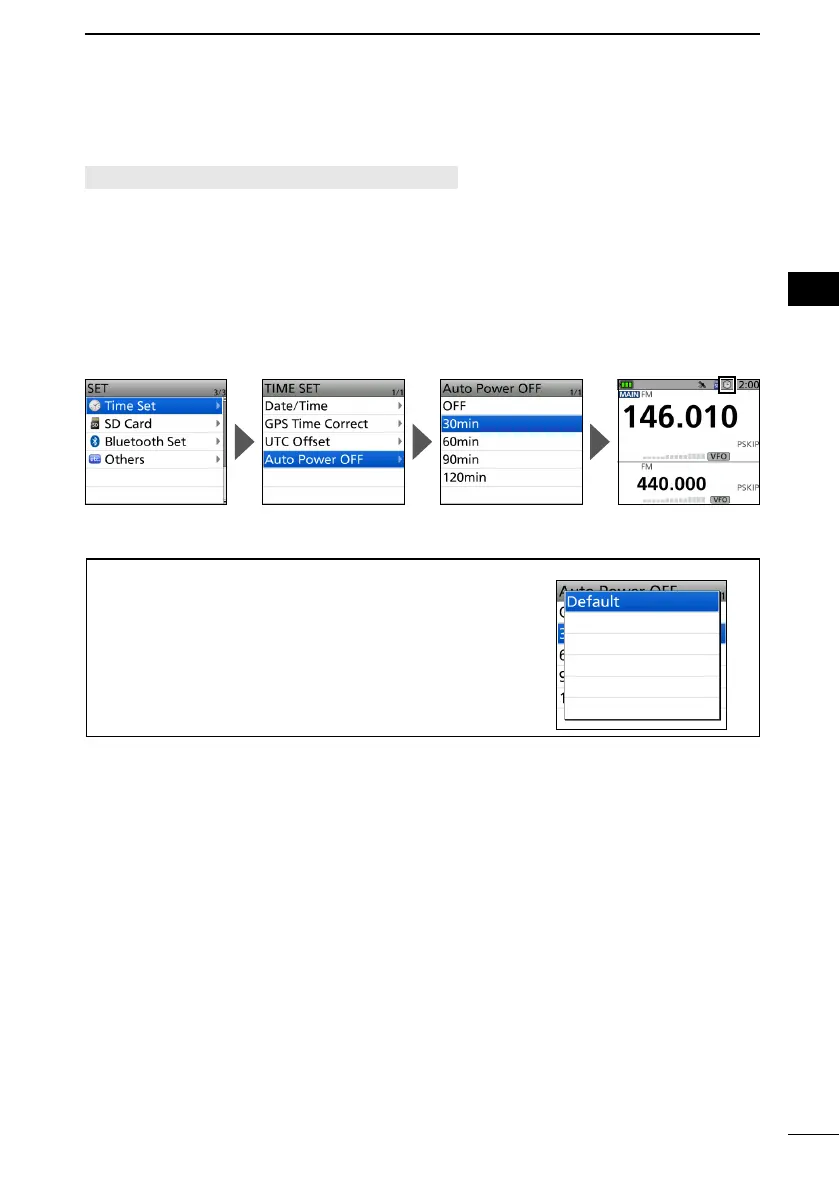 Loading...
Loading...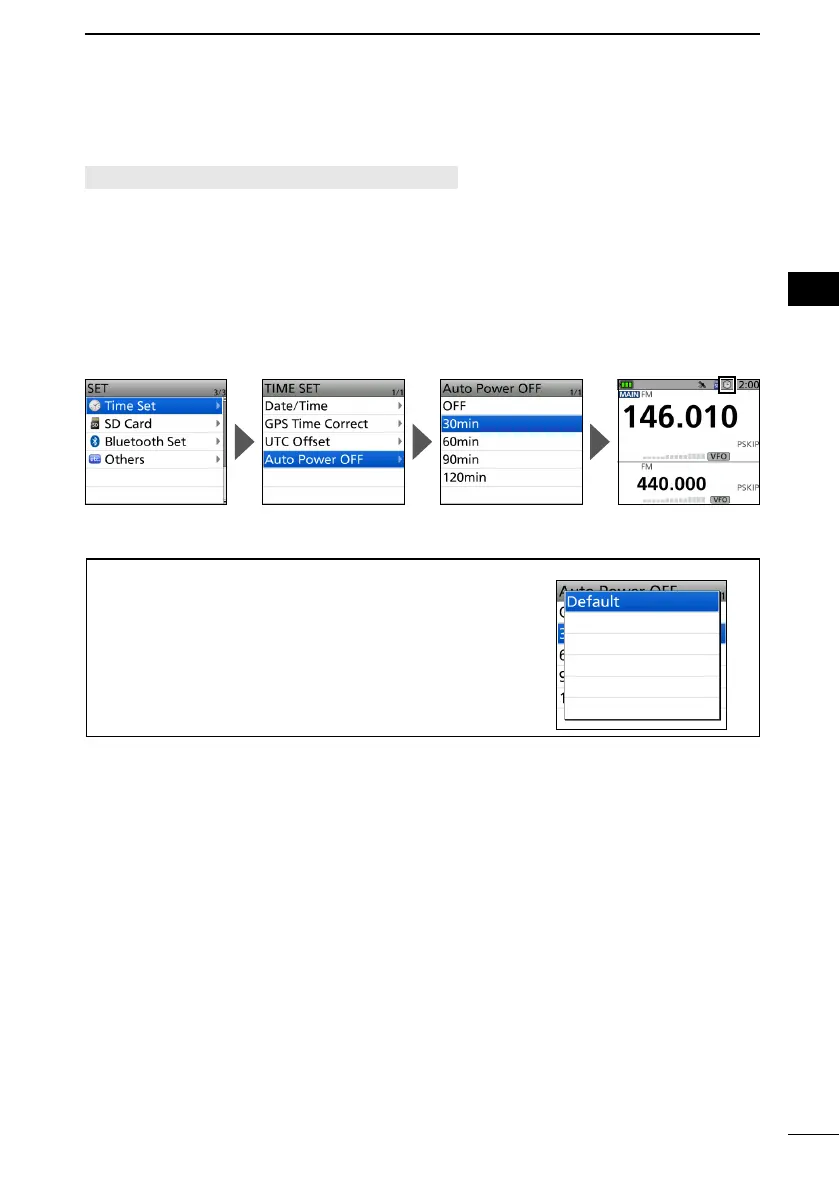
Do you have a question about the Icom ID-52A and is the answer not in the manual?
| Waterproof Rating | IPX7 |
|---|---|
| GPS | Yes |
| Bluetooth | Yes |
| MicroSD Card Slot | Yes |
| Modes | FM |
| Display | 2.3-inch color LCD |
| Output Power | 5W |
| VHF Output Power | 5W |
| UHF Output Power | 5W |