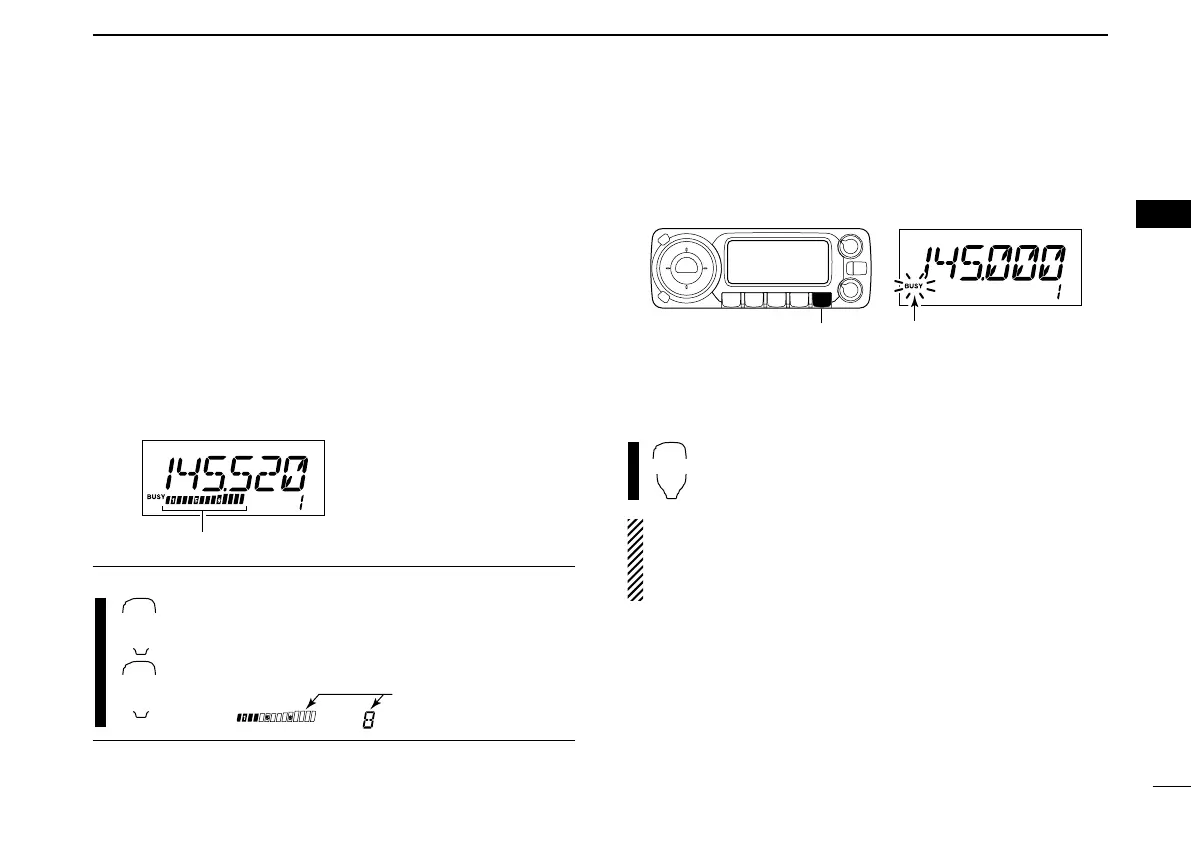16
3
BASIC OPERATION
3
■ Receiving
qSet the audio level.
➥ Push [MONI•DTMF] to open the squelch.
➥ Rotate [VOL] to adjust the audio level.
➥ Push [MONI•DTMF] to close the squelch.
wSet the squelch level.
➥ Rotate [SQL] fully counterclockwise in advance, then
rotate [SQL] clockwise until the noise just disappears.
• When interference is received, rotate [SQL] clockwise again
for attenuator operation. (p. 17)
eSet the operating frequency. (pgs. 11, 12)
rWhen receiving a signal on the set frequency, squelch
opens and the transceiver emits audio.
•“BUSY” appears and the S/RF
indicator shows the relative
signal strength for the re-
ceived signal.
✔
CONVENIENT!
The audio and squelch level can also be adjusted
with [
VOL
YY
(TONE-1)]/[
VOL
ZZ
0(TONE-2)] and
[
SQL
YY
D(MUTE)]/[
SQL
ZZ
#(16KEY-L)], respectively.
•“VOL” for audio or “SQL” for squelch appears during set.
■ Monitor function
This function is used to listen to weak signals without disturb-
ing the squelch setting.
➥ Push [MONI•DTMF] to open the squelch.
•“BUSY” blinks.
• Push [MONI•DTMF] again to cancel the function.
➥ Push [
MONI
1(BANK)] to open the squelch.
• Push [
MONI
1(BANK)] again to cancel the function.
NOTE: When [SQL] adjustment is set too far clockwise,
(12–17 o’clock position) the squelch attenuator is activated.
To monitor weak signals on the operating frequency, deac-
tivate the squelch attenuator function. See p. 17 for details.
Appears when receiving a signal
ID-800H_1.qxd 2007.06.14 3:09 PM Page 16
