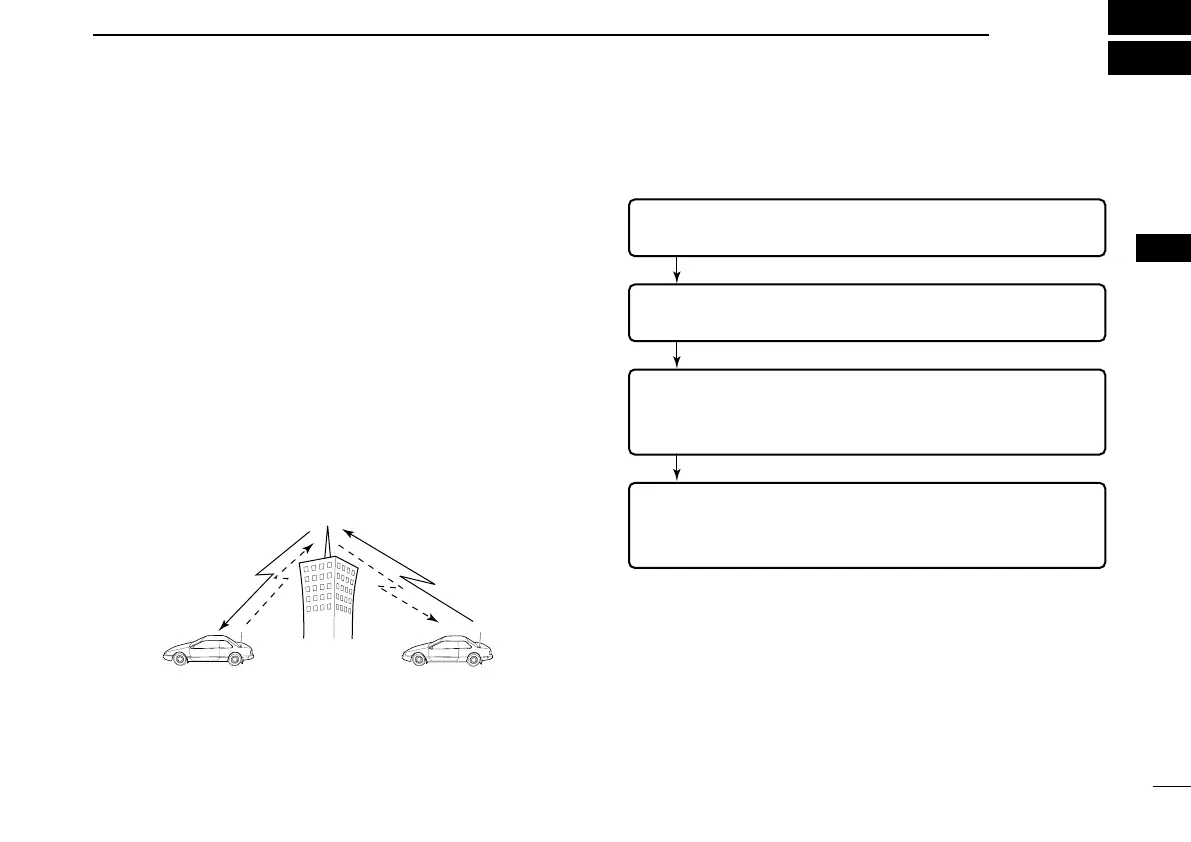20
4
REPEATER OPERATION
4
Repeaters allow you to extend the operational range of your
radio because a repeater has much higher output power than
the typical transceiver.
Normally, a repeater has independent frequencies for each
receiver and transmitter.
A subaudible tone may also be required to access a repeater.
Reference amateur radio hand books and local ham maga-
zines for details of local repeaters such as repeater input/out-
put frequencies and locations.
• Repeater operation flow chart
• The ID-800H USA version has the auto repeater function. Thus the
steps 3 and 4 may not be necessary, depending on the setting.
• Repeater settings can be stored into a memory channel.
Step 3:
Set the duplex (shifting) direction (– duplex or +duplex).
- Set the offset frequency (shifting value), if required.
Step 4:
Set the subaudible tone (repeater tone) encoder function ON.
- Set the subaudible tone frequency, if required.
Step 1:
Set the desired band to operate the repeater.
Step 2:
Set the desired receive frequency (repeater output frequency).
Repeater example;
Receives the 444.540 MHz signal
and the detected audio signals are
transmitted on 449.540 MHz simul-
taneously.
Station A:
Tx: 444.540 MHz
Rx: 449.540 MHz
Station B:
Tx: 444.540 MHz
Rx: 449.540 MHz
■ General
ID-800H_1.qxd 2007.06.14 3:09 PM Page 20
