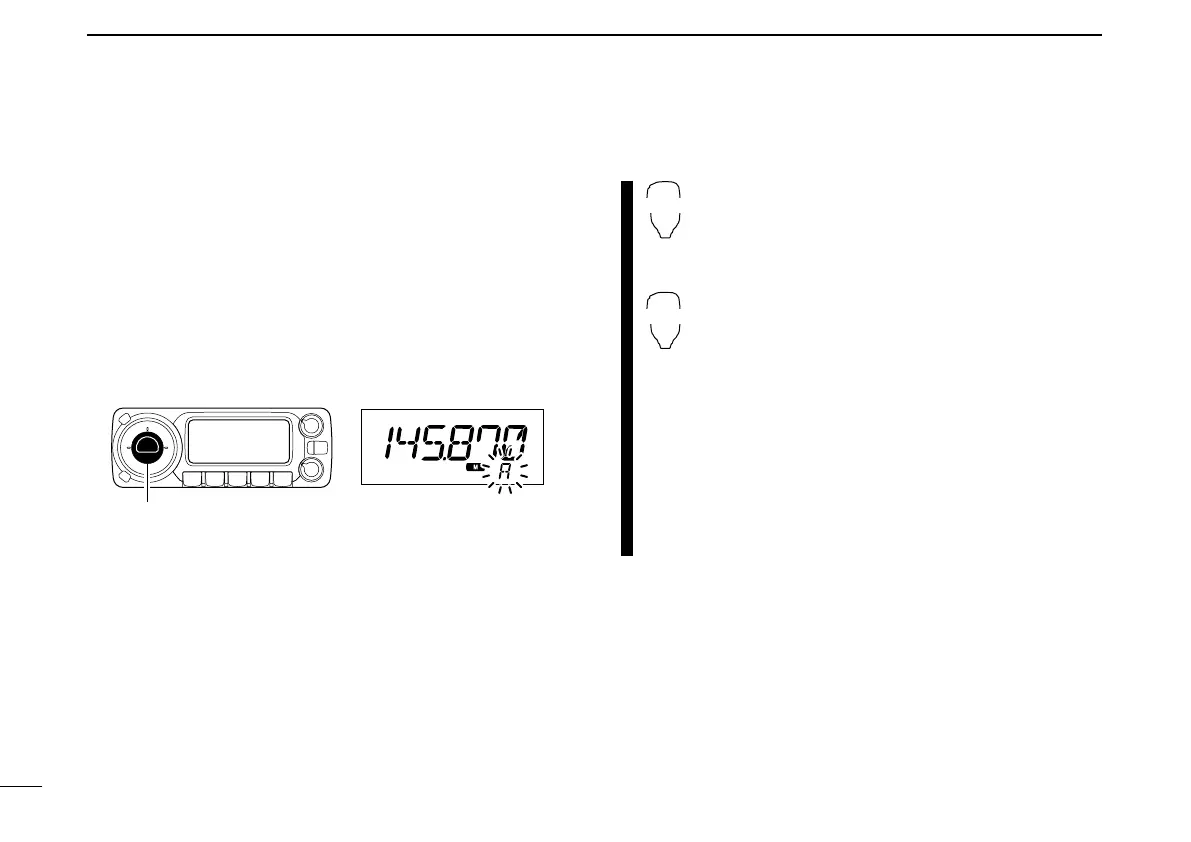37
5
MEMORY OPERATION
■ Memory bank selection
The ID-800H has a total of 10 banks (A to J). Each memory
channel, 1 to 500, may be assigned to one of the banks for
easy memory management.
q Push [M/CALL•PRIO] several times to select memory
mode, if desired.
w Push [BAND•MODE] to enter memory bank selection.
• Bank indicator blinks.
• When no memory bank is set, error beep sounds and the mem-
ory channel indicator nothing change. See the next page for
memory bank setting details.
e Rotate [DIAL] to select the desired bank, A to J.
• Banks that have no programmed contents are skipped.
r Push [BAND•MODE] to select the bank.
• Bank indicator stops blinking.
t Rotate [DIAL] to select the channel in the bank.
• No channel numbers are displayed for memory bank operation.
y To return to regular memory mode, push [BAND• MODE]
twice.
z Push [MR/CALL] to select memory mode, if
desired.
x Push [FUNC] then [
MONI
1(BANK)] to enter
memory bank selection.
• Bank indicator blinks.
• When no memory bank is set, error beep sounds
and the memory channel indicator nothing change.
See the next page for memory bank setting details.
c Push [
YY
]/[
ZZ
] to select the desired bank, A to J.
• Only programmed memory bank can be selected.
v Push [
CLR
A(MW)] to select the bank.
• Bank indicator stops blinking.
b Push [
YY
]/[
ZZ
] to select the channel in the bank.
• No channel numbers are displayed for memory
bank operation.
n To return to regular memory mode, push
[FUNC], [
MONI
1(BANK)] then push
[
CLR
A(MW)].
[BAND•MODE] Bank indicator blinks
ID-800H_1.qxd 2007.06.14 3:09 PM Page 37
