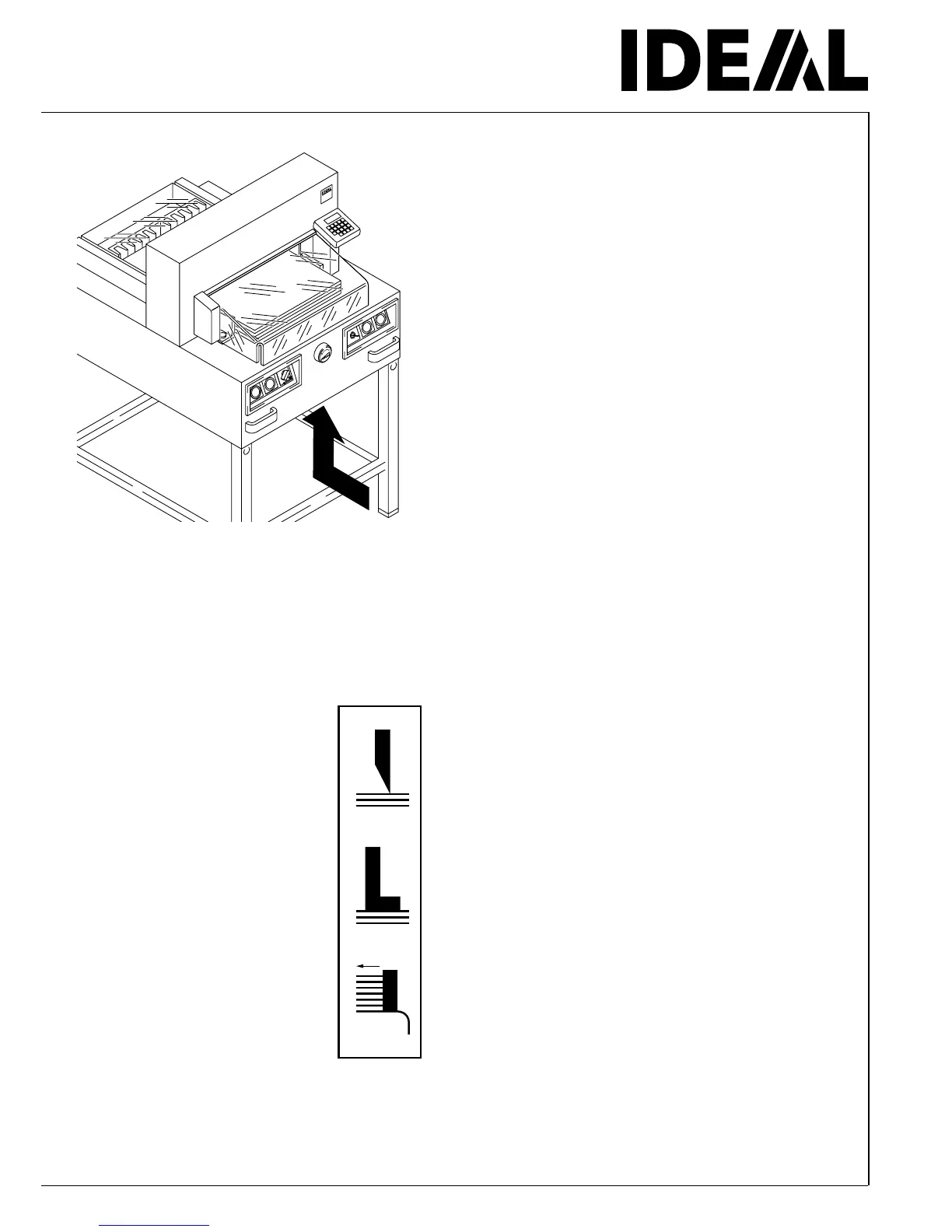•
Possible malfuntions
•
A, B
Machine turns off:
•
Machine overloaded.
Safety button (A) ejects.
(Allow 1 minute cooling time and reset the
safety button (A).
•
Machine blocked.
•
Blade is blunt.
Eliminate the cause, and push the safety
button (A).
Only IDEAL 4850-95EP,
IDEAL 5221-95EP, IDEAL 6550-95EP
•
Backgauge blocked
Safety button (B) ejects.
Eliminate the cause, and push the safety
button (B).
Safety button for:
A =
Blade drive
A =
Clamping drive
B =
Backgauge drive
- 43 -
