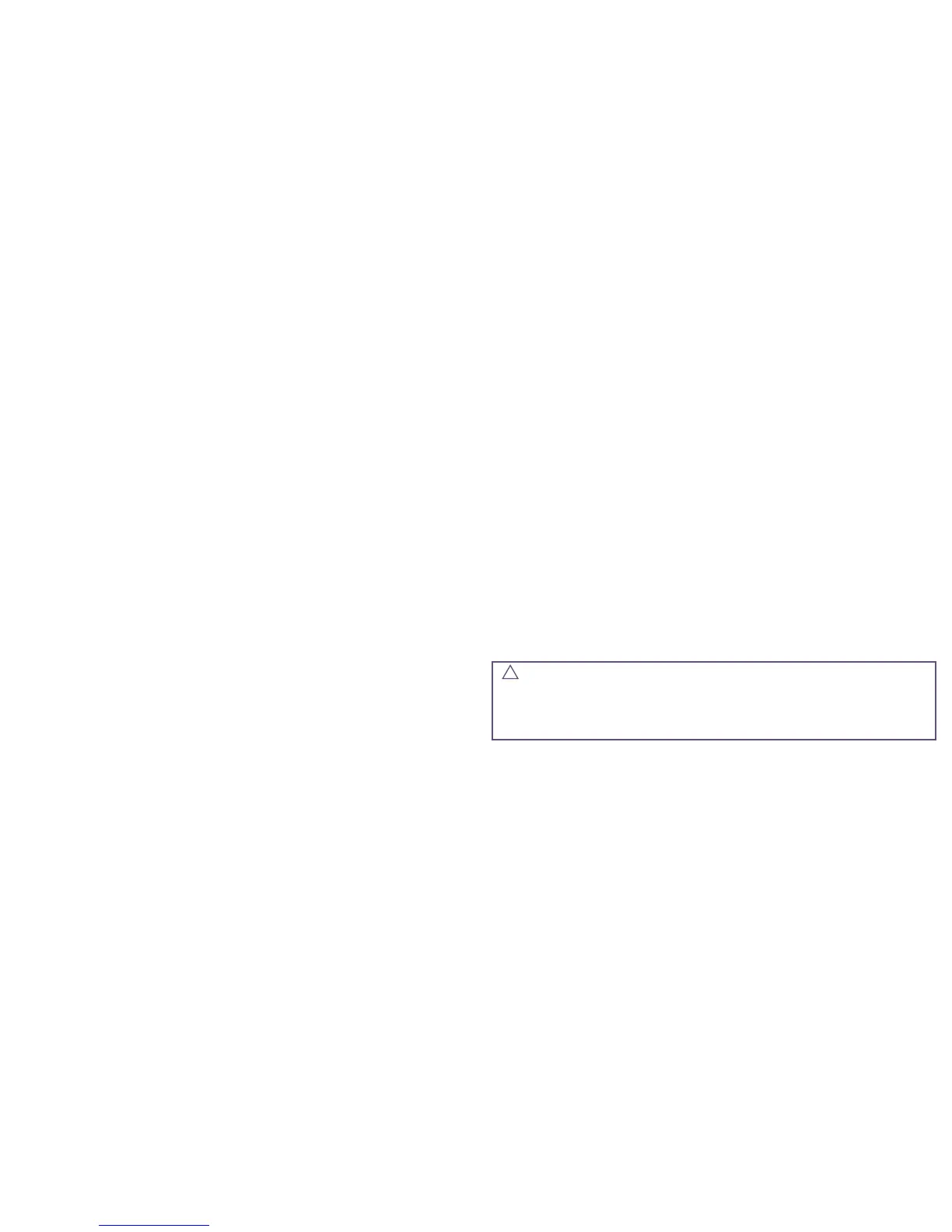2 3
REQUIRES
• Wi-Fi
®
2.4 GHz 802.11 b/g/n
compatible network
• Router Security Settings
Supported: WPA, WPA2, or None
• Free iDevices
®
Connected App
• 120VAC “Line” and “Neutral” wires
in each gang box
• HomeKit requires an iPhone, iPad or
iPod touch with iOS 9.0 or later
• Android
™
4.3+ devices with
Bluetooth
®
Smart technology
• Not intended for critical medical or life support equipment.
• Use caution when using the iDevices
®
Wall Switch to control any appliances which produce heat or
mechanical motion, or could create a hazardous condition when operated while unattended.
• The iDevices
®
Wall Switch is not user-serviceable. Do not attempt to open the enclosure for any reason.
• The iDevices
®
Wall Switch is only for installation with copper or copper-clad wires. Do not install in a
circuit that uses aluminum wires.
• The iDevices
®
Wall Switch must be installed in a manner that conforms to all applicable national,
state, and local building codes.
• The iDevices
®
Wall Switch is intended for dry, indoor use only.
• Use with branch circuit breaker 20A or less.
TOOLS NEEDED
• Philips Screwdriver
• Pliers
• Wire Cutter/Stripper
• Voltage Detector
• Flathead Screwdriver
RATINGS
Input: 125-277VAC, 60Hz
Output: 125-277VAC, 60Hz
Resistive: 1800W @ 120-277VAC
Tungsten: 960W @ 120VAC
Tungsten: 1800W @ 277VAC
Motor: 1HP @ 120-277VAC
Ballast: 10A @ 277VAC
RISK OF ELECTRIC SHOCK, SEVERE BURNS, AND FIRE: Your safety is important to us.
Electricity is dangerous and can cause personal injury and property damage if handled improperly.
A working knowledge of electrical installation is required to install this product. If you are not
comfortable working with electricity do not attempt to install the iDevices
®
Wall Outlet and seek
professional assistance from a qualied electrician.
!