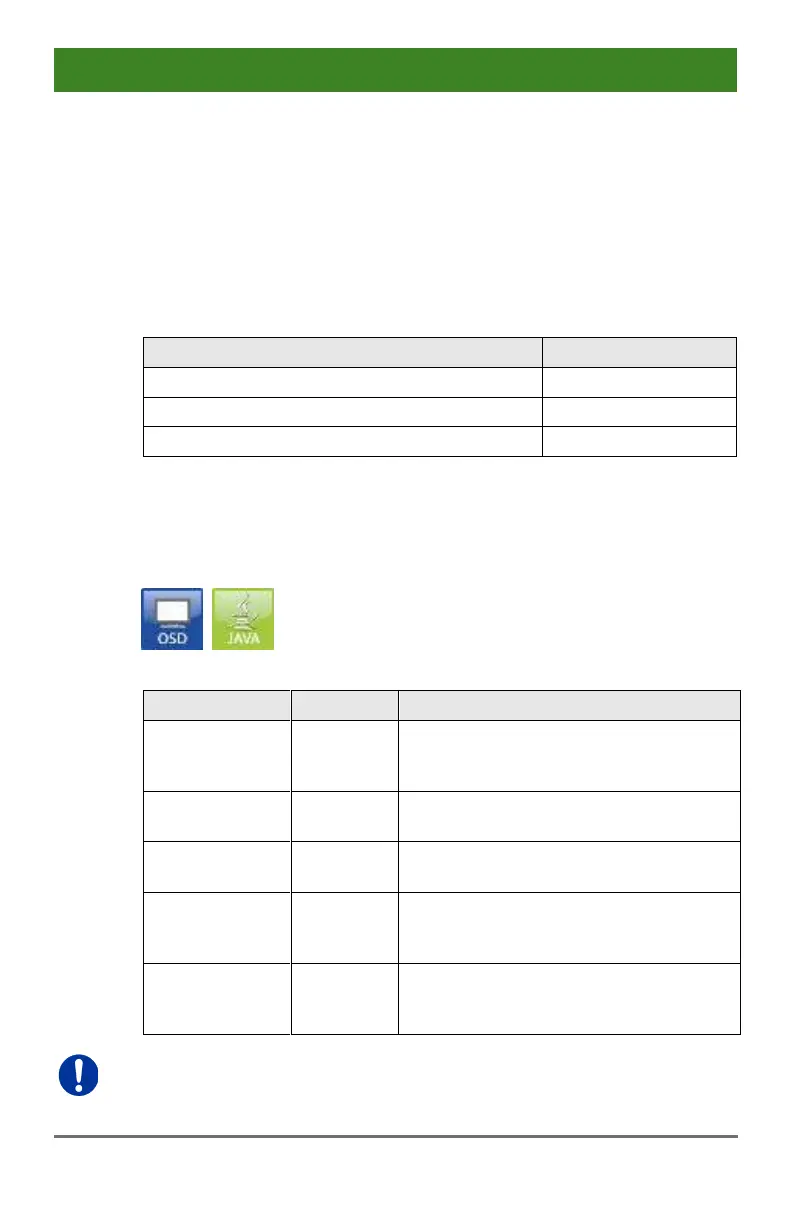Draco tera
146 2020-02-26
In order to configure CPU access rights of consoles, proceed as follows:
1. Select a console in the CON Devices list.
2. Open the CPU Access Control tab.
3. Assign new access rights by using the right mouse button or the
respective keyboard commands (cf. below).
4. Confirm the configuration by pressing the Apply button.
You can select the following keyboard commands:
Add CPU to list Full Access
Add CPU to list Video Access
Add CPU to list No Access
Pos: 85 /806-IHSE/ Konfiguration /480_Konsolen- Einstellunge n/480-xx/Maus und Tastatur @ 7\mod_13099 38591211_6.doc @ 53272 @ 3 @ 4
5.13.2 Mouse and Keyboard
The OSD configuration for mouse and keyboard is made in this menu.
You have the following options to access the menu:
You can select the following settings:
Adjustment of the horizontal mouse
speed, 1 = slow, 9 = fast (default
value: 4)
Adjustment of the vertical mouse speed,
1 = slow, 9 = fast (default value: 5)
Adjustment of the time slot for a double
click (default value: 200 ms)
Set the OSD keyboard layout according
to the used keyboard (default: German
(DE))
Variable or
specific
resolution
Resolution that is used when opening
OSD
The mouse and keyboard settings are console specific and can be set
separately for each console.