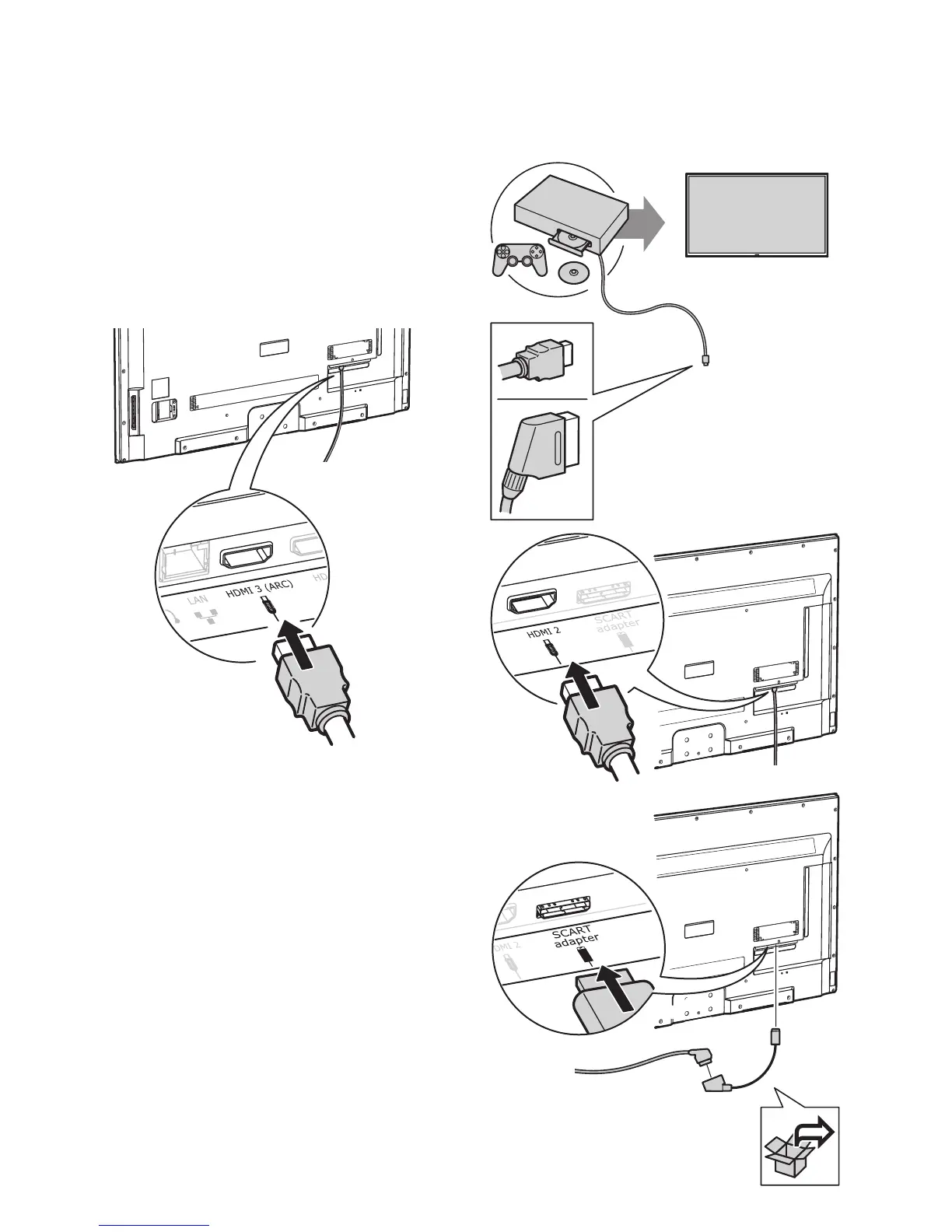23
Connecting to a sound system
UPPLEVA sound system
Connect an UPPLEVA sound system to the
TV using an HDMI cable and the HDMI ARC
socket on the TV.
Other sound system
If you want to connect another sound
system to the TV, we recommend you use
HDMI or SPDIF sockets.
— ARC (Audio Return Channel) function
is only supported on HDMI 3 (ARC)
port. It is recommended to connect
your sound system to the HDMI ARC
connector to send sound from the TV to
the sound system via an HDMI cable.
Connecting a gaming console or
DVD player
You can connect your gaming console or
DVD player using either a HDMI or a SCART
connection. For the 48/55" TV, use the
SCART adapter to connect with SCART.
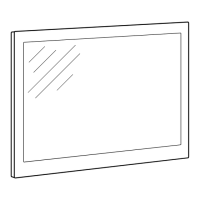