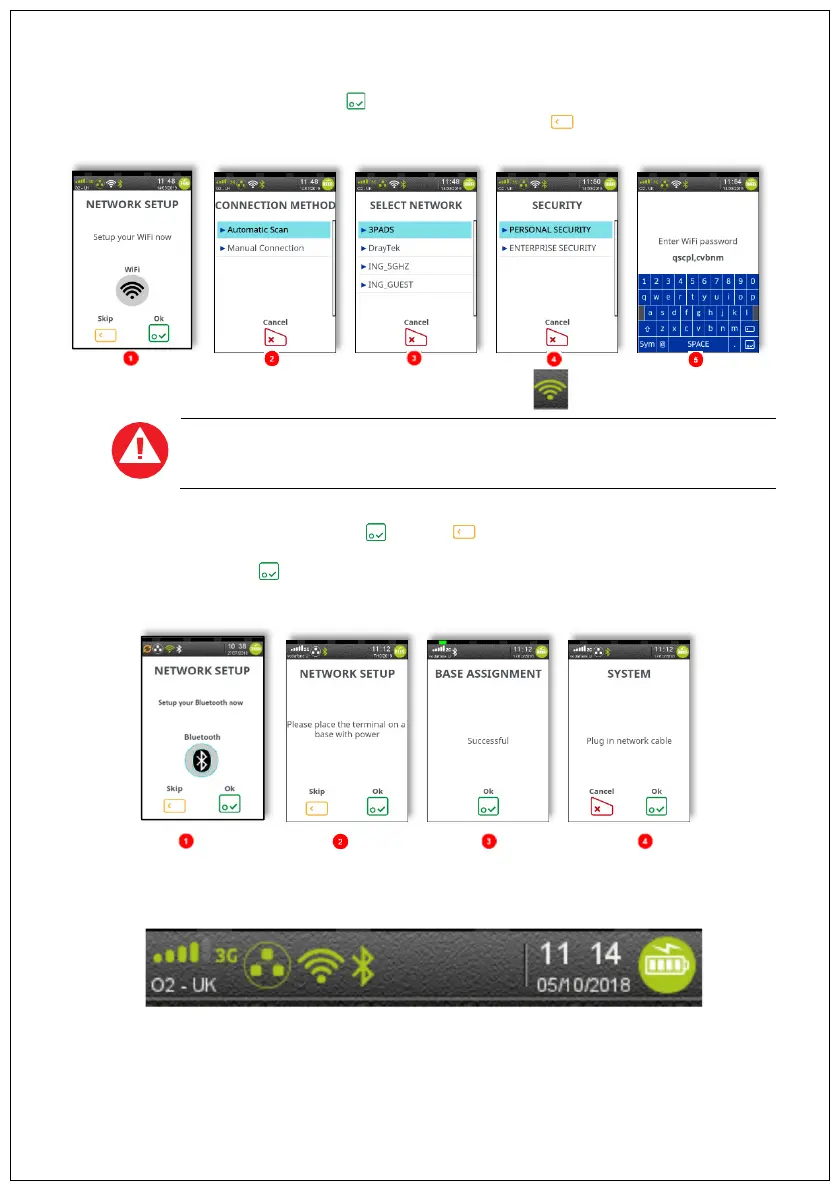WIFI SETUP
To setup your ‘WiFi’ connection, press and follow the screens.
If you choose not to setup your ‘WiFi’ connection at this time, press to skip the process.
Follow the steps shown in the images to choose a network.
The terminal will connect to the WiFi and the icon will turn green
For security reasons the Wi-Fi network must comply with the PCI DSS v2 Wireless
Guidance.
BLUETOOTH BASE SETUP
Place the terminal on the base and press or press to run the setup at a later time
.
If the base is Assigned but terminal cannot detect the network, you will be prompted to plug in the
Ethernet cable. And press .
Please find the full process shown below:
Once the communication methods are connected, you will then see them enabled (green) in the
terminal header bar eg.
