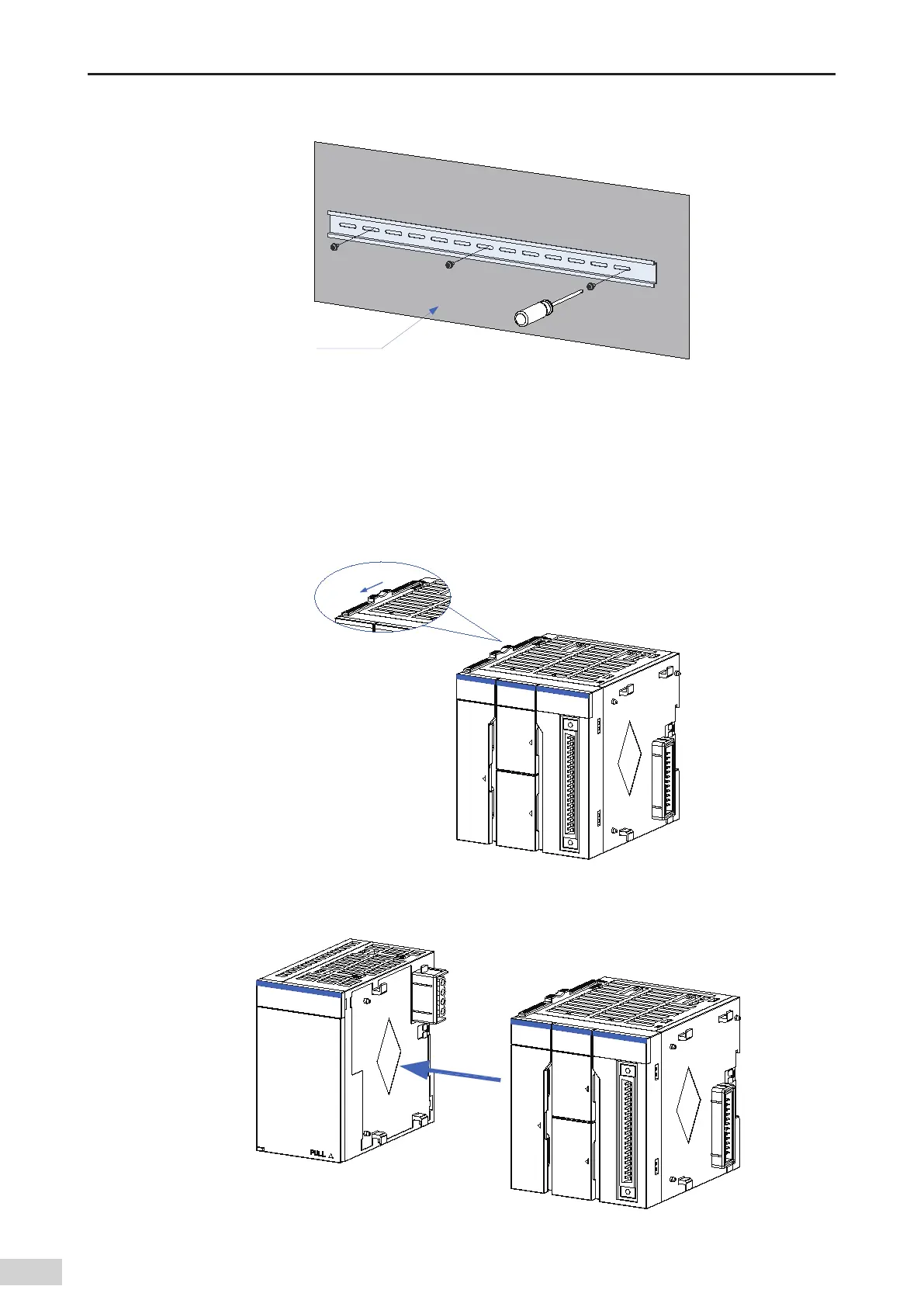-58-
Introduction
Use M4 bolts to mount the DIN guide rail to the installation plane
,
as shown in the following gure:
Figure 4-4 DIN guide rail installation
4.2.3 Connecting the Power Module
,
CPU Module
,
and Expansion Module
The modules are connected through the connectors and locks of the modules. Here the connection
between the CPU module and the power module is used as an example.
1) Slide the lock on the CPU module as shown in the following gure.
Figure 4-5 Slide in the shown direction to unlock
2) Connect the CPU module to the connector of the power module rmly.
Figure 4-6 Connect to the connector of the power module
