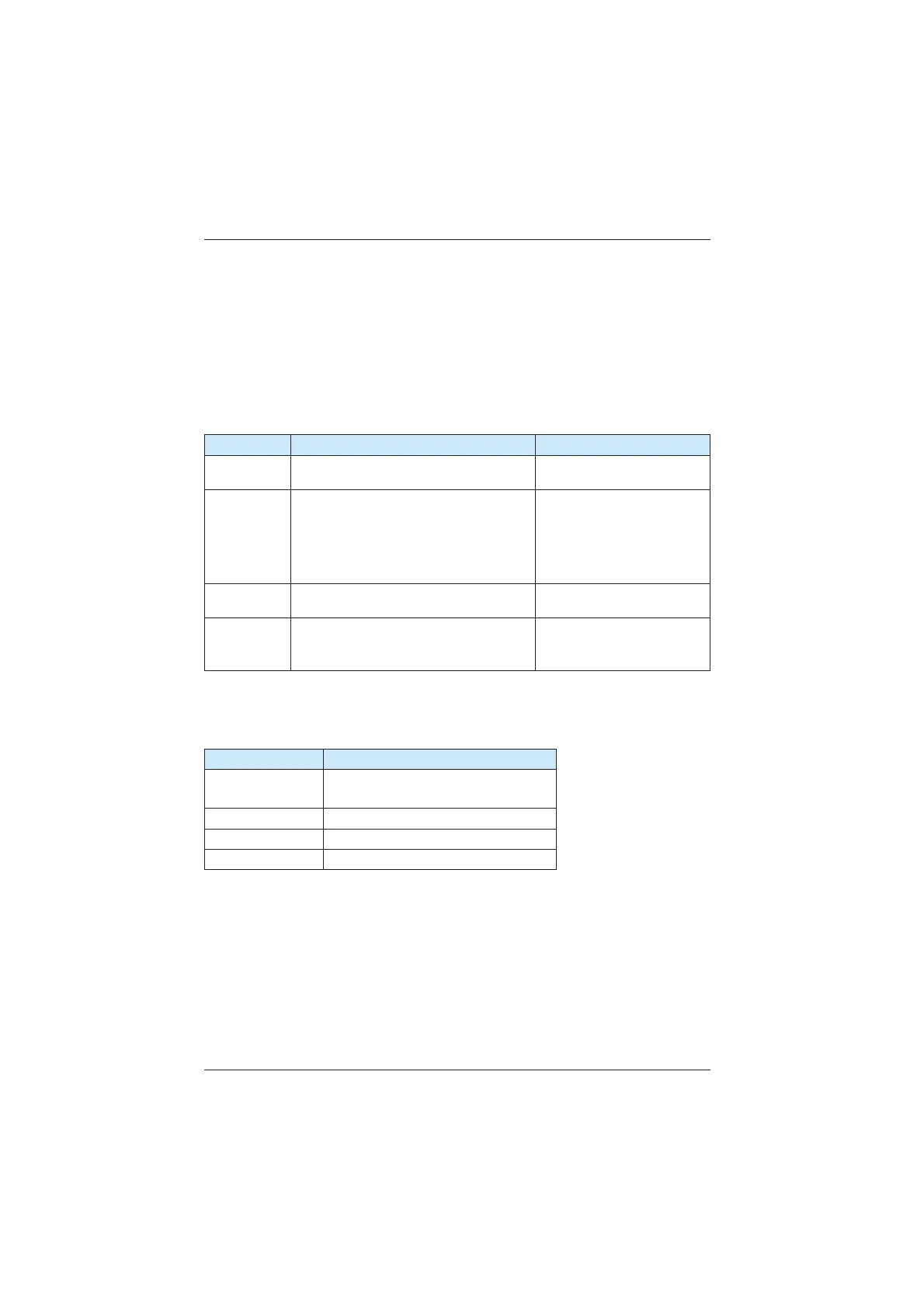Operation, Display and Application Examples
MD380 User Manual
- 72 -
4.9 Setting and Auto-tuning of Motor Parameters
4.9.1 Motor Parameter Setting
:KHQWKH$&GULYHUXQVLQWKHYHFWRUFRQWUROPRGH) RUDFFXUDWHPRWRU
SDUDPHWHUVDUHUHTXLUHGWRHQVXUHVDWLVIDFWRU\GULYHSHUIRUPDQFHDQGUXQQLQJHI¿FLHQF\
7KLVLVH[WUHPHO\GLIIHUHQWIURPWKH9)FRQWURO)
Motor parameters (motor 1 by default) that need to be set are listed in the following table.
Table 4-2 Motor parameters to be set
Parameter Description Remark
F1-00 Motor type
Asynchronous motor, variable-
frequency asynchronous motor
F1-01 to F1-05
Rated motor power
Rated motor voltage
Rated motor current
Rated motor frequency
Rated motor speed
Model parameters, manual input
F1-06 to F1-20
Motor internal equivalent stator resistance,
inductive reactance and rotor inductance
Auto-tuning parameters
F1-27/28/34
Encoder parameters
They must be set in the vector control mode
with sensor.
Encoder parameters
For complicated application system with multiple motors, the parameters of motor 2 are
listed in the following table.
Table 4-3 Motors 2 parameter setting
Motor 2 Parameters Description
A2-00
Asynchronous motor
Variable-frequency asynchronous motor
A2-01 to A2-05 Model parameters, manual input
A2-06 to A2-20 Auto-tuning parameters
A2-27 to A2-34 Encoder parameters
efesotomasyon.com
