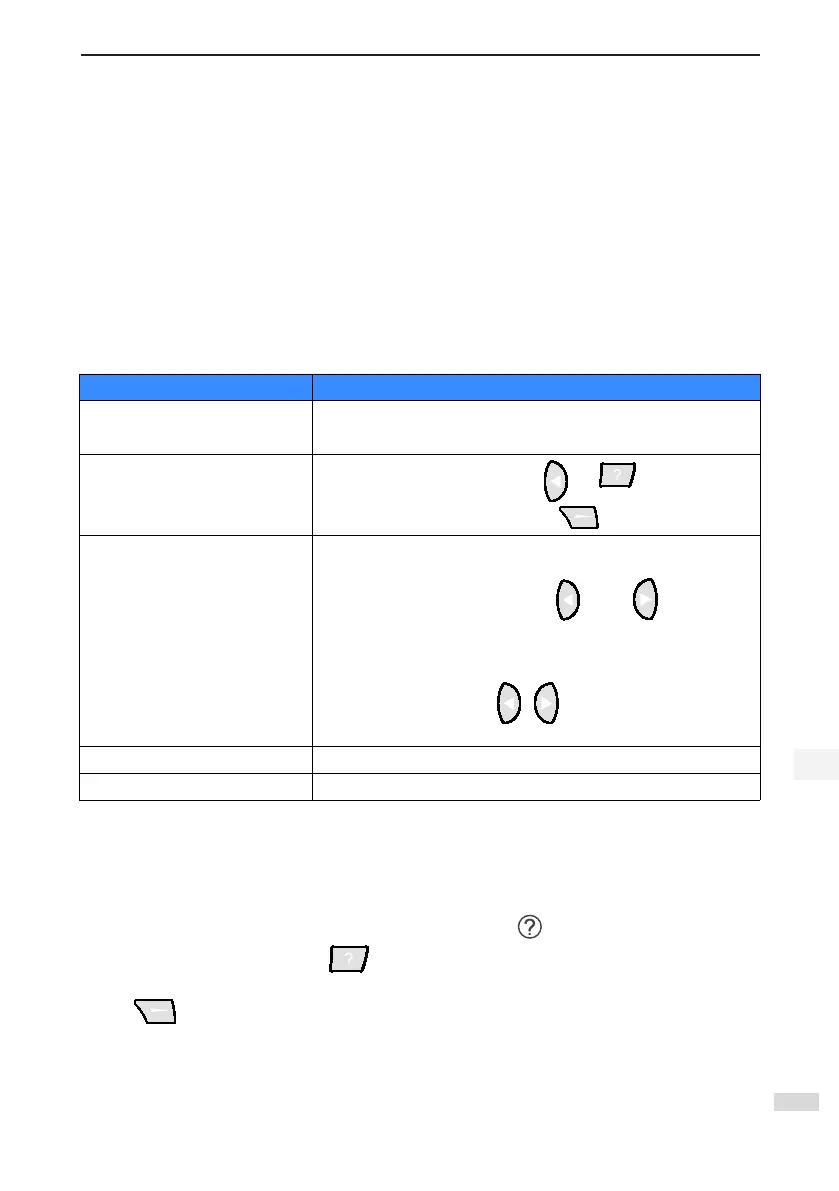4 Function and Application
- 19 -
4
4.1.6 Connecting to the PC
The MDKE9 is connected to the PC via a USB cable: USB mass storage mode You cannot operate the
MDKE9 when it is connected to a PC.
Connecting steps:
1) Use one end of the USB cable to plug into the MDKE9 USB interface, the other end connect to
USB interface of PC
2) In the pop-up connection selection interface, select the connection mode you need:
USB mass storage mode: By now the new removable disk in the PC is the content of SD card, which can
be read and write.
4.2 Parameter Setting
Table 4-3 Parameter setting
Task Action
View/editing parameter
Open “ menu”-”parameter setting”, select the parameter group to be
modied, then select the parameter to be modied.
Recover to the original parameter
value
After entering the editing mode, press and at the same time to
restore to the original setting, then press to save.
Adding parameters to “shortcut”
interface
Add the function code to the shortcut interface
On the main interface, enter any random function group, move the cursor
to the required function code, and press and the at the same
time to add the function code to the shortcut interface.
Delete the function code from the shortcut interface
On the fasting commissioning interface, move the cursor to the fuction
code to be deleted, and press / at the same time to delete the
function code from the fasting commissioning page.
View shortcut parameters Open “menu”-”status monitoring”-”shortcut”.
View the modied parameter settings Open “menu”-”status monitoring”-”modied parameter”.
4.2.1 Parameter Viewing and Modifying
You can view and modify parameters in parameter interface. The displayed parameters will be different
under different control authority. (Refer to “4.5 Authority Management”)
If a parameter group is selected, all the parameters under this group will be displayed. You can view
or modify these parameters.and press to view the available help information.
For read-only parameters, "Select" will not be displayed at the right bottom on the screen and
pressing has no effect.
If "0x" is displayed before the parameter, the parameter is a hexadecimal value.
