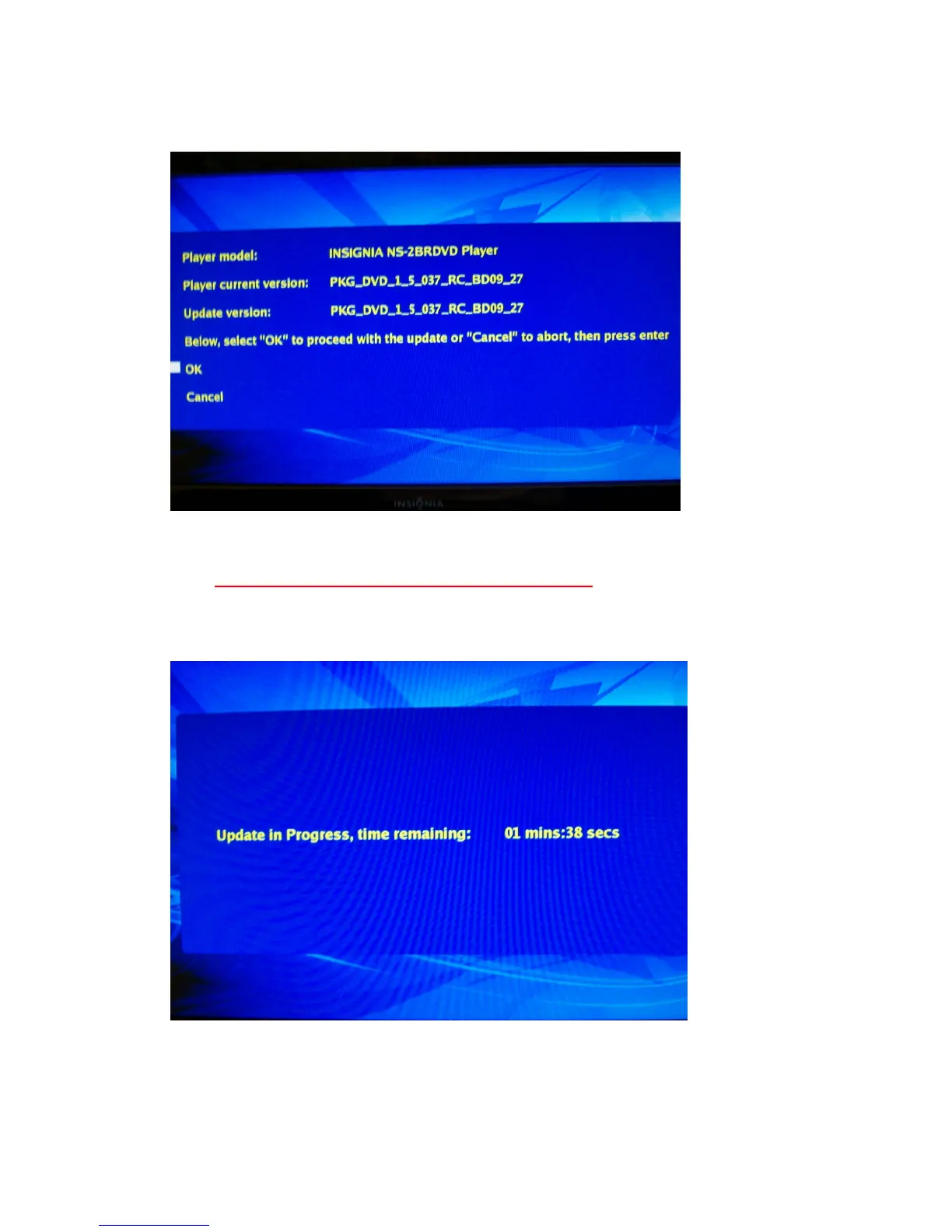4. UsingyourremotecontrolhighlightUSB(ifnotalreadyhighlighted)andpressenteronthe
remote.Ascreensimilartotheonebelowwillappear(seephotobelow).
5. Makesuretheboxnextto“OK” is highlighted,andthenpressenteronyourremotecontrol.The
softwareupdatewillbegin(seephotobelow).
Note:DONOTTURNTHEPOWEROFFDURINGTHEUPDATE
Note:Duringthesoftwareupdate,atimerwillcountdowntheapproximatenumberofminutes
andsecondsremainingfortheupdate.
