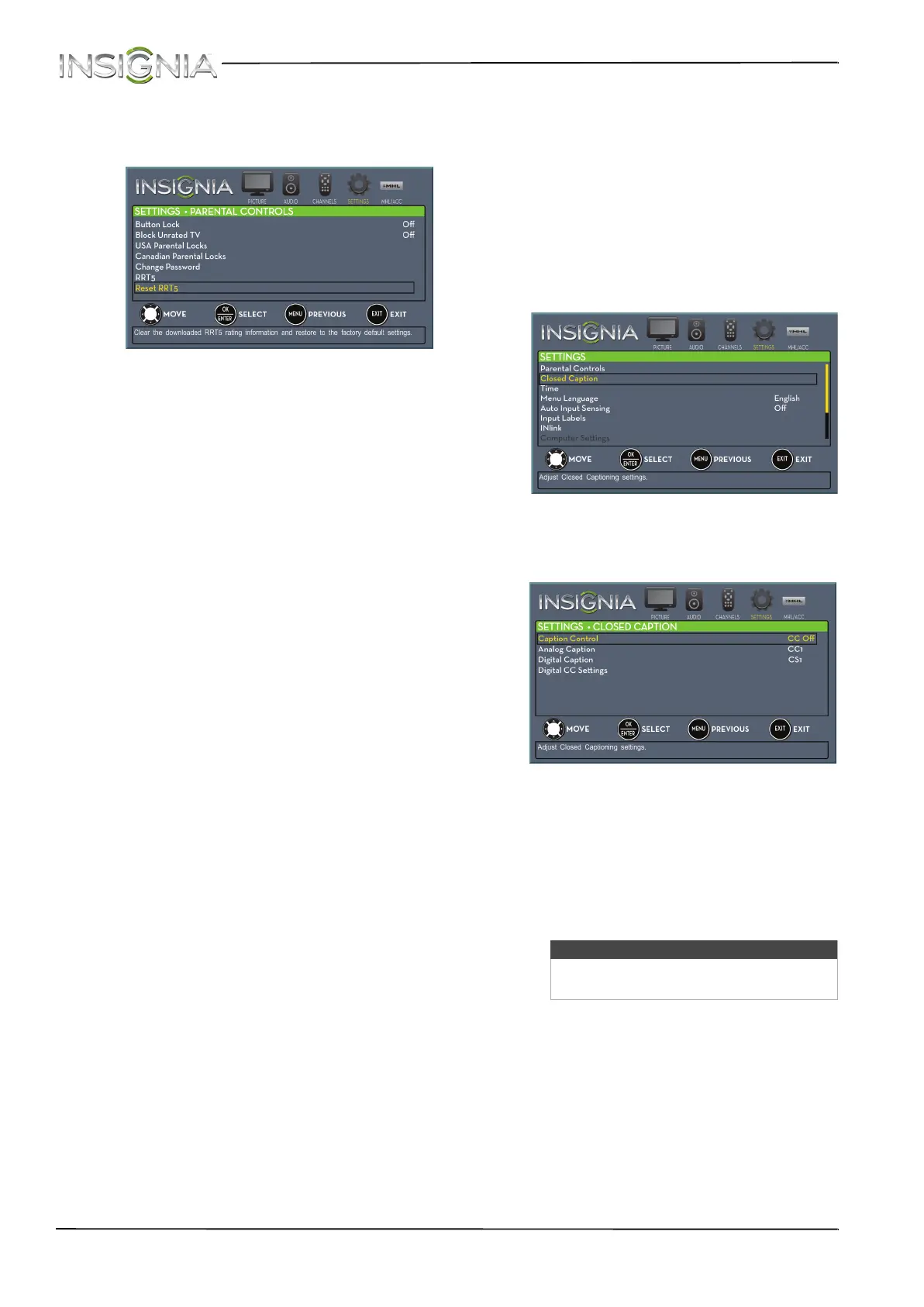55
NS-32D201NA14 Insignia 32" LED TV
www.insigniaproducts.com
6 Press S T W or X to select the program and
content types you want to block, then press
ENTER. The SETTINGS · PARENTAL CONTROLS
menu opens.
7 To reset the RRT5 information to the factory
default, press
S or T to highlight Reset RRT5,
then press ENTER. A box opens.
8 Press
S or T to highlight Ye s or No, then press
ENTER.
9 Press MENU to return to the previous menu, or
press EXIT to close the menu.
Using closed captioning
Closed captioning displays a text version of the TV
program audio or displays information provided by
the broadcaster.
Turning closed captioning on or off
To turn closed captioning on or off:
1 Press MENU. The on-screen menu opens.
2 Press W or X to highlight SETTINGS, then press
T or ENTER. The SETTINGS menu opens.
3 Press
S or T to highlight Closed Caption, then
press ENTER. The SETTINGS · CLOSED CAPTION
menu opens.
4 Press
S or T to highlight Caption Control, then
press ENTER. A menu opens.
5 Press
S or T to select CC Off (turns off closed
captioning), CC On (turns on closed captioning),
or CC on when mute (turns on closed
captioning when the sound is muted).
6 Press MENU to return to the previous menu, or
press EXIT to close the menu.
Note
You can also press CCD to turn closed
captioning on or off.
