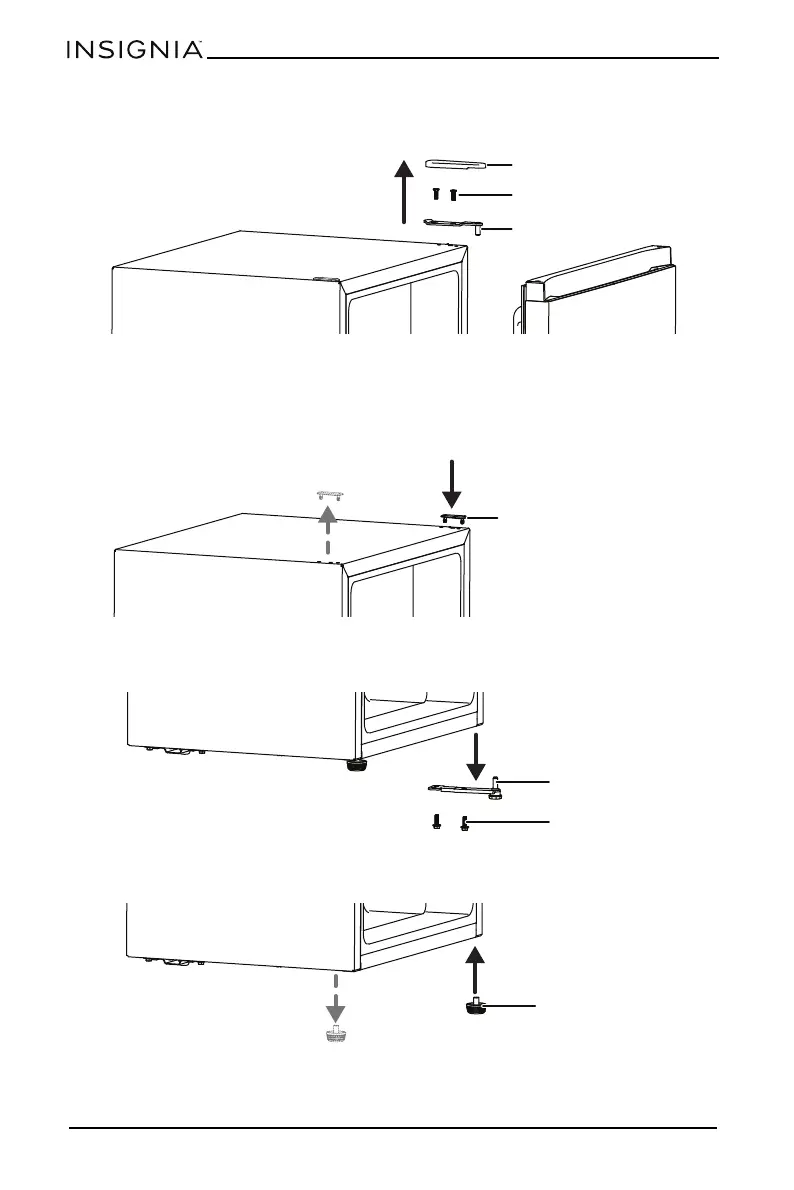10
www.insigniaproducts.com
4 Using a Phillips screwdriver, remove the two screws that hold the upper hinge
to the right side of the cabinet top.
5 Carefully lift the door off and place it on a padded surface to prevent
scratches.
6 Remove the screw hole cover and push it firmly into the uncovered hole on
the right side of your refrigerator.
7 Using a Phillips screwdriver, remove the two screws that hold the lower hinge
to the right side of the cabinet.
8 Remove the foot and transfer it to the right side of the cabinet.
Upper hinge cover
Screws
Upper hinge
