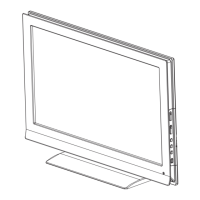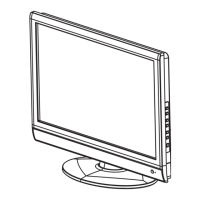Do you have a question about the Insignia NS-L32Q-10A - 32" LCD TV and is the answer not in the manual?
| Screen Size | 32 inches |
|---|---|
| Resolution | 1366 x 768 |
| Display Type | LCD |
| HDMI Ports | 3 |
| USB Ports | 1 |
| Weight | 15.4 lbs |
| Display Technology | LCD |
Tips for safe placement and use of the TV and furniture.
Guidelines and precautions for safely mounting the TV on a wall.
General warnings regarding product usage and electrical safety.
Precautions to prevent electric shock from the device.
Protection measures for lightning storms and power surges.
Precautions for handling the glass LCD panel and liquid inside.
Recommendation for safety checks after servicing.
Operating the TV safely and handling service requirements.
Grounding requirements for outdoor antennas for surge protection.
Preventing condensation and avoiding interference from mobile phones.
Disposal of materials and information about non-active pixels.
Congratulates on purchase and highlights product design.
Step-by-step guide for attaching the TV stand.
Warnings and steps for mounting the TV using a wall mount.
Identifies and describes the TV's parts and ports.
Lists all items included in the TV packaging.
Identifies and explains the function of front panel buttons.
Details connection jacks on the back of the TV.
Details connection jacks on the side of the TV.
Identifies and describes each button on the remote control.
Detailed explanation of remote control button functions.
Steps to insert batteries into the remote.
Guidance on how to point the remote for proper operation.
Instructions for using the remote control holder.
Steps to program a universal remote to control the TV.
How to connect the TV to a power source.
Guides for connecting outdoor and indoor antennas.
Instructions for connecting cable TV service.
Details connecting cable TV with or without a converter.
How to connect satellite TV using a satellite box.
Steps to connect a VCR using AV cables.
Steps to connect camcorders or game consoles.
How to connect devices via HDMI ports.
Steps to connect component video devices.
How to connect devices using S-Video ports.
Steps to connect a computer via VGA or HDMI.
How to connect an analog audio amplifier.
Guides through the initial TV setup wizard process.
Instructions for powering the TV on and off.
How to switch between different input sources.
Explains the main menus (Picture, Audio, Channels).
How to move through and select options in menus.
How to change channels and control audio volume.
How to view TV status and program guide info.
How to adjust basic picture settings like brightness, contrast, color.
How to adjust advanced video options like aspect ratio and noise reduction.
How to pause the video image.
How to adjust volume, equalizer, balance, and sound modes.
How to listen to TV audio without the picture.
How to scan for available TV channels.
How to hide channels from the channel list.
How to create and manage a list of favorite channels.
How to access and watch channels from the favorites list.
How to assign custom labels to channels.
How to view the signal strength for digital channels.
Introduction to parental control features.
How to set or change the parental control password.
How to set restrictions based on TV/Movie ratings.
How to block specific TV/Movie ratings.
How to block programs without ratings.
How to download TV program rating data.
How to lock TV buttons for child safety.
How to turn closed captions on/off.
How to choose the display mode for captions.
How to adjust font, color, and style of digital captions.
How to set the TV's internal clock and date.
How to set the TV to turn off automatically.
How to change the on-screen menu language.
How to adjust the transparency of the on-screen menus.
How to assign custom names to input sources.
How to restore all TV settings to factory defaults.
Steps to program the remote to control other devices.
How to find universal remote codes if not listed.
How to find which code is currently assigned to your TV.
How to teach the remote new functions.
How to create custom sequences of commands for one button.
Solutions for common remote control issues.
List of codes for various audio amplifier brands.
List of codes for various audio receiver brands.
List of codes for audio accessories.
List of codes for cable converter brands.
List of codes for various TV brands.
More codes for TV brands.
Codes for DVD/PVR combo devices.
List of codes for home automation devices.
List of codes for various VCR brands.
More codes for VCR brands.
More VCR codes and video accessory codes.
List of codes for video accessories.
Tips for cleaning the TV cabinet and screen.
Solutions for common problems like no power or poor picture.
Technical details of the TV.
Regulatory information regarding FCC compliance.
Details about warranty duration, what's covered, and how to get service.
What the warranty does not cover and liability limitations.