VGA port
Cable
PACKAGE CONTENTS
• USB 3.0 to VGA Adapter
• Quick Setup Guide
SYSTEM REQUIREMENTS
• Windows 10, Windows® 8.1, Windows® 8,
Windows® 7,
• Mac OS X 10.6 and later versions
Note: A USB 3.0 port is recommended. The maximum
resolution for a USB 2.0 port is 2048 × 1152.
FEATURES
• Connects your desktop or laptop computer to a
VGA display
• Adds a VGA port to your computer
• Connects an extra monitor to extend your display
• Supports up to 1080p resolution (with USB 3.0 port)
• Works with legacy USB ports
(maximum resolution 2048 × 1152)
Top view
Before using your new product, please read these instructions to prevent any damage.
INSTALLING THE DRIVERS
Windows 10/Windows 8.1/Windows 8/Windows 7
1 Connect the adapter to a USB port on your computer.
Your computer attempts to install the
drivers automatically.
2 If the drivers fail to download automatically, open
your web browser and go to www.insigniaproducts.com.
3 Type NS-PUV308 into the search box, then press ENTER.
4 Click the Support & Downloads tab.
5 Under Drivers, Firmware, and Software, click File(s)
next to "Windows."
6 Unzip the driver package, then open
Insignia_USB3.0_To_VGA_Adapter_Windows_Driver.exe.
7 Follow the on-screen instructions to install the driver,
then click Finish when the installation is complete.
8 Restart your computer to congure the update.
QUICK SETUP GUIDE
USB 3.0 to VGA
Adapter
NS-PUV308
Final flat size: 18 in. x 5 in / 457 × 127 mm
Final fold size: 3 in. x 5in /76.2 × 127 mm
Mac OS X 10.6 or later
1 Open your web browser and go to
www.insigniaproducts.com.
2 Type NS-PUV308 into the search box,
then press ENTER.
3 Click the Support & Downloads tab.
4 Under Drivers, Firmware, and Software, click
File(s) next to "Mac OS X."
5 Unzip the driver package, then open
Insignia_USB3.0_To_VGA_Adapter_Windows_Driver.dmg.
6 Follow the on-screen instructions to install the driver,
then click Finish when the installation is complete.
USB connector
NS-PUV308_17-0756_QSG_V1_EN_Final.ai 1 10/27/2017 8:59:35 AMNS-PUV308_17-0756_QSG_V1_EN_Final.ai 1 10/27/2017 8:59:35 AM






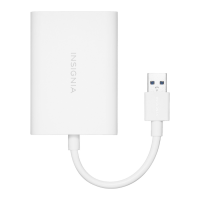






