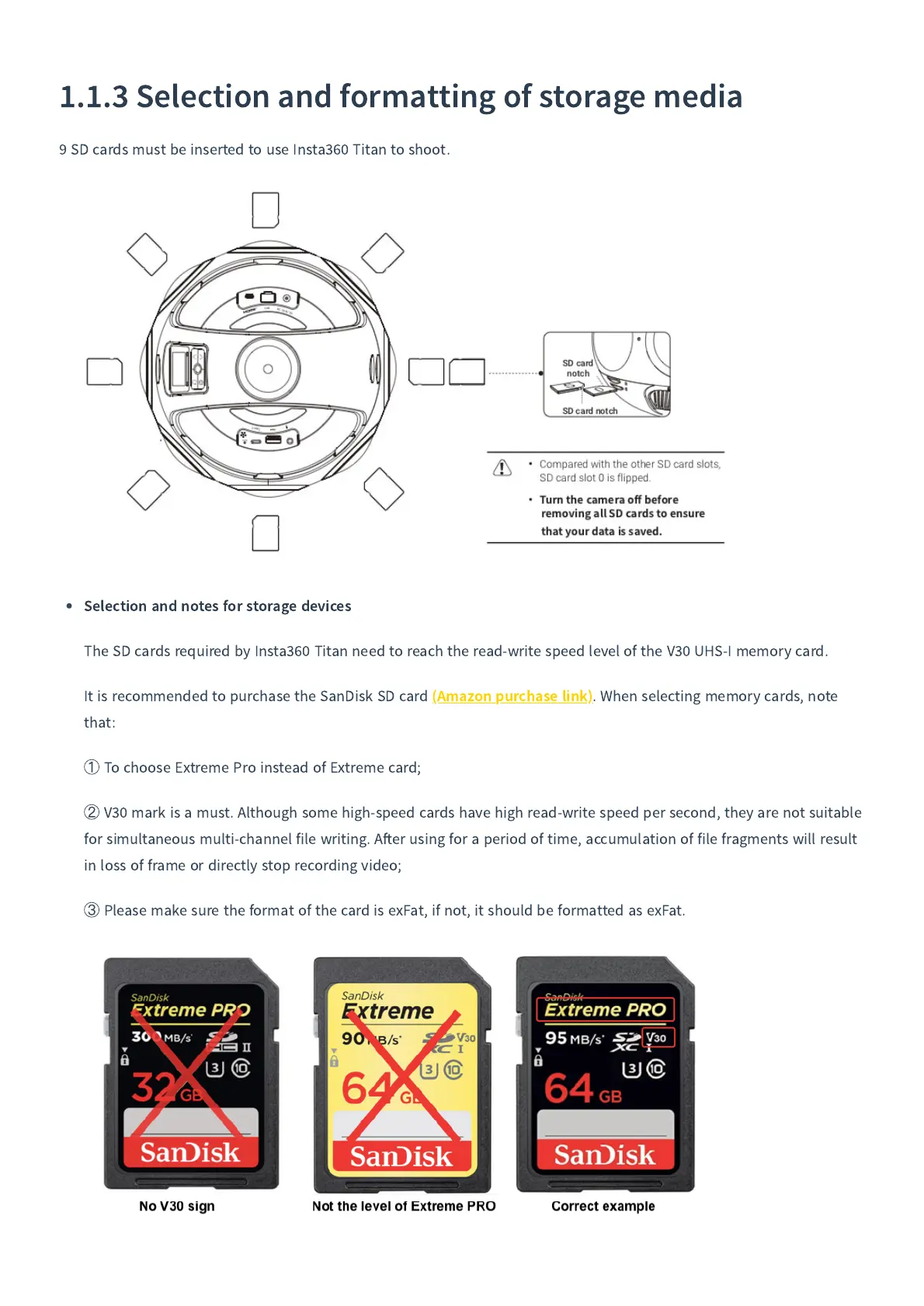1.1.3
Selection and formatting of storage media
9
SD cards must be inserted to use Insta
360
Titan to shoot
.
Selection and notes for storage devices
The SD cards required by Insta
360
Titan need to reach the read
-
write speed level of the V
30
UHS
-
I memory card
.
It is recommended to purchase the SanDisk SD card
(
Amazon purchase link
)
.
When selecting memory cards
,
note
that
:
①
To choose Extreme Pro instead of Extreme card
;
②
V
30
mark is a must
.
Although some high
-
speed cards have high read
-
write speed per second
,
they are not suitable
for simultaneous multi
-
channel file writing
.
A
er using for a period of time
,
accumulation of file fragments will result
in loss of frame or directly stop recording video
;
③
Please make sure the format of the card is exFat
,
if not
,
it should be formatted as exFat
.
