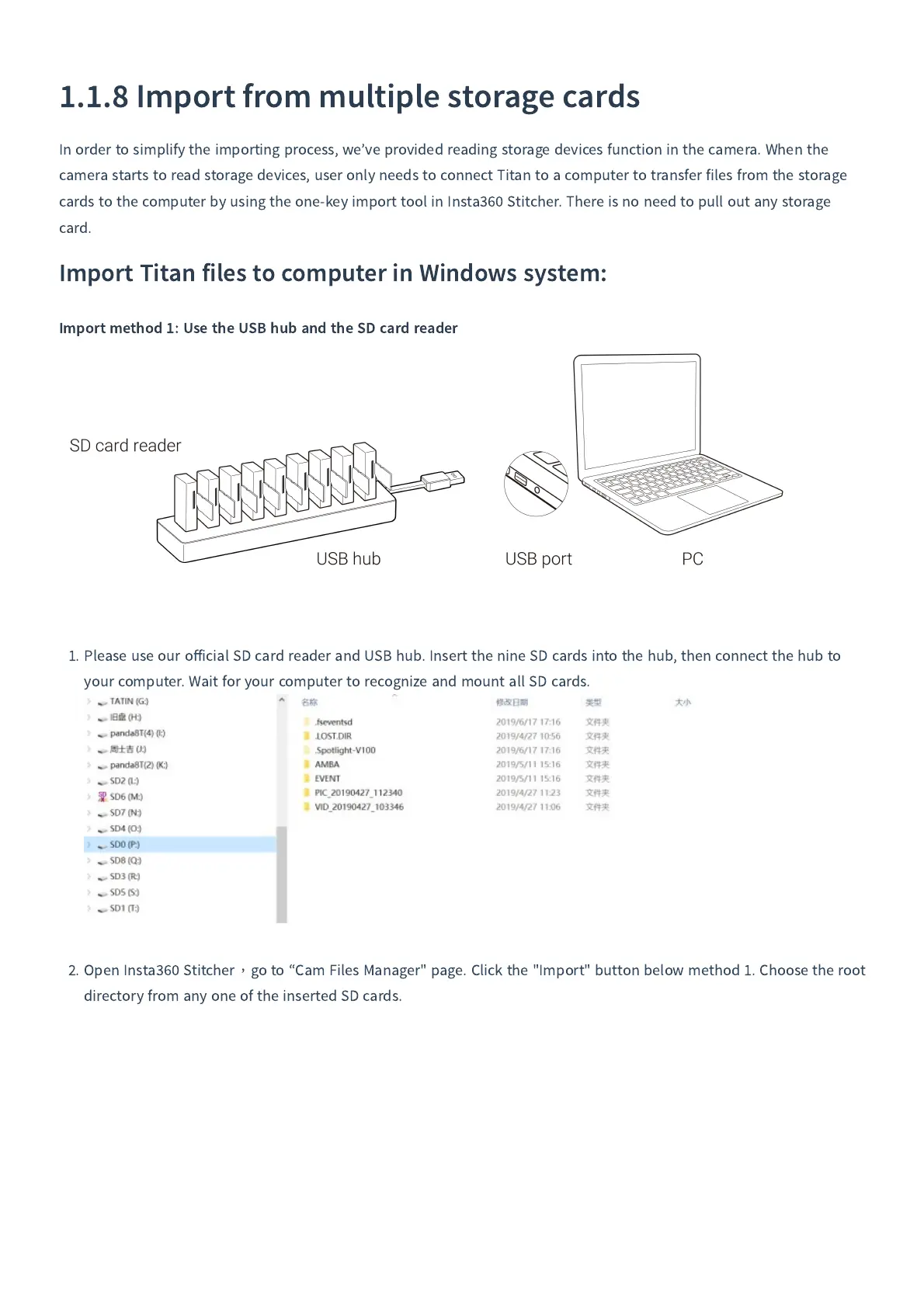1.1.8
Import from multiple storage cards
In order to simplify the importing process
,
we
’
ve provided reading storage devices function in the camera
.
When the
camera starts to read storage devices
,
user only needs to connect Titan to a computer to transfer files from the storage
cards to the computer by using the one
-
key import tool in Insta
360
Stitcher
.
There is no need to pull out any storage
card
.
Import Titan files to computer in Windows system
:
Import method
1:
Use the USB hub and the SD card reader
1.
Please use our o
ff
icial SD card reader and USB hub
.
Insert the nine SD cards into the hub
,
then connect the hub to
your computer
.
Wait for your computer to recognize and mount all SD cards
.
2.
Open Insta
360
Stitcher
,
go to
“
Cam Files Manager
"
page
.
Click the
"
Import
"
button below method
1.
Choose the root
directory from any one of the inserted SD cards
.
