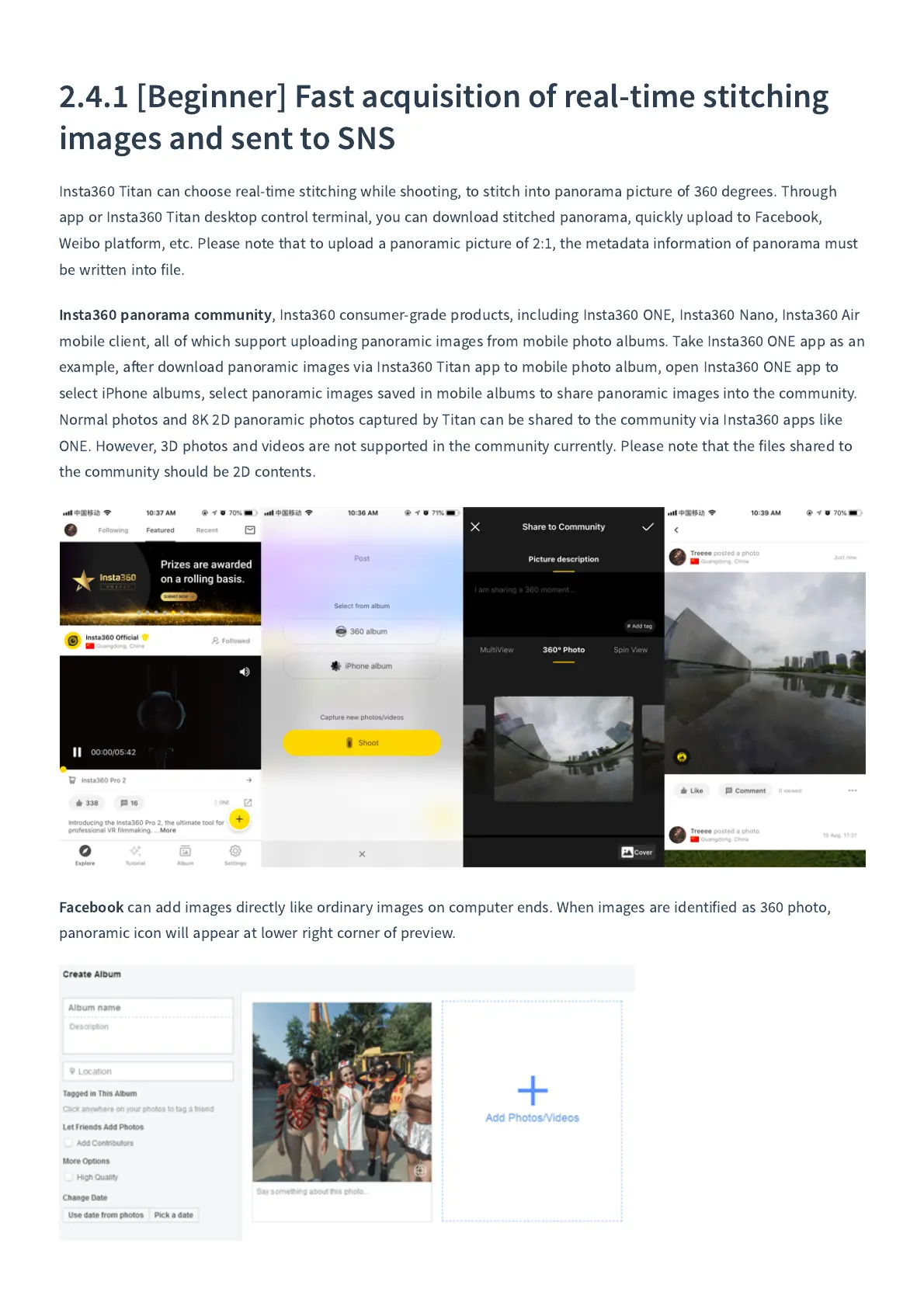2.4.1
[
Beginner
]
Fast acquisition of real
-
time stitching
images and sent to SNS
Insta
360
Titan can choose real
-
time stitching while shooting
,
to stitch into panorama picture of
360
degrees
.
Through
app or Insta
360
Titan desktop control terminal
,
you can download stitched panorama
,
quickly upload to Facebook
,
Weibo platform
,
etc
.
Please note that to upload a panoramic picture of
2:1,
the metadata information of panorama must
be written into file
.
Insta
360
panorama community
,
Insta
360
consumer
-
grade products
,
including Insta
360
ONE
,
Insta
360
Nano
,
Insta
360
Air
mobile client
,
all of which support uploading panoramic images from mobile photo albums
.
Take Insta
360
ONE app as an
example
,
a
er download panoramic images via Insta
360
Titan app to mobile photo album
,
open Insta
360
ONE app to
select iPhone albums
,
select panoramic images saved in mobile albums to share panoramic images into the community
.
Normal photos and
8
K
2
D panoramic photos captured by Titan can be shared to the community via Insta
360
apps like
ONE
.
However
,
3
D photos and videos are not supported in the community currently
.
Please note that the files shared to
the community should be
2
D contents
.
Facebook
can add images directly like ordinary images on computer ends
.
When images are identified as
360
photo
,
panoramic icon will appear at lower right corner of preview
.
