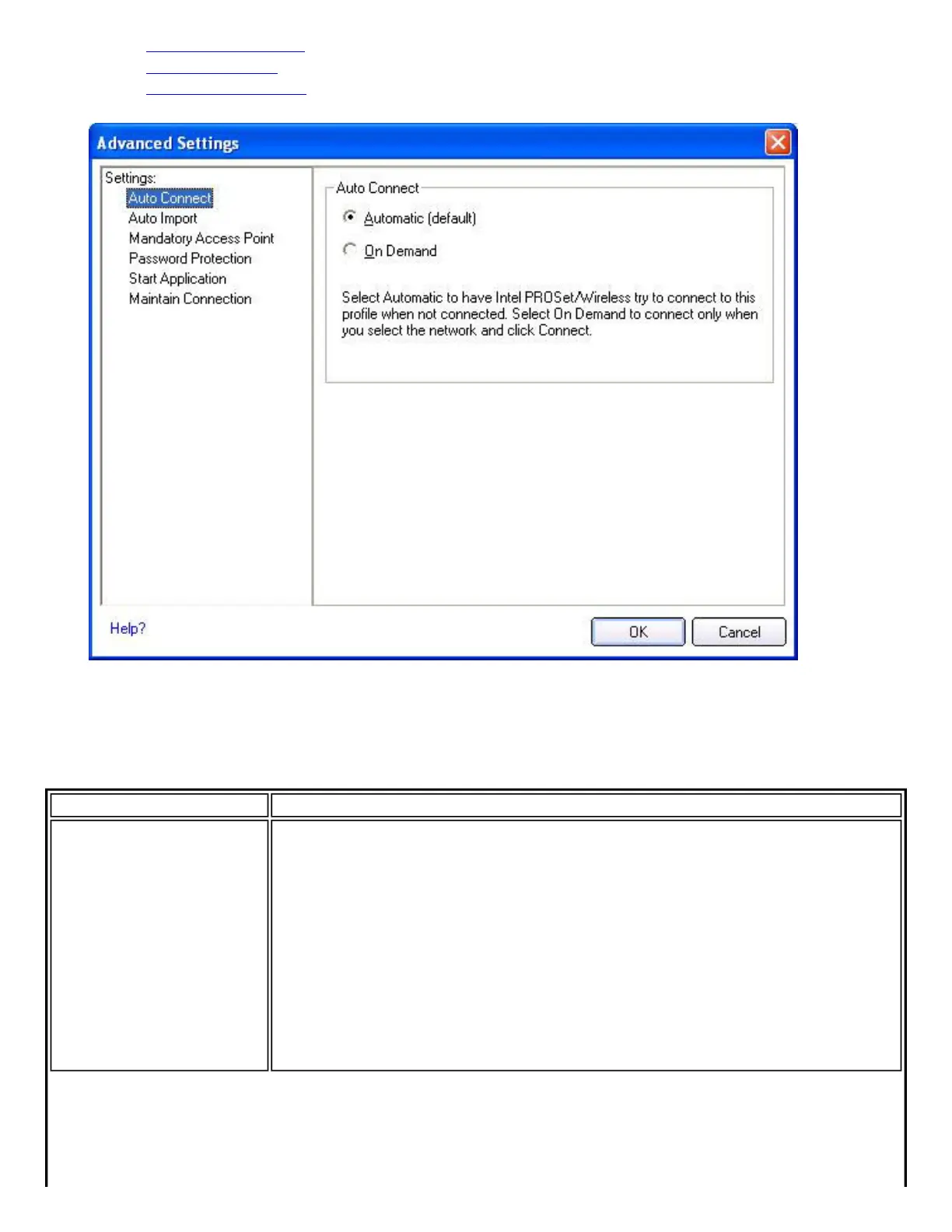❍ Password Protection: Select to password protect a profile.
❍ Start Application: Specify a program to be started when a wireless connection is made.
❍ Maintain Connection: Select to remain connected to a user profile after log off.
Advanced Settings Description
Use to password protect a profile and select a specific access point on a network to connect to. Click the
Advanced button on the General Settings page to access this page.
Name Description
Auto Connect Automatic (Default): Select to have Intel PROSet/Wireless connect
automatically to this profile when it is in range.
On Demand: Select to prevent automatic connection of a profile when the
network is in range. For example, if there is a cost for a wireless connection
and you did not want to connect automatically when in range.
To connect to the network:
1. Select the network from the Wireless Networks list.
2. Click Connect.
