
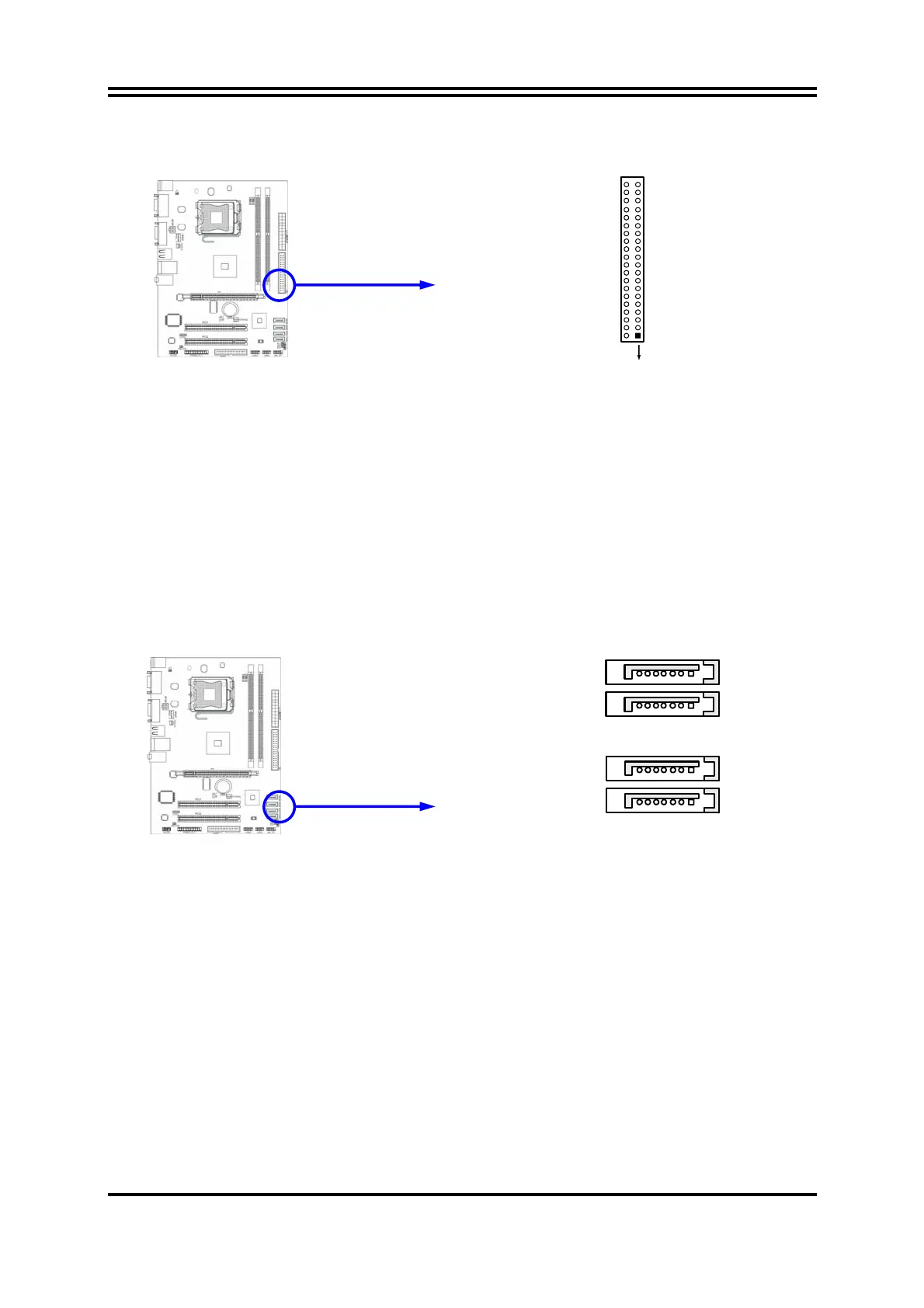
Do you have a question about the Intel 946GZ and is the answer not in the manual?
| Chipset | Intel 946GZ |
|---|---|
| Socket | LGA 775 |
| Memory Type | DDR2 |
| Max Memory | 4 GB |
| PCI Express Revision | 1.0a |
| PCI Express Configurations | 1x16 |
| Graphics Base Frequency | 400 MHz |
| Southbridge | Intel ICH7 |
| USB Revision | 2.0 |
| Max USB Ports | 8 |
| SATA Ports | 4 |
| IDE Support | Yes |
| Audio Technology | Intel High Definition Audio |
| LAN Speed | 10/100 Mbps |
| FSB Support | 800/533 MHz |
| Supported CPU | Intel Pentium 4 |
| Front Side Bus | 800/533 MHz |
| Memory Channels | Single |
| Graphics | Intel Graphics Media Accelerator 3000 |











