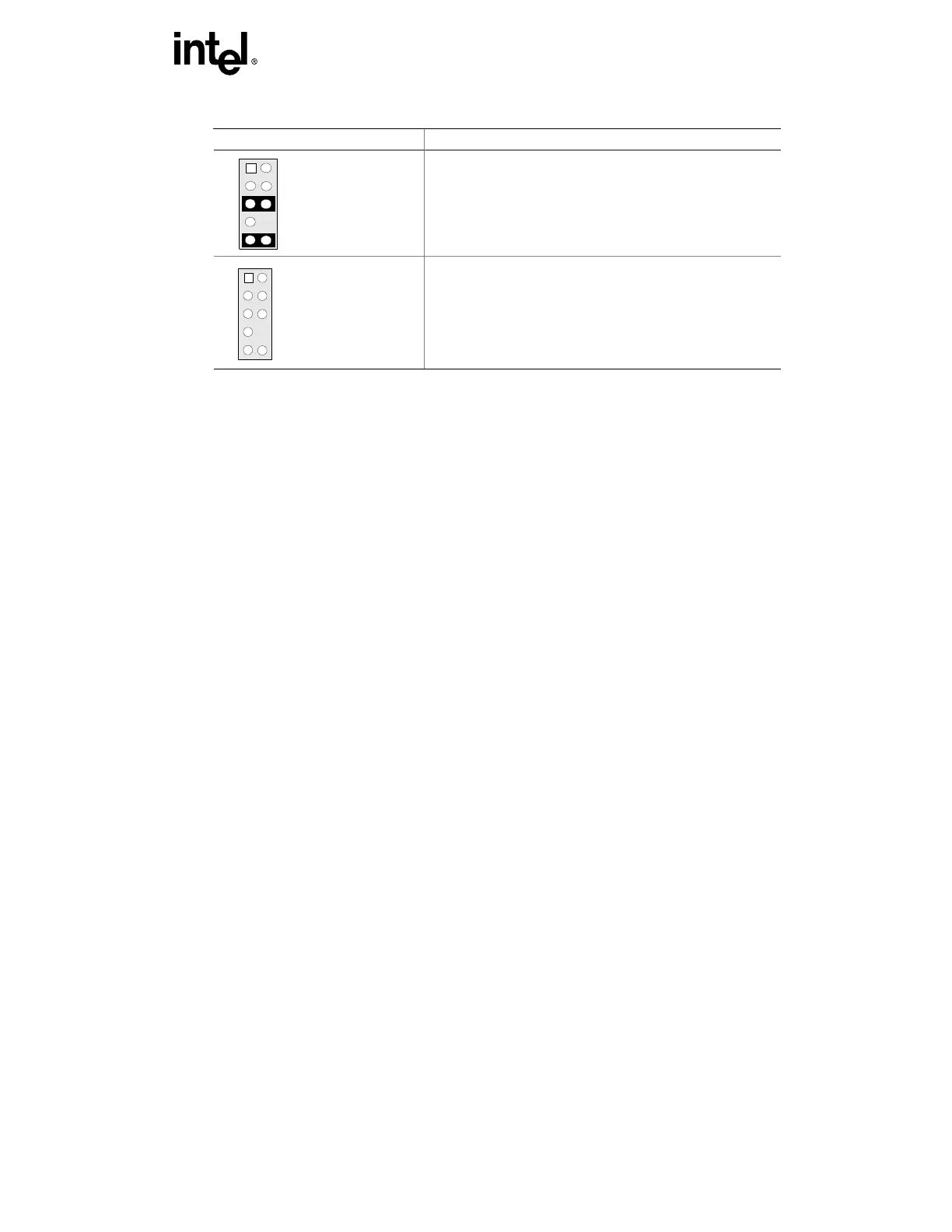Intel
®
Desktop Board D865GLC Specification Update
7
Table 41. Front Panel Audio Connector/Jumper Block
Jumper Setting Configuration
1
34
6
9
7
5
2
10
5 and 6
9 and 10
Audio line out signals are routed to the back panel
audio line out connector. The back panel audio line
out connector is shown in Figure 18 on page 69.
1
34
6
9
7
5
2
10
No jumpers
installed
Audio line out and mic in signals are available for front
panel audio connectors. Table 28 on page 72 lists the
names of the signals available on this connector when
no jumpers are installed.
#
INTEGRATOR’S NOTE
When the jumpers are removed and this connector is used for front panel audio,
the back panel audio line out and mic in connectors are disabled.
