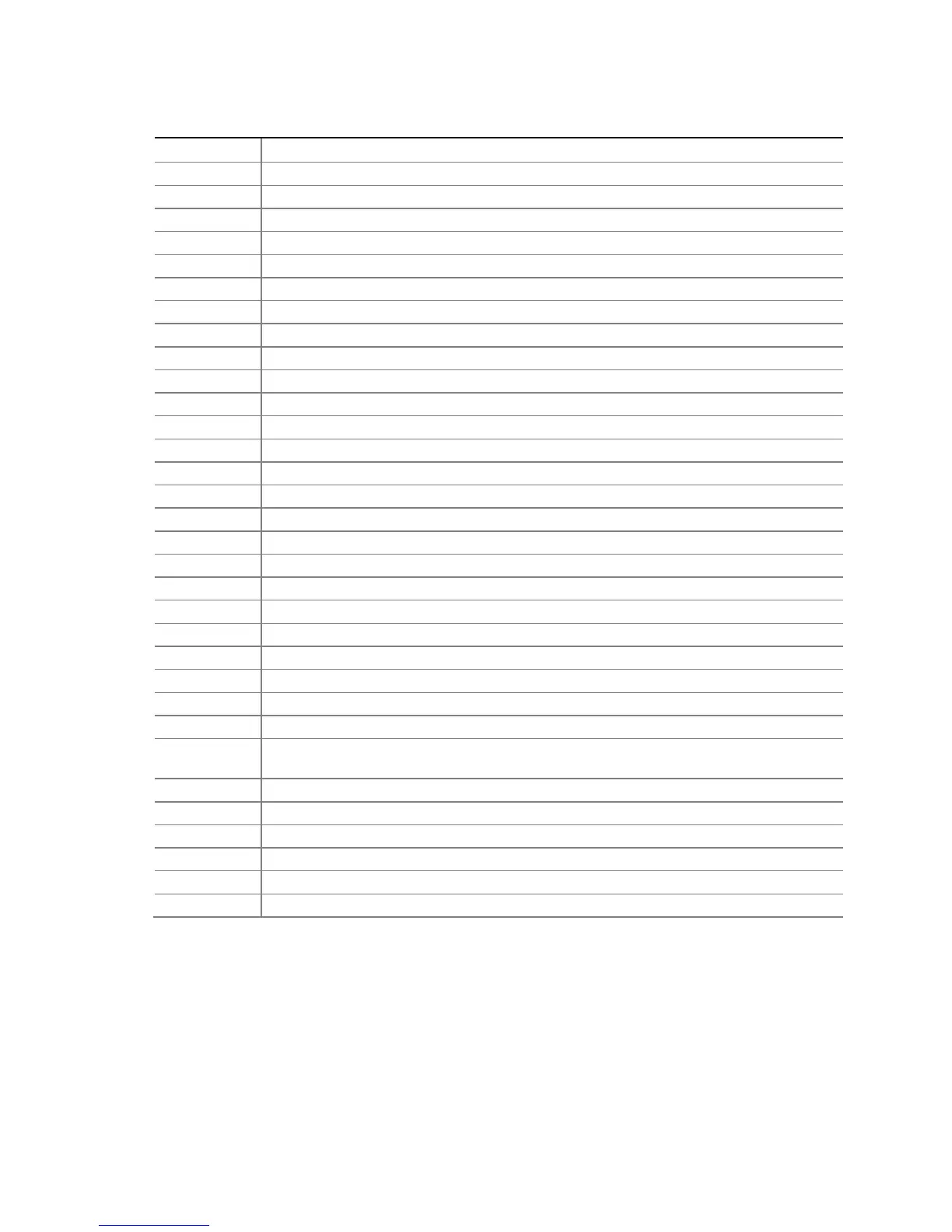Intel Desktop Board DG965MQ Technical Product Specification
82
Table 46. Port 80h POST Codes (continued)
POST Code Description of POST Operation
Keyboard (PS2 or USB)
90 Resetting keyboard
91 Disabling keyboard
92 Detecting presence of keyboard
93 Enabling the keyboard
94 Clearing keyboard input buffer
95 Instructing keyboard controller to run Self Test (PS2 only)
Mouse (PS2 or USB)
98 Resetting mouse
99 Disabling mouse
9A Detecting presence of mouse
9B Enabling mouse
Fixed Media
B0 Resetting fixed media
B1 Disabling fixed media
B2 Detecting presence of a fixed media (IDE hard drive detection etc.)
B3 Enabling/configuring a fixed media
Removable media
B8 Resetting removable media
B9 Disabling removable media
BA Detecting presence of a removable media (IDE, CD-ROM detection, etc.)
BC Enabling/configuring a removable media
BDS
Dy Trying boot selection y (y=0 to 15)
PEI Core
E0 Started dispatching PEIMs (emitted on first report of EFI_SW_PC_INIT_BEGIN
EFI_SW_PEI_PC_HANDOFF_TO_NEXT)
E2 Permanent memory found
E1, E3 Reserved for PEI/PEIMs
DXE Core
E4 Entered DXE phase
E5 Started dispatching drivers
E6 Started connecting drivers
continued
