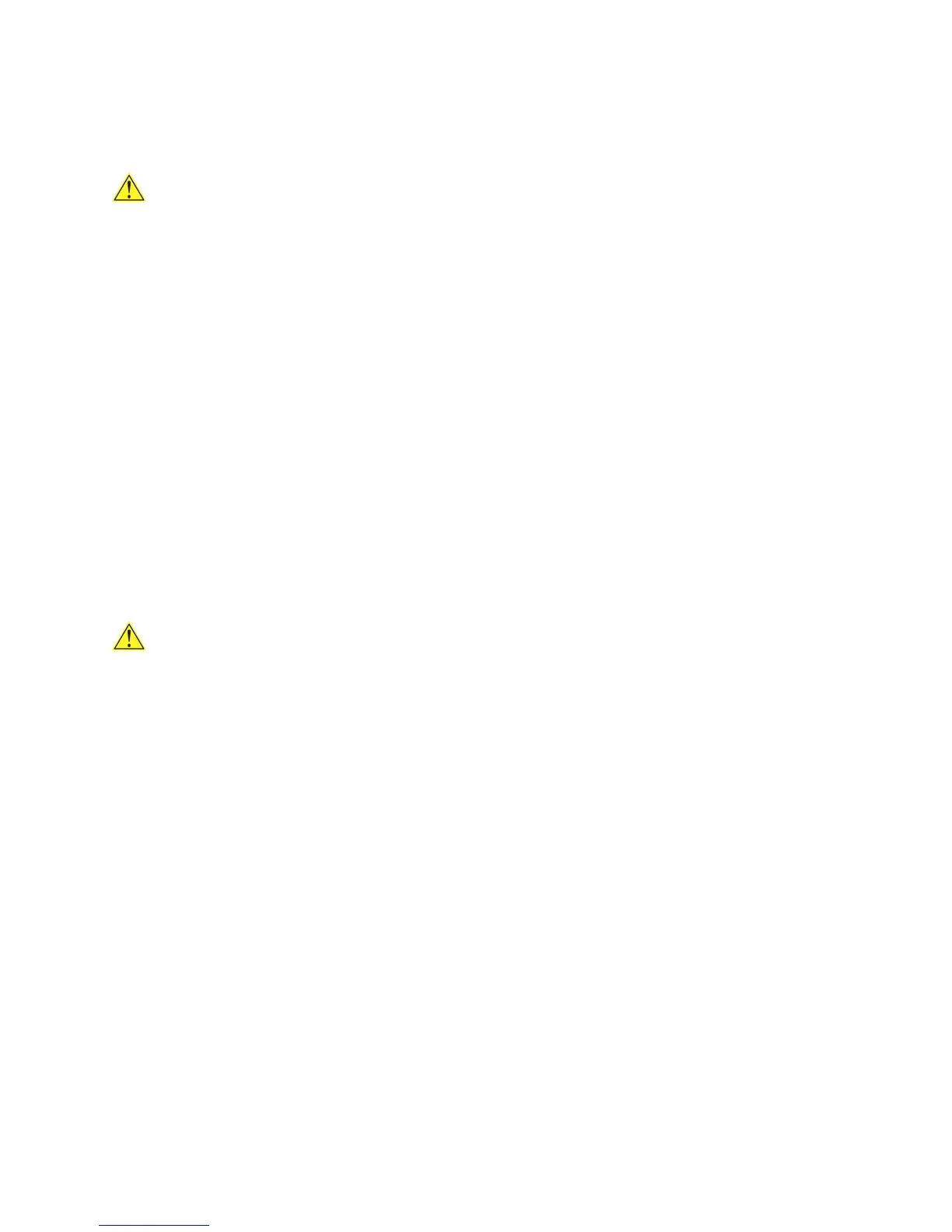Intel Desktop Board DH61CR Product Guide
24
Instantly Available PC Technology
CAUTION
For Instantly Available PC technology, the 5 V standby line for the power supply must
be capable of delivering adequate +5 V standby current. Failure to provide adequate
standby current when using this feature can damage the power supply and/or effect
ACPI S3 sleep state functionality.
Instantly Available PC technology enables the board to enter the ACPI S3 (Suspend-to-
RAM) sleep state. Instantly Available PC technology enables the board to enter the
ACPI S3 (Suspend-to-RAM) sleep-state. While in the S3 sleep-state, the computer will
appear to be off (the power supply is off and the front panel power LED will behave as
configured by the BIOS “S3 State Indicator” option). When signaled by a wake-up
device or event, the system quickly returns to its last known wake state.
The Desktop Board supports the PCI Bus Power Management Interface Specification.
Add-in cards that support this specification can participate in power management and
can be used to wake the computer.
The use of Instantly Available PC technology requires operating system support and
PCI 2.2 compliant add-in cards, PCI Express add-in cards, and drivers.
+5 V Standby Power Indicator LED
CAUTION
If the AC power has been switched off and the standby power indicator is still lit,
disconnect the power cord before installing or removing any devices connected to the
board. Failure to do so could damage the board and any attached devices.
The Desktop Board’s standby power indicator LED, shown in Figure 4, is lit when there
is standby power still present on the board even when the computer appears to be off.
For example, when this green LED is lit, standby power is still present at the memory
module sockets and the PCI connector.
