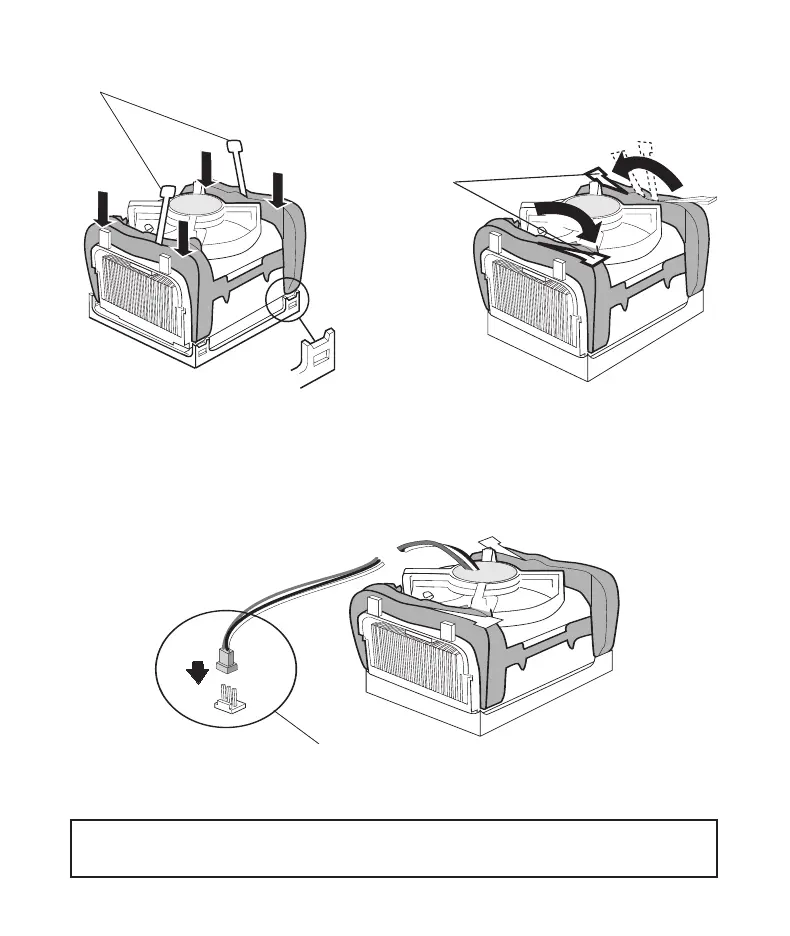Connect the processor fan cable connector (H) to the motherboard header.
H
Align the heatsink and clip assembly with the retention mechanism and place it on the
processor. The heatsink is symmetrical. With the clip levers in the up position (E),
push down on all four clip frame corners to secure to the retention mechanism hooks
(F). Close the clip levers (G) (levers require force to be completely closed).
G
1
2
E
F
Copyright
Intel Corporation 2001
Part Number A66630-001
First Edition August 2001
