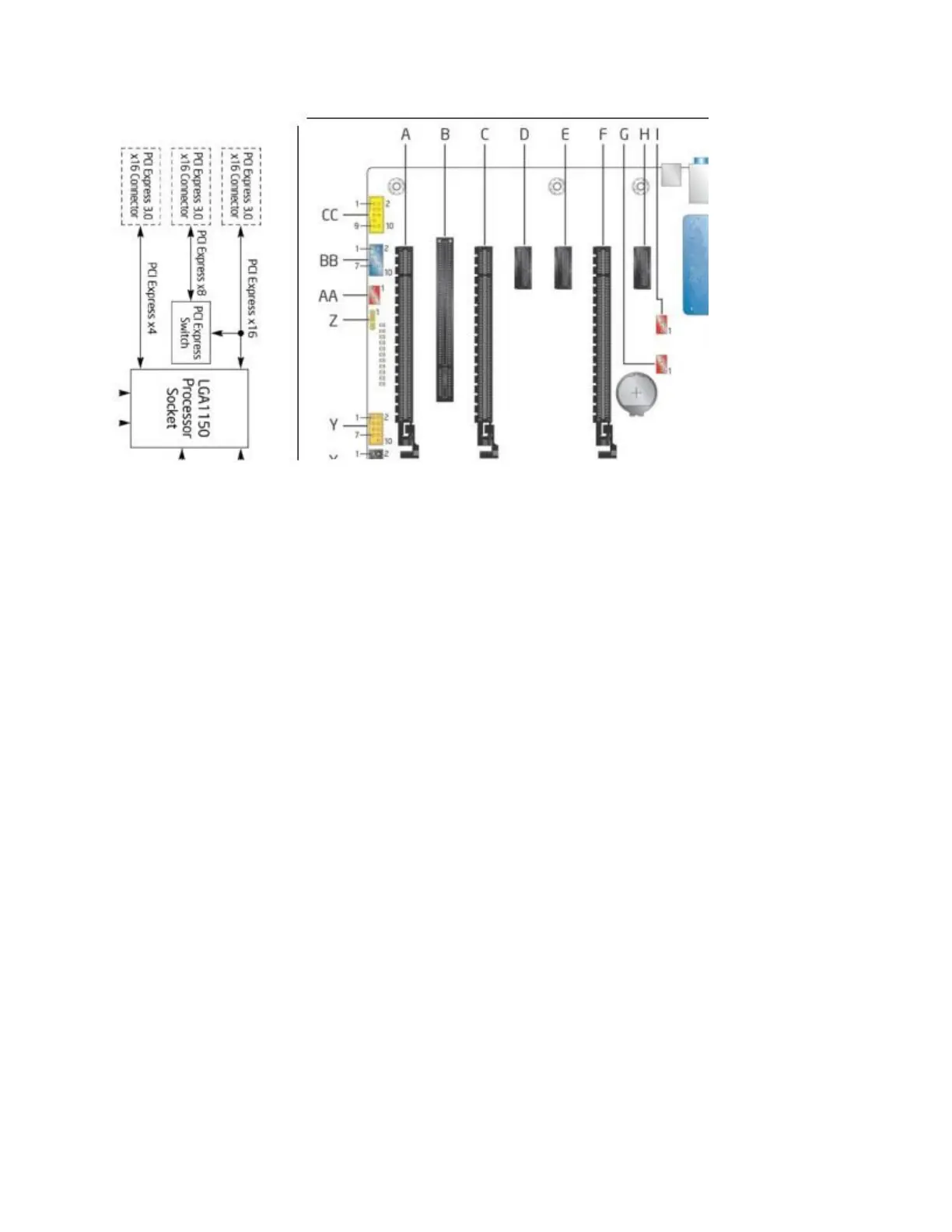In our example:
Install the PCIe SSD in connector A, C, or F.
We recommend the connector closest to the processor/CPU (F) for best performance.
If you detect issues, the connector farthest from the CPU (A) might be more successful.
If you are using a third-party (add-in card) video card, place it in the PCIe connector
closest to CPU (F).
Installation steps for Intel® SSD 750 Series Add-in Card (AIC)
1. Find the proper PCIe 3.0 connector. Remove the screw and shield from your chassis.
2. Attach the SSD to the proper size I/O shield for your chassis. The half-height shield is in
the box packaging.
3. Insert the SSD.
4. Replace the chassis screw in the shield to hold the SSD in place.
See your chassis manual for more detailed instructions.