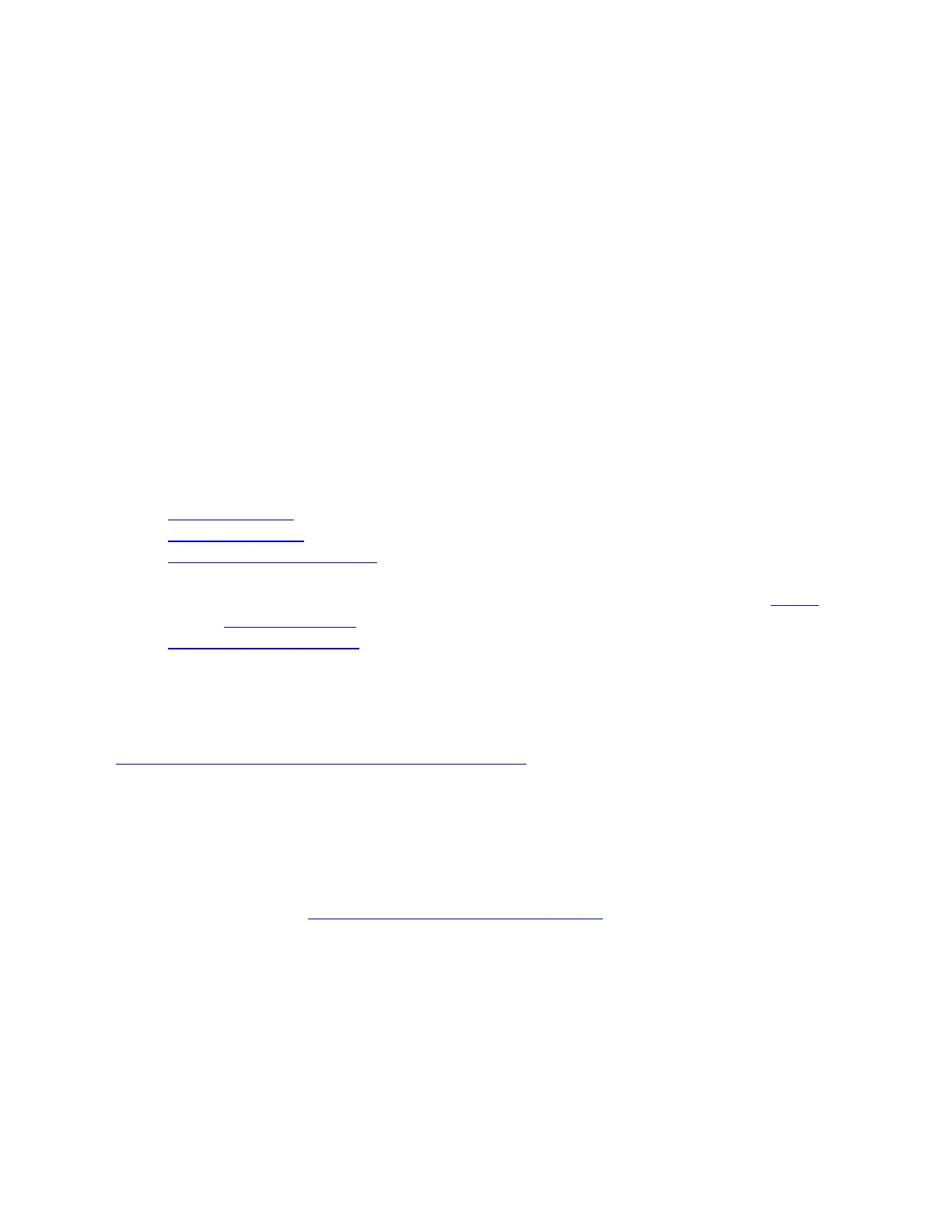What are you seeing?
I am getting Blue Screen Errors DPC_WATCHDOG_VIOLATION and
IRQL_NOT_LESS_OR_EQUAL when booting into Windows* on an Intel® Compute Stick.
How to fix it:
BSOD errors may be caused by:
Corrupted system files.
Incompatible drivers.
Incompatible peripheral hardware.
Incorrect software installation.
The following steps should be performed:
1. If there were any recent software or hardware changes, undo them.
2. Repair Windows.
3. Boot in safe mode and check for faulty drivers in Device Manager.
4. Scan and repair system files.
5. Update the BIOS (Basic Input Output System) to the latest version available.
o The latest BIOS versions for Intel® Compute Sticks can be found on the Intel®
Download Center. Filter the search by BIOS.
6. Perform a BIOS recovery.
Cause & More Information:
THE INFORMATION IN THIS ARTICLE HAS BEEN USED BY OUR CUSTOMERS BUT
NOT TESTED, FULLY REPLICATED, OR VALIDATED BY INTEL. INDIVIDUAL
RESULTS MAY VARY. ALL POSTINGS AND USE OF THE CONTENT ON THIS SITE
ARE SUBJECT TO THE TERMS AND CONDITIONS OF USE OF THE SITE.
If issue is related to connectivity or a peripheral such as headphones, keyboard, mouse, or any
other Bluetooth device previously paired with the system but no longer connects or works
properly:
1. Go to the Windows search bar
2. Type Services