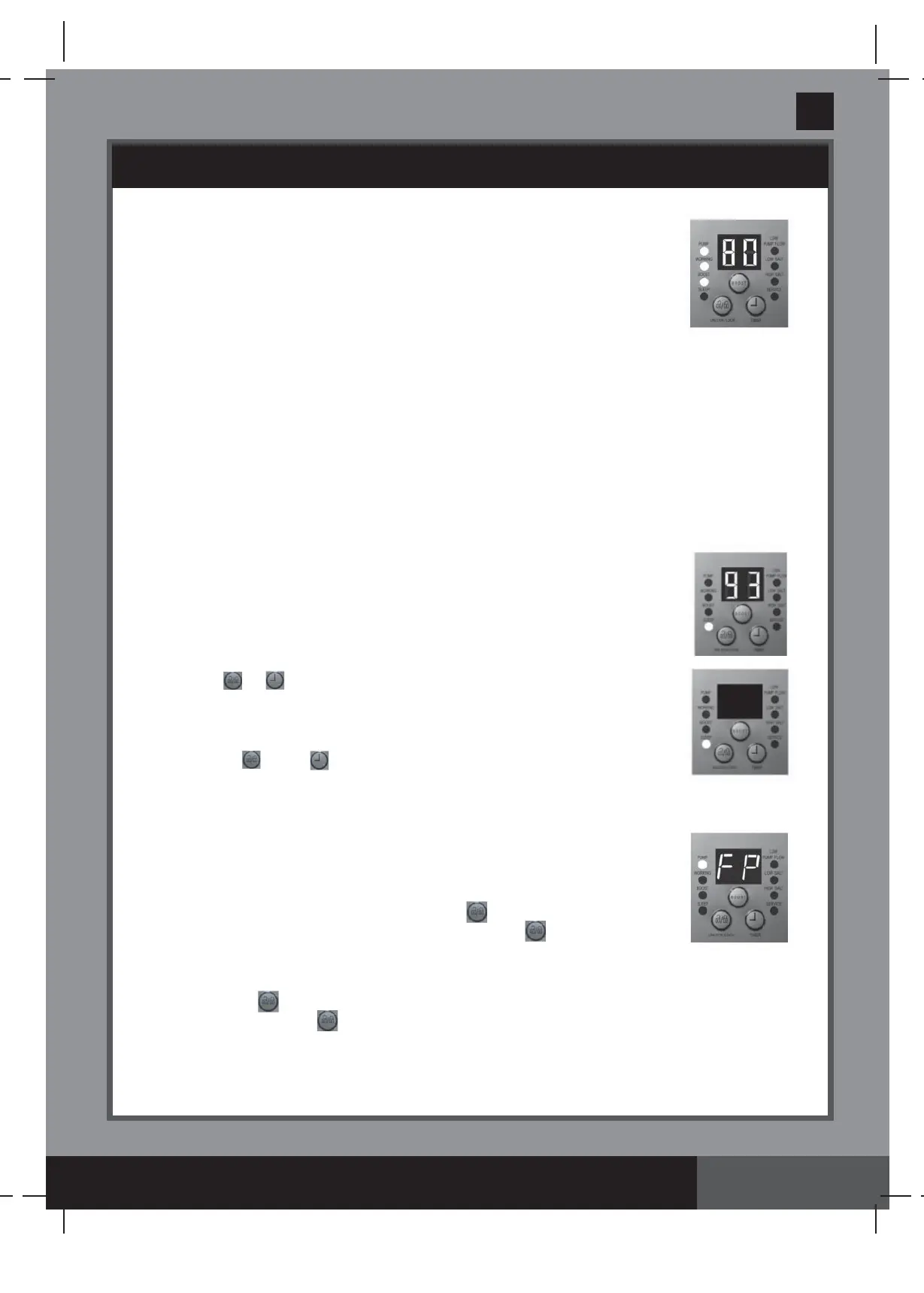261A
SAVE THESE INSTRUCTIONS
(261IO) Sand Filter Pump & Saltwater System with Electrocatalysis Oxidation (14” & 16”) ENGLISH 7.5” X 10.3” PANTONE 295U 06/20/2016
English
Page 18
SALTWATER SYSTEM OPERATION (continued)
5
.
Boost cycle
•
First time installation, press and hold “BOOST” button for 5 seconds until
the indicator lights up and the LED display “80”. This indicates that the
saltwater system has started more chlorine sanitizer production. You can
press and hold the “BOOST” button for another 5 seconds until the
indicator is off, which will cancel the Boost cycle.
•
The boost operating hours is 8 times the amount of time programmed into the system, i.e. if your
saltwater system operating time is 2 hours, the boost procedure will run 8 x 2 = 16 hours. After
boost procedure has been completed, the system will automatically switch to the normal
working mode.
•
After a heavy rain or if the pool is dirty, press the “BOOST” button to shock the pool again.
6. Stand-by/power saving mode:
•
When the cycle ends, the green “SLEEP” indicator on the control panel lights
up and the LED display flashes “93”. The system is now in Stand-By mode.
After a while, it shuts down and sets itself in a Power Saving mode. The
system will automatically turn itself back on in 24 hours, starting its daily
cycle of chlorine production.
•
The “SLEEP” indicator stays on, while the system is in the Power Saving
mode. The LED display however, goes blank after 5 minutes. Press any
button ( or ) to view the last LED code.
7. Running the pump alone without the Saltwater System:
To run the pump alone without the Saltwater System function, press and
hold both ( ) and ( ) buttons for 5 seconds until you hear a “beep” and
the LED display shows “FP”. The pump is now operating alone. To stop the
pump, manually turn the switch OFF.
NOTE:
The pump cannot be operated
alone under an automatic timer mode.
To bring back the initial automatic operating cycle setting
of the Saltwater System:
a) If the LED display shows “FP”, press the button and the operating
hours set previously will begin flashing, press the button again or
simply wait 1 minute, and the LED will stay illuminated. The Saltwater
System cycle repeats again.
b) If the unit is OFF, turn the switch ON, the LED display shows “FP”,
press the button and the operating hours set previously will begin
flashing, press the button again or simply wait 1 minute, and the
LED will stay illuminated. The Saltwater System cycle repeats again.
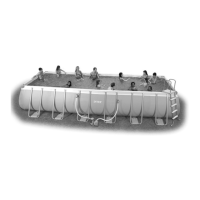