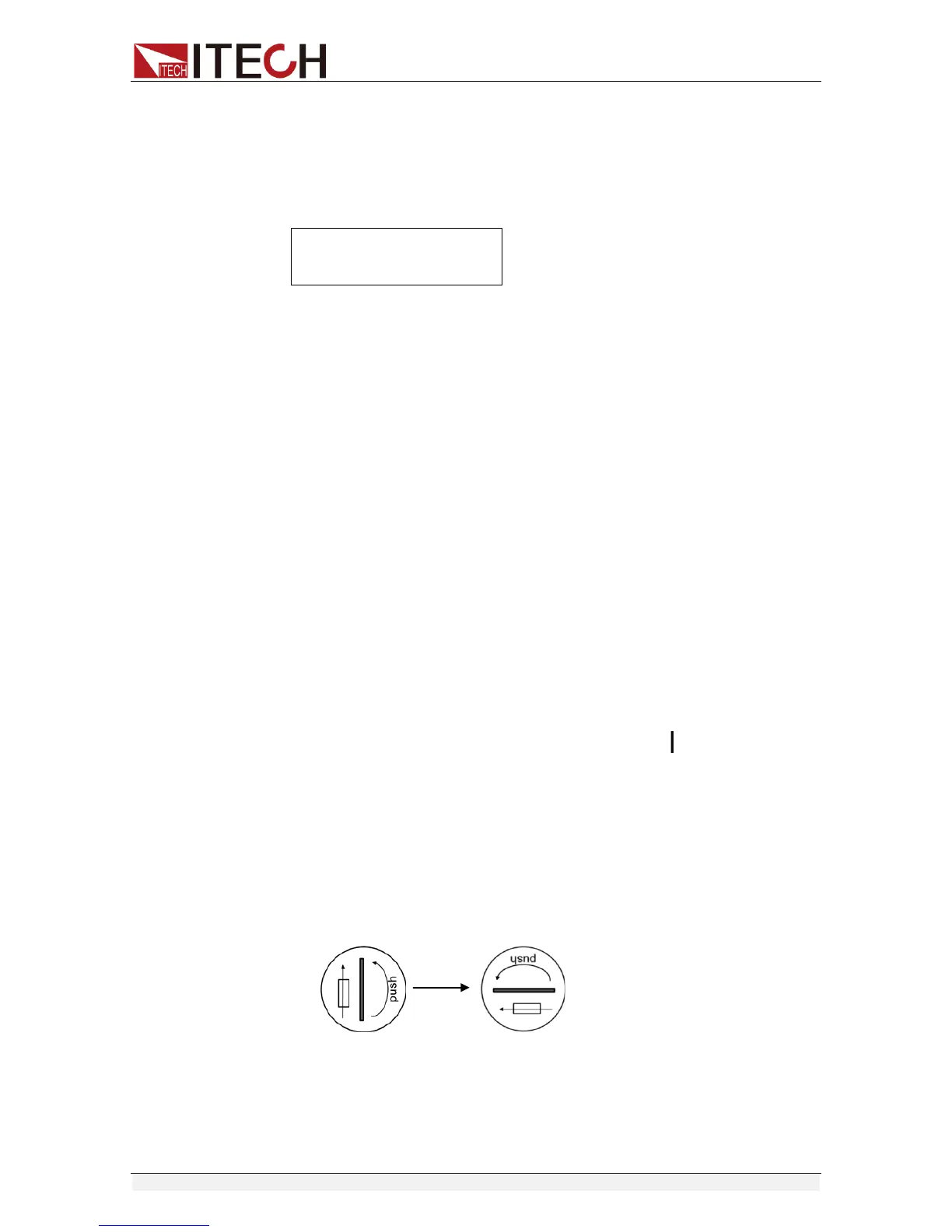Quick Start
Copyright © Itech Electronics Co., Ltd. 16
Selftest steps
Normal selftest procedures:
1. Correctly connect the power cord. Press Power key to start up.
2. After selftest, VFD display the output voltage and current status as below:
Error Information References
The following error information may occur when an error occurs during Power
On self-test:
If the EEPROM was damaged, the VFD will display “EEPROM FAIL”.
If the last power status in EEPROM is lost, then VFD will display “SYST
LOST”.
If the calibration data in EEPROM is lost, then VFD will display “CAL
LOST”.
If the factory calibration data in EEPROM is lost, and then the VFD will
display “FACT LOST”.
Exception handling
If the power supply can not start normally, please check and take measures by
reference to steps below.
1. Check whether the power cord is correctly connected and confirm whether
the power supply is powered.
Correct wiring of power cord => 2
Incorrect wiring of power cord => Re-connect the power cord and check
whether the exception is removed.
2. Check whether the power in On. Power key is under “ ” On status.
Yes => 3
No => Please check the Power key to start power and check whether the
exception is removed.
3. Check whether the fuse of power supply is burned out.
If yes, change fuse. Detailed steps:
1) Use a screwdriver to push and turn the fuse box on the rear panel of
the power supply, refer to the below picture. After the fuse box is
opened, you can see the fuse in it. Please replace with a fuse of the
same specification.
2) If the fuse is fused, please change fuse of same specification based on
machine model. See the table blow for matching information of fuse
and machine model.
